File Viewer
-
Hello - I’d like a viewer – for Maple .mw files, which are XML format, in the RH pane passively, not unlike the pdf or MS Word viewer in windows [or as a separate application].
I generate a lot of [.mw] working files and need to peruse them to find the exact content that I want, loading all the files in Maple Reader kills my memory resources, and is also slow. Maple indicate their [.mw] files are XML format. It has been suggested to me that Notepad++ could be adapted to this role.
Is it possible to “adapt” Notepad++ to view content of Maple .mw files.
Regards, Roy
-
@Roy-Hughes ,
Suggest you read the Online User Manual, to find out these answers. This one can be answered by the following screenshot.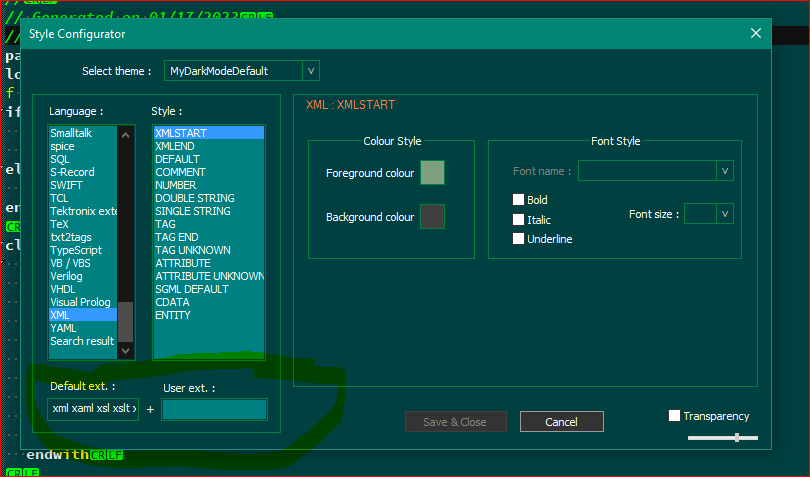
You enter an extension in theUser ext:box that is circled in the screenshot, Save and Close and it should work for that file extension from then on.