Increase the size of the Search Field
-
@Luciano-Franca I normally develop and test search/replace things in a Notepad++ edit window. I also use Notepad++ to develop Excel spreadsheet functions.
The advantage of doing it that way is that you can also have comments and notes explaining why you are doing something a certain way, or to have the code/expression spread out over multiple lines. To use or execute a particular expression you wrap it into one line using Notepad++'s
Ctrl-J(join) and then copy/paste it. Back in Notepad++ I then doCtrl-Z(undo) to restore the human readable unwrapped text.Another advantage of developing “off line” like this is you can save or archive multiple versions.
-
I have also used it this way
however I see that the way it is in UltraEdit is more powerful.And it’s not complicated because it would be replacing the TEdit component with a Tmemo
Grateful
-
Unfortunately, because of the way that some people have presented previous suggestions regarding making the search field bigger, the developer has been highly soured on the idea. I personally doubt that the developer would implement it or accept a PR, even if a new and exceedingly polite feature request were created, though I have been wrong about such things before.
I have previously seen reported that the ToolBucket plugin includes multiline search-and-replace; you might consider trying that plugin to see if it meets your needs.
addendum: However, it appears to have not been updated in a few years… and since Notepad++ has changed some of the header files that plugins use, it may be that certain ToolBucket commands might cause problems; again, I have no experience with it, so I don’t know if it still works with modern Notepad++ or not.
update 2: per this conversation, ToolBucket is confirmed working on Notepad++ v8.2.1 or earlier, but that it may break due to the changes in Notepad++ v8.3 and newer.
-
How could I present this suggestion
Is it for this topic or should I do it somewhere else? -
IMO the simplest (partial) solution to this problem is to fix the existing problems with pasting multiline selections into the search field. I don’t know if it’s technically feasible to do this, but maybe there’s a way to automatically convert, for example, newline chars into
\rand\n? -
@Luciano-Franca said in Increase the size of the Search Field:
How could I present this suggestion
Is it for this topic or should I do it somewhere else?This forum has a FAQ entry on “Feature Requests / Bug Reports”. That would be an excellent place to find out where to make feature requests or bug reports. The “please read before posting” told you this as well.
-
@Mark-Olson said in Increase the size of the Search Field:
IMO the simplest (partial) solution to this problem is to fix the existing problems with pasting multiline selections into the search field. I don’t know if it’s technically feasible to do this, but maybe there’s a way to automatically convert, for example, newline chars into \r and \n?
pasting: no. However, unless you’ve changed the default settings, when you have selected text and you start a new search/replace (
^For^H), it will auto-populate the Find What with the selected text, even if it’s multiple lines (as long as it’s less than a threshold, about 1000 characters IIRC) -
I already looked and I didn’t find
please what is the link ? -
@Luciano-Franca said in Increase the size of the Search Field:
I already looked and I didn’t find
please what is the link ?I’m sorry, I didn’t think it was too hard to find:
You could have gone to the main page of the forum, then done the following two clicks:
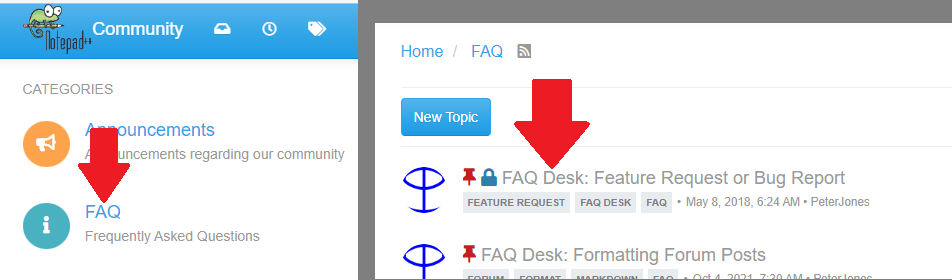
Or, within a few pixels of the “New Topic” button that you clicked when you originally created your “Increase the size of the Search Field” post, you would have seen the “Please Read This Before Posting”, which is locked to the top of the “General Discussion” and “Help Wanted” categories specifically so that people will read it before posting. If you had read that post, you would have also seen the link to “Feature Requests and Bug Reports”:
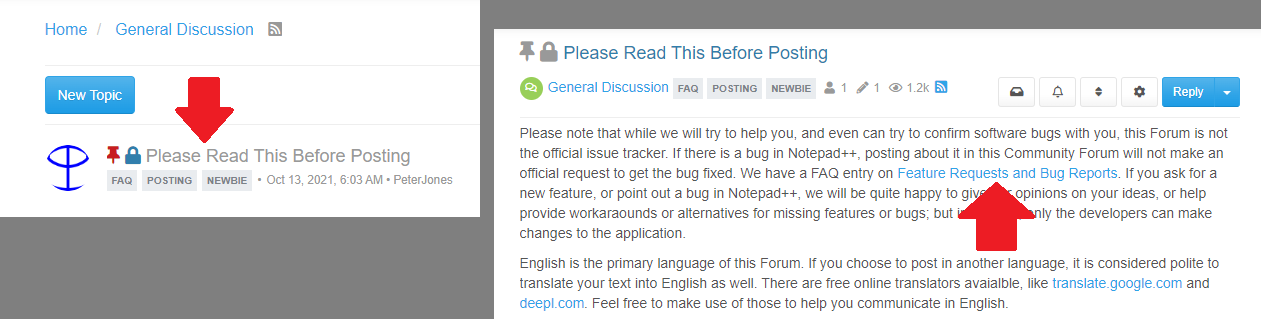
But since you don’t seem to be able to find that, I will also copy/paste the link for you:
https://community.notepad-plus-plus.org/topic/15741/faq-desk-feature-request-or-bug-report -