Silly rant.
-
When I start my PC, I also start several programs, including NPP. But when I get this prompt:
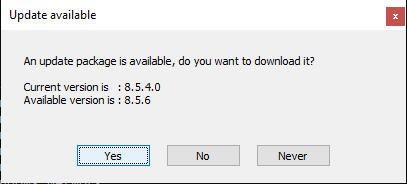
When I have several programs auto-starting, how do I know which program is ready for an update? If I didn’t recognize this from prior occasions, how would I know this isn’t a trojan?
Then I click on “Yes” and walk away to do something else while my PC finishes starting. Only to return and see this:
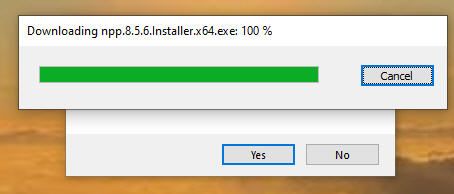
Why can’t the “Downloading” window close at 100% instead of hiding the dialog below it? Again, only by experience do I know that this is asking me to permit the running NPP to close. But a new user wouldn’t know this.
Like I said. SIlly rant.
-
Your avatar reminds me of another user, @astrofista …
I seem to recall other similar complaints about the update scheme. All one can do is add their comments to existing issues, or create new ones if their specific concern isn’t addressed.
The official “issue” site and how to use it is detailed in the FAQ here: https://community.notepad-plus-plus.org/topic/15741/faq-desk-feature-request-or-bug-report
-
@SteveRMann It’s possible this was fixed in v8.5.6 which is also the current version. The dialog box was titled “Notepad++ update” for many years. I know v8.3.3. uses “Notepad++ update”. At some point the title of that dialog box was changed to just “Update available”.
The reason I say it’s possible it’s already fixed is that the v8.5.6 says “Notepad++ update” followed by “No update is available.”
I’m not familiar enough with the structure of the source code nor github to be able to verify if the message was fixed in v8.5.6 or if the “no update available” box still uses the old title.
-
@SteveRMann I dug into this a bit and discovered the dialog box about updating Notepad++ comes from GUP.exe, not Notepad++.
I reported this to GUP’s developer at https://github.com/gup4win/wingup/issues/46