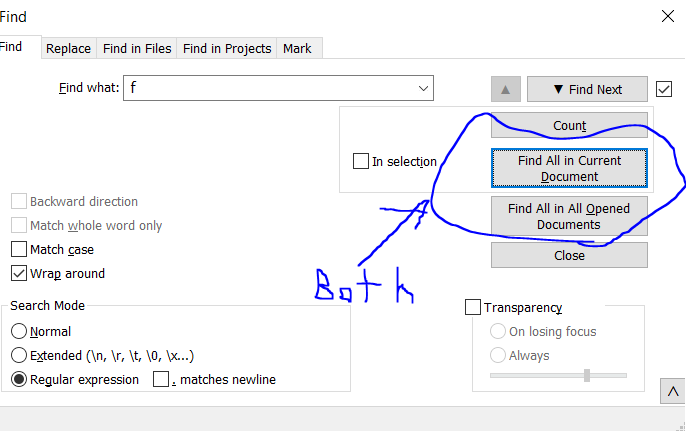FindInFiles results display
-
Hi - I’m using 8.5.6 on a windows box. When I search in files, it runs and, I assume, finds all matches - but the only way I can see the matches is to click “Next Search Result” for each match … once upon a time, the results would be listed in a separate window at the bottom of the edit window. I have tried clicking the “Search Results Window” option but nothing seems to happen.
Is there any way to see the list of matches similarly to how they were displayed in the past?
TIA!
-
That is, both of those buttons open up a fancy little docking form that lets you navigate through search results. I assume you can figure out what each of those buttons does.
-
Probably the Search results window has “gotten lost”. This has occurred to other users. Try searching this forum to find their postings and solutions presented.
-
@Mark-Olson Hi and thanks Mark - and yeah, I can perform the desired search whether in one doc or all files in a dir tree - the problem is the presentation of the results. But thanks for taking the time to respond!
-
@Alan-Kilborn Thanks Alan - did a cursory search of the forum but I guess I just need to delve in a bit deeper - thanks!
-
This FAQ was added today because this question is starting to come up frequently enough to warrant its own FAQ entry.
-
This post is deleted! -
 A Alan Kilborn referenced this topic on
A Alan Kilborn referenced this topic on