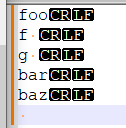CR LF line ending translation bug
-
Hi, I noticed the CR LF translation didn’t work when I had a file with mixed CR’s and LF’s… I still ended up with a file with mixed LF or CRLF endings.
The same file was correctly translated to CRLF using Notepad3 (no dis intended).
Thx!!
-
@networkproblemsolver said in CR LF line ending translation bug:
CR LF translation
Tell us more about what you did. Otherwise THIS applies.
-
I’d also note that if you have mixed
CRandLFyou can easily convert those all toCRLFwith this find/replace:
FIND:\R
REPLACE WITH:\r\n
Regular expressions ON
BEFORE:
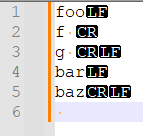
AFTER: