How do I remove lots of empty space when scrolling to end of file?
-
This is what I mean
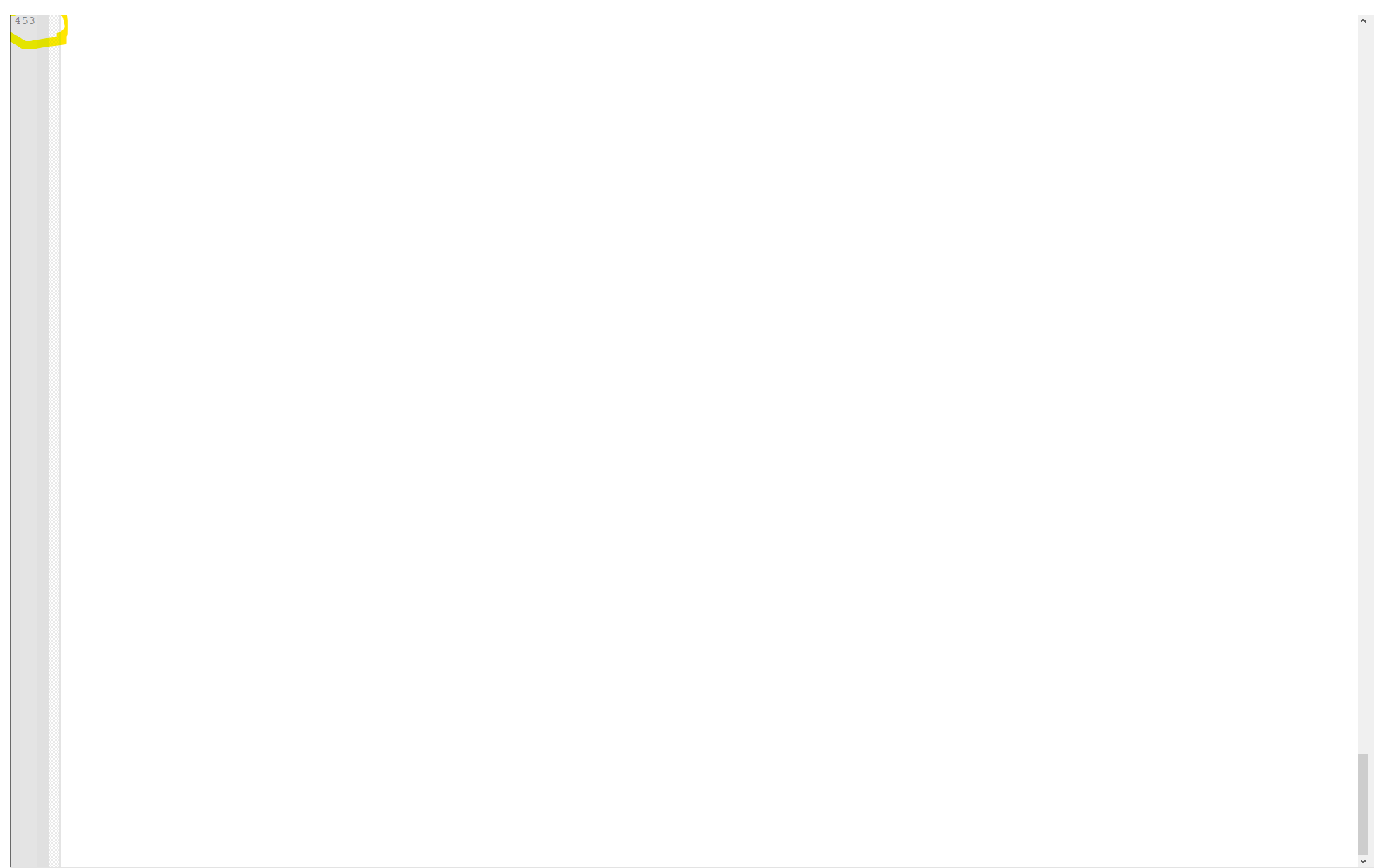
When I drag the scrollbar tot he bottom of a file, the contents of the file scroll up until the only he last line of the file is visible at the top of the file. A blank space takes up the remainder of the screenIs it possible to get rid of this blank space? What I want to have happen is, when I drag the vertical scroll bar to the bottom, I want the scrolling to end with the last line of the file at the bottom of the screen, I think this is how it used to be older versions of Notepad++ (but I have been using the current one for so long I just don’t remember). Is there any way to get rid of this extra blank space?
Notepad++ debug info:
Notepad++ v8.2.1 (64-bit) Build time : Jan 19 2022 - 18:43:05 Path : C:\Program Files\Notepad++\notepad++.exe Command Line : Admin mode : OFF Local Conf mode : OFF Cloud Config : OFF OS Name : Windows 10 Pro (64-bit) OS Version : 2009 OS Build : 19045.3693 Current ANSI codepage : 1252 Plugins : HexEditor.dll jN.dll LocationNavigate.dll mimeTools.dll NppConverter.dll NppExport.dll -
@mahaju
You likely have enabled the option called “enable scrolling past last line”.Read this section of the manual, the relevant section is down just above “dark mode”.
There are lots of settings you can alter so I encourage you to try them out.
Terry
-
Wow that was it thanks a lot
I didn’t expect this to have such a simple solution