How to preserve whitespace in xsd validation
-
Hi, I have problem in xsd validation;
I want validate xml file;
There is a tag with blank and this is the rule:
<xs:simpleType name=“Max35Text”>
<xs:restriction base=“xs:string”>
<xs:minLength value=“1”/>
<xs:maxLength value=“35”/>
</xs:restriction>
</xs:simpleType>On validation , I HAVE this error :
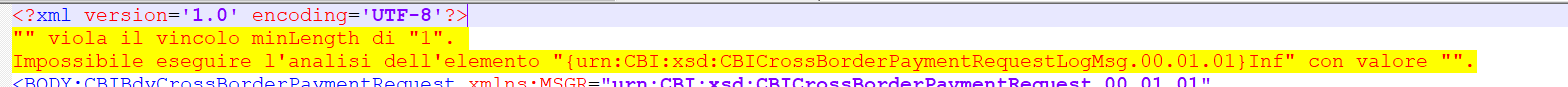
I would like to be able to set a rule that removes spaces in tags that only contain spaces
Thank YOU
-
@Enrico-Fiorini
This feels to me more like a question about XSD (which I know nothing about, just linked the best-seeming link I could find) than about Notepad++.On the other hand, if you found an example of where XMLTools (or whatever plugin you’re using, IDK) was giving an error where it shouldn’t be, that is more of a Notepad++ - related question.