NPP 8.6 multi-edit preference not shown?
-
@Alan-Kilborn said in NPP 8.6 multi-edit preference not shown?:
It isn’t needed; never really has been needed IMO.
Mutli-editing (i.e., multiple carets at the same time) is always enabled now.I am really hoping an enable/disable get added for Mutli-caret-editing. With v8.6 I find myself constantly fighting with npp as multiple carets switch on automatically and tend to not switch off. So far I have resisted going back to v8.5.8 in hopes I could some up with a pattern for using npp v8.6 successfully.
I’m a keyboardist who also uses column mode several dozen times a day. For example, consider:
1 22 3 abcd abcde abcdefI want to replace the letter
cwithxand so keyboard over to get the text cursor between the first ‘b’ and ‘c’. I then do Shift+Alt+Down-arrow twice then Shift+Alt+right arrow. I do things like this dozens of times a day and so it’s automatic for me with holding the Shift+Alt keys down as I do down-down-right to make the selected column. I also frequently copy paste columns.Getting back to the example, npp is in column mode now for a 3x1 column with the letter ‘c’ selected.
Aside - I just got screwed by npp v8.6 again… I was thinking ahead about this forum message and realized I wanted to document both v8.6 and v8.5.8 behavior. I alt-tab to the command prompt run
np c:\tmp\tmpto open a tab with that file intending to also then open c:\tmp\tmp in npp v8.5.8. As I opened c:\tmp\tmp I’m back in npp v8.6 at thec:\tmp\tmptab and so doCtrl+PageUpto get to the tab where I had that 3x1 column with the letter ‘c’ selected. I automatically do down-arrow, hold the shift key down and up-arrow five times. Ctrl-C, Ctrl-PageDown, Ctrl-V, and realized I had been bitten by the multi-caret thing again.What happened is that when I did that down arrow from the 3x1 selection npp switched from column mode to multi-caret mode. As I did the shift-up-arrows it was creating three separate selections.
So, let’s reproduce:
- Using the keyboard select the letter ‘c’ column as before.
- Down-arrow once to get to the line below the
abcdefone. - While holding the shift key down do up-arrow five times.
- You will see that all of the test lines are selected and the cursor is above the ‘1’ line.
- Ctrl-C to load the selection(s) into the copy/paste buffer and you will get:
1 22 3 abcd abc 22 3 abcd abcde abc 3 abcd abcde abcdefNow, maybe that was what you wanted, but I expected:
1 22 3 abcd abcde abcdefwhich is exactly what I get from v8.5.8.
Now, if it was easy to exit from multi-caret it’s likely I could get used to have it pop-on automatically. For example, let’s do that column select of ‘c’ as before and type the letter ‘x’ so that we have:
abxd abxde abxdefNotice that npp is now in multi-caret mode. My automatic response is to tap the
Esckey. Nothing happens… To get out of multi-caret mode I need to use an arrow key (it does not matter which one) and then tap theEsckey.It seems that npp has two multi-caret modes. One, which I call persistent multi-caret mode ignores the Esc key. I call the other one fragile multi-caret mode and Esc works.
Now I could get used to using an arrow key and to switch from persistent to fragile mode and then Esc to get back to normal single caret but this creates another problem which is that the cursor is left in an odd place. It turns out I need to then reverse the cursor movement I did to switch from persistent to fragile mode and then I’m back to close to where I was before the battle.
I think my wish list for npp v8.6.1 is:
- An option to disable multi-caret mode entirely. This restores the pre-v8.6 behavior.
- An option to disable automatic switching from column to multi-caret mode. A person can still create multiple carets with Ctrl mouse-click.
- An option to disable persistent multi-caret mode. The
Esckey should always work. - An option to exit from multi-caret mode if I use the up or down arrows. Nearly all of my battles with v8.6 started because npp switched to multi-caret, I’m focused on what I’m working on, and do up or down arrow(s) to get to the line I want to get to and don’t notice right away that the multiple carets are screwing up my file as I type.
- An option to control that when in multi-carat mode and left-arrow is used to exit from multi-carat mode if any of the carets go past column one.
- An option to control that when in multi-carat mode and right-arrow is used and one or more of the carets is about to go off the right edge of a line to either turn multi-caret mode off or to remain in multi-caret mode but to allow the cursor(s) to go past the right edge(s) of lines. The latter would make keyboard’s column mode much like the mouse’s column mode where we are allowed to use the mouse click past the end of the lines.
-
@mkupper said in NPP 8.6 multi-edit preference not shown?:
Notice that npp is now in multi-caret mode. My automatic response is to tap the Esc key. Nothing happens…
Unless I’m misunderstanding how you get this behavior, I cannot replicate it.
1 22 3 abcd abcde abcdef- put caret between
bandcon line 4. - while holding
Alt+Shift, press down arrow arrow twice - While holding
Shift, press right arrow once (the column ofc’s are now highlighted) - press
x(column ofc’s now change to a column ofx’s) - press
ESC- single caret now blinks betweenxanddin line 6
Cheers.
EDIT: OH, I see you are using
Alt+Shiftin step 3. In that case, I can replicate. I’m in the habit of usingAlt+Shiftto create the “column caret” - which should really just be a special case of generic multi-caret and then use justShiftto continue to select what I want or no modifier to move the multi-caret “column”. You could also just install BetterMultiSelection if you’re really doing lots of column / multi-selecting. I don’t know how anyone could have done multi-caret and lived without this plugin up to (and potentially including) this point. I still have it enabled on my daily driver N++ 8.6 even with the new multi-editing enhancements. - put caret between
-
I have not made the move to 8.6 yet, but I think in @mkupper 's scenario I would not release the Alt key and thus would get into the same situation. Perhaps an official bug report is in order.
-
@Alan-Kilborn said in NPP 8.6 multi-edit preference not shown?:
Perhaps an official bug report is in order.
I’m still trying to figure out if the issues I have are bugs or features.
A few days ago I filed bug report about v 8.6 column delete also deleted unexpected end-of-lines #14426
-
@Alan-Kilborn said in NPP 8.6 multi-edit preference not shown?:
It isn’t needed; never really has been needed IMO.
Mutli-editing (i.e., multiple carets at the same time) is always enabled now.If I understand correctly, this part in Editing/Multi Editing of the user manual is no longer true:
Whether or not you can use Multi-Editing mode is determined by the Settings > Preferences > Editing > ☑ Enable Multi-Editing (Ctrl+Mouse click/selection) checkbox: with it checkmarked, Ctrl+Click will add caret locations; with it not checkmarked, Multi-Editing is disabled. -
@ László-Botka This is not correct. The checkbox was removed in 8.6.
-
@László-Botka said in NPP 8.6 multi-edit preference not shown?:
If I understand correctly, this part in Editing/Multi Editing of the user manual is no longer true:
The User Manual was updated about 24 hours ago to correctly describe the change to v8.6 (you might need to to Ctrl+Reload in your browser to get the updated copy of the page):
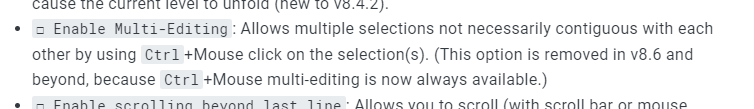
The manual still mentions the setting so that people who have the new version and are looking in the manual for where that setting went can see that the option was removed, and so that people who are still on an earlier version can still find the documentation for the option that their instance of Notepad++ still uses.
@Caleb-Knorr replied,
This is not correct. The checkbox was removed in 8.6.
You misunderstood @László-Botka: they were saying that the old documentation (which described the checkbox without a caveat) did not match the new behavior, because the old documentation said there was a checkbox but v8.6 doesn’t have the checkbox. But apparently @László-Botka was looking at a cached version of the User Manual, because the new version of the User Manual was published to the website about 24 hours ago (which was before @László-Botka’s post).
-
@PeterJones thanks the info!
-
@ PeterJones I see, that is my bad. Do you know of any way to disable multi-editing, since the checkbox is gone?
-
@Caleb-Knorr said in NPP 8.6 multi-edit preference not shown?:
Do you know of any way to disable multi-editing, since the checkbox is gone?
Perhaps disabling it via a PythonScript would work.
But is there really a big need for this?
Or is it just a matter of getting used to a new and potentially better capability, if you keep an open mind about new and better things?
-
@Alan-Kilborn said in NPP 8.6 multi-edit preference not shown?:
Or is it just a matter of getting used to a new and potentially better capability, if you keep an open mind about new and better things?
We pounded rocks the same way for about 1.5 million years. About 50,000 years ago was the start of an explosion of developing and accepting new techniques. I have long been fascinated by this as I suspect that early humans from even a million years ago were about as intelligent as today’s humans but they seemed to either not try or to not accept variations in how rocks should be pounded. See https://www.history.com/news/hunter-gatherer-tools-breakthroughs for a timeline that lead to Notepad++.
I’m still in my cave, resisting Notepad++ v8.6’s automatic multi-carets…