How to change colorful Unicode emoji characters to monochrome?
-
Hi
How to change colorful Unicode emoji characters to monochrome?
-
What an emoji looks like is dependent on the font it’s being displayed with. So in Notepad++, to influence the look of emojis, pick a different Settings > Style Configurator > Global Styles > Default Style > Font Style.
But, as a reminder about text editors and text files – the font is just a setting of the particular installation of Notepad++; when you save the file, if you opened it with a different text editor or on a different machine with different Notepad++ settings, the font information doesn’t go along, because text files don’t save font info.
-
This is mostly for future readers of this conversation, since I don’t know which of the two conversations will continue to be active (or if both will), but there may be pertinent material in in this other conversation as well.
(And, BTW, my second paragraph in my first reply, above, wasn’t necessarily directed toward you: I wasn’t saying “you obviously don’t know this” – but I know that some readers get confused about such things, and think that they should somehow be able to save font information inside a text file, so when discussions veer toward that, I try to explicitly warn about such things, so that future readers, who don’t necessarily understand what “text file” and “text editor” really imply, will not come away with the wrong impression.)
-
@PiotrMP006 said in How to change colorful Unicode emoji characters to monochrome?:
Hi
How to change colorful Unicode emoji characters to monochrome?
Check Notepad++'s
Use DirectWrite (May improve rendering special characters, need to restart Notepad++)setting that is available atSettings / Preferences / MISC. (tab on the left side)When then option is enabled then many of the extended Unicode characters will be more colorful when displayed in Notepad++.
The benefit of enabling DirectWrite is that it allows for displaying various Unicode characters that otherwise display as an empty block
▯. -
@mkupper said in How to change colorful Unicode emoji characters to monochrome?:
The benefit of enabling DirectWrite is that it allows for displaying various Unicode characters that otherwise display as an empty block
▯.Or, as hollow black-and-white glyphs, if the selected font supports them:
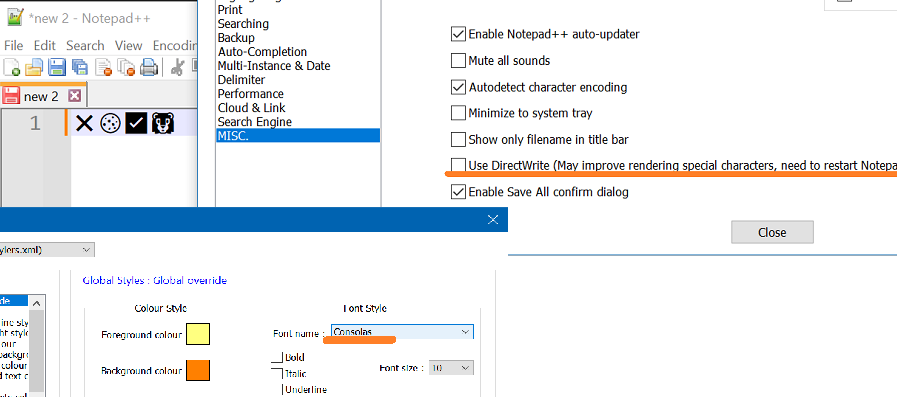
See also this old post for a demonstration of the SciTE editor’s analogous
technologyoption. -
@rdipardo I just ran into this when I tried pasting a webpage of emoticon codes into a new installation of Notepad++ and was very surprised and pleased to see them rendered in color! In my daily NotePad++ they always look like line drawings. I tried playing with preferences but didn’t figure it out, so I Googled it and found the AI summary told me how to enable direct write to achieve this. Apparently when I installed my NotePad++ GDI was the default, but now it’s DirectWrite that is the default! Hooray! 😀