Notepadd++ freeze
-
Hello,
Since I have updated N++ to 8.6, the software freeze frequently
I don’t have a lot of extension an I don’t understant why.!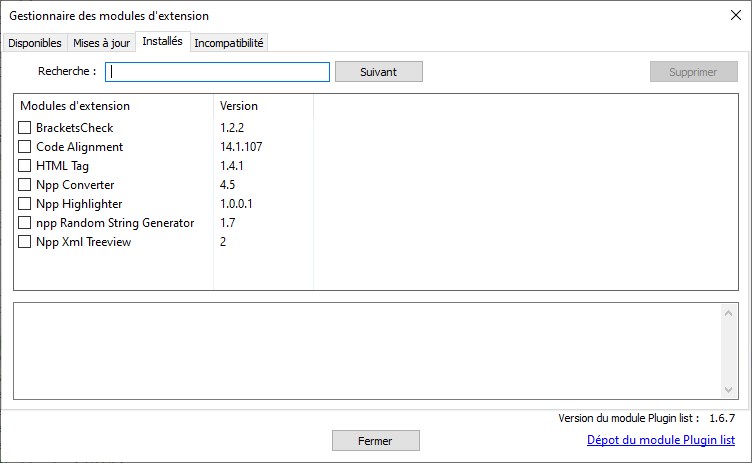
Please delete blanks in URL–
moderator changed url to embedded inage -
- We can’t help you much unless you try to explain what kinds of actions cause NPP to freeze.
- Try uninstalling your plugins one at a time, and see if doing that helps. First try uninstalling
BracketsCheckbut leaving the others alone, then try the same withCode Alignment, then try the same withHTML Tag, and so on.
I would guess that
BracketsCheck(published in August 2021) orCodeAlignment(published in 2018) are the problems because they are so old.General advice on open source software (not just for NPP plugins, but especially for them): go to the GitHub repo (or SourceForge, or whatever), and see when it was last updated before installing it. Stuff that hasn’t been updated in a year or more (arbitrary chosen) is more likely to have weird glitches, and also less likely to be patched in the future to fix those weird glitches.
-
@Mark-Olson I have just uninstall theses p;ugin and I will re test now N++
Is there alternatives for these plugin (just for Internet languages : php, html, css and Javascript)
Thanks -
@Lhuillier-Sébastien asked:
Is there alternatives for these plugin (just for Internet languages : php, html, css and Javascript)
Usually, freezing is caused by a combination of things. Remove one element and the application does not freeze or does to less often. The current goal is to figure out which element(s) trigger the freezing you are experiencing.
At present the plan is to disable plugins to see they are the cause of the freezing you are experiencing. If a particular plugin, or set of plugins, is found the the cause of the freezes then you will be able to re-enable the other plugins. You then also will have a choice to either not use or find a replacement for plugins that cause Notepad++ to freeze, or you can install those too and live with the freezing.