Windows 11 64bit, not able to install compareplus plugin either by pluginAdmin or manually on NP++ v8.6. Please help !
-
-
opened PluginAdmin, I could see both compare and comparePlus plugins listed, but the install button is disabled or not clickable.
-
Created ComparePlus folder in Notepad++'s plugins installation folder(C:\Program Files\Notepad++\plugins) and copied the entire unzipped contents of the ComparePlugin_v2.0.0_X64.zip file. Exited the Notepad++ and restarted it again. I checked under ‘Plugins’ menu, I can’t see compare option.
-
Settings–> Import --> Import Plugin(s)–> comparePlugin.dll --> restarted the NotePad++.
-
Updated the NotePad++ to 8.6.2 64 bit. Still no use.
All the above methods could not help me install Compare Plugin on NotePad 8.6, with Windows 11 64 bit.
Will some one help me to install it and let me know what mistake I am doing ?
-
-
@vnuta9 said in Windows 11 64bit, not able to install compareplus plugin either by pluginAdmin or manually on NP++ v8.6. Please help !:
comparePlus plugins listed, but the install button is disabled or not clickable
Did you click the checkmark first? In Plugins Admin, you have to have the checkbox checked before Install will be clickable.
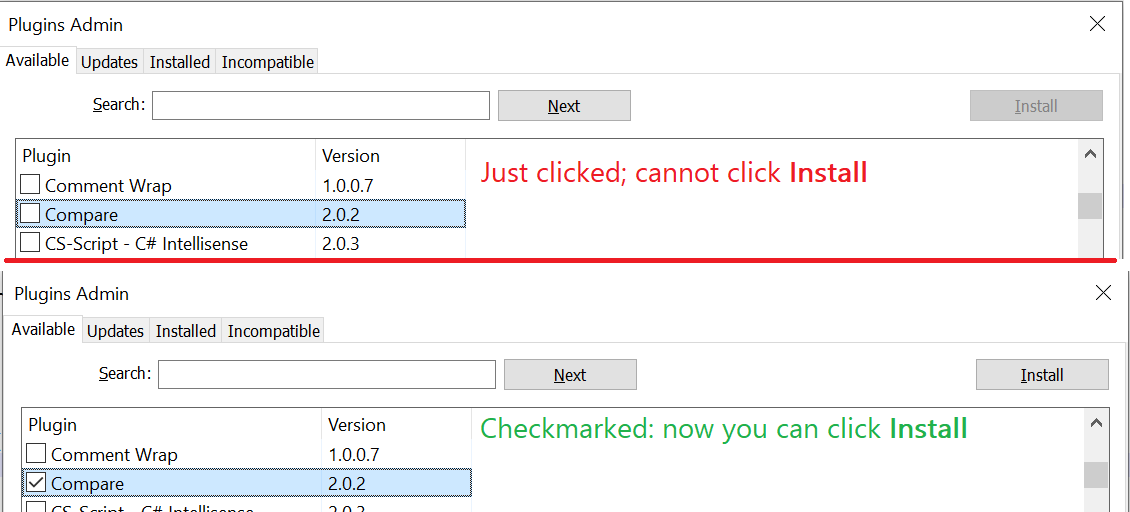
created ComparePlus folder … and copied the entire unzipped contents of the ComparePlugin_v2.0.0_X64.zip
Putting the ComparePlugin.dll in ComparePlus folder will not work. The folder name and DLL must match exactly.
Also, the old ComparePlugin 2.0.0 will not work for Notepad++ 8.2.2 or newer – and you say you are using Notepad++ v8.6. (Well, actually, you said you were using “NotePad 8.6”, but I assume you meant “Notepad++ v8.6”.)
Settings–> Import --> Import Plugin
Just don’t. That only works if a plugin doesn’t have any associated files (it was a holdover from the days before Plugins Admin, and is not really relevant in the modern plugin ecosystem)
To sum up:
- You must checkmark the checkbox, not just click on the name, for Install to be available.
- Plugin directory name and Plugin DLL name must match, otherwise Notepad++ will ignore it.
- You chose an incompatible version of ComparePlugin for the version of Notepad++ you are using.
- There is no reason to still use ComparePlugin since ComparePlus has been released.
- With a successful ComparePlus v1.1 installation in Notepad++ 64bit, the structure should be:
> dir /S Volume in drive C is Windows Volume Serial Number is ... Directory of C:\Program Files\Notepad++\plugins\ComparePlus 01/09/2023 10:17 AM <DIR> . 01/09/2023 10:17 AM <DIR> .. 01/09/2023 10:17 AM 647,168 ComparePlus.dll 01/09/2023 10:17 AM <DIR> libs 1 File(s) 647,168 bytes Directory of C:\Program Files\Notepad++\plugins\ComparePlus\libs 01/09/2023 10:17 AM <DIR> . 01/09/2023 10:17 AM <DIR> .. 01/09/2023 10:17 AM 1,414,656 git2.dll 01/09/2023 10:17 AM 2,159,616 sqlite3.dll 2 File(s) 3,574,272 bytes -
@PeterJones
Oh my dear @PeterJones , how much dumb and distracted I should have been not to mind checking the check box. Yes, I am that dumb. It resolved the issue. Thanks for painstakingly respond to my post. Appreciate your help a lot.
From now on, let me be little less dumb :) -
@vnuta9 said :
how much dumb and distracted I should have been not to mind checking the check box. Yes, I am that dumb.
Don’t feel too bad. Someone else had the same experience recently.
-
Don’t feel too bad. Someone else had the same experience recently.
In fact, that’s come up often enough that I just pushed an update to the npp-user-manual.org website, in the so the Plugins Admin screenshot now explicitly shows the checkmark there, and the description paragraph explicitly describes the difference between just clicking on the plugin name (which only shows the description) and checking the checkbox (which enables the Install button to install that plugin)
-
@PeterJones
Even better would be taking the freedom to select the checkbox once the user highlights a certain plugin name. A little aggressive, but serves in a beneficial way, plus, if the user does not want to select multiple plugin at once, he unchecks them.
Just my 2 cents…Venkata (vnuta9)
-
@vnuta9 said in Windows 11 64bit, not able to install compareplus plugin either by pluginAdmin or manually on NP++ v8.6. Please help !:
if the user does not want to select multiple plugin at once, he unchecks them.
This just creates a “problem” like the original.
In this case, user clicks on plugins to see descriptions appear, finally finds the one he wants, then installs and realizes he’s getting more than he wants.I suppose your suggested approach would be OK if user is prompted with a count of plugins that will be installed (if he has more than one checkmarked) and has to confirm it before install proceeds.
-
Even better would be taking the freedom to select the checkbox once the user highlights a certain plugin name. A little aggressive, but serves in a beneficial way, plus, if the user does not want to select multiple plugin at once, he unchecks them.
I wasn’t stating my opinion of what would be best. I was stating what is.
If you feel strongly enough that it would change, you may read our FAQ about making a feature request and follow the instructions there to put a feature request in the right place.
Personally, I feel that either implementation will be equally annoying to a similar-sized subset of the user base. If you’re going to annoy half the users either way, why not just leave it as is. But my stating my opinion in no way prevents you from maintaining your opinion or from making an official feature request.
Addendum: Not everyone uses the mouse for everything, either. Imagine someone who has difficulty using scrollbars with a mouse, so they click on the name of the first plugin in the list, then use arrow keys to scroll down until they find the right plugin. Under the current implementation, they they hit spacebar on only the right plugin to mark the checkbox, and then use TAB or
Alt+Ito install that one plugin. Under your system, that initial click (and probably every arrow key, because every time you arrow, it highlights the next plugin in exactly the same way a click does) would actually checkmark the plugins as they were trying to navigate to the one they want. Now instead of installing one plugin, choosing Install would actually install at least two (the first, and the one they wanted) and maybe even all the ones in between (if there’s no way to distinguish between clicking on a plugin name and arrowing to a plugin name). -
Hi. I hope this isn’t off-topic.
I’m using 8.7.7 Portable x64. “Compare” comes pre-installed, and impossible to remove in the GUI. (I thought this might be a bug referenced in https://github.com/pnedev/comparePlus/issues/432 but now I’m not sure.)
I didn’t want to delete the Compare plugin and it’s corresponding ini file outside the GUI for concern about orphaned entries in D:…\Notepad++_portable\plugins\Config\nppPluginList.dll.
What happens if I install “ComparePlus” without “Compare” being removed? Does it effectively supersede “Compare”, or would I wind up with 2 set of toolbar icons, etc.? Would this create any conflicts inside NP++?
Thank you.
-
-
Reading the comments on the issue you created, it appears the plugin author has helped your confusion, both with regard to Compare coming pre-installed or not (which it doesn’t), but also regarding uninstalling it.
But for those who don’t follow links to the issue boards, the short version:
- Notepad++ does not come pre-installed with ComparePlugin or ComparePlus plugin.
- It is safe to delete
D:...\Notepad++_portable\plugins\ComparePlugin\(as long as N++ is not actively running when you delete it), and it will not in any way, shape, or form mess up nppPluginList.dll.- Not noted in the comments: the nppPluginList.dll essentially tells Notepad++ where to download plugins using the Plugins Admin interface; and while it does read the N++ plugins directory to find out what plugins and versions are currently installed, it doesn’t care if that changes outside its control.
What happens if I install “ComparePlus” without “Compare” being removed?
- There would be two plugins in the Plugins menu, and each would set up its own toolbar buttons (and I’m not sure you could tell which buttons go with which plugin). And if you used the ComparePlugin comparison, it wouldn’t work right in Dark Mode (see here for a recent issue about that)
- the two can technically coexist, but you would just always have confusion over which you are using.
- the intention is to only have one of the two plugins installed. (And since ComparePlus was released, the intention has been for users to uninstall ComparePlugin and just use ComparePlus.)