List of free keyboard shortcuts
-
When I create a command using the Run menu, the ideal is to save it by assigning a shortcut key. The problem is that you no longer know what the
availableFree shorcuts combinations are.Ideally, in the Settings >Shorcuts Mapper… option, the lists will present all the assigned and unassigned keys, and that like the windows explorer these lists would be sorted by the column whose header is clicked.
As this is not a requirement!, only is another idea…, "Such a list in one of the entries of the User manual, organized by function and by shortcut combination, including free combinations!..
Do the Notepad++ have any
.xmlfile where you can find out something about that availability?.For what?
Suppose I need 5 contiguous key combinations to assign each one a Web browser. -
@José-Luis-Montero-Castellanos
Do the Notepad++ have any .xml file where you can find out something about that availability?.
No. Default shortcuts are compiled into the executable, so aren’t in any config file; modified shortcuts end up in shortcuts.xml.
A few years back, someone published a script for the PythonScript plugin that shows all the active shortcuts. Unfortunately, I haven’t found it yet (I found this, which deletes all existing shortcuts… but I know there was one one that listed them all; I will search more as I have time.)
But not even that lists all the possible shortcuts that haven’t been assigned.
edit: Found it = https://community.notepad-plus-plus.org/topic/12576/list-of-all-assigned-keyboard-shortcuts => specifically, @Ekopalypse 's post here and the discussion below that.
-
apparently I have not brought them up to date
from Npp import editor, notepad, MENUCOMMAND import ctypes import ctypes.wintypes as wintypes from threading import Thread import time user32 = ctypes.WinDLL('user32', use_last_error=True) def start_sk_dialog(): notepad.menuCommand(MENUCOMMAND.SETTING_SHORTCUT_MAPPER) sk_mapper = Thread(target=start_sk_dialog) sk_mapper.start() time.sleep(0.5) WM_USER = 1024 WM_CLOSE = 16 TCM_FIRST = 4864 TCM_GETITEMCOUNT = (TCM_FIRST + 4) TCM_SETCURSEL = (TCM_FIRST + 12) BABYGRID_USER = (WM_USER + 7000) BGM_GETCELLDATA = BABYGRID_USER + 4 BGM_GETROWS = BABYGRID_USER + 23 class BGCELL(ctypes.Structure): _fields_ = [('row', wintypes.INT), ('col', wintypes.INT)] def main(): cell_buffer = ctypes.create_unicode_buffer(1000) bgcell = BGCELL() sk_mapper_hwnd = user32.FindWindowW(None, u'Shortcut mapper') if not sk_mapper_hwnd: print('Shortcut mapper was not found') return sys_tab_hwnd = user32.FindWindowExW(sk_mapper_hwnd, None, u'SysTabControl32', None) if not sys_tab_hwnd: print('SysTabControl32 was not found') return item_count = user32.SendMessageW(sys_tab_hwnd, TCM_GETITEMCOUNT, 0, 0) if not item_count: print('TCM_GETITEMCOUNT returned 0') return babygrid = user32.FindWindowExW(sk_mapper_hwnd, None, u'BABYGRID', None) if not babygrid: print('BABYGRID was not found') return shortcuts = [] for tab in range(item_count): rows = user32.SendMessageW(babygrid, BGM_GETROWS, 0, 0) for i in range(1, rows + 1): shortcut = [] for j in range(1, 3): bgcell.row = i bgcell.col = j user32.SendMessageW(babygrid, BGM_GETCELLDATA, ctypes.byref(bgcell), cell_buffer) shortcut.append(cell_buffer.value) if shortcut[1]: shortcuts.append(shortcut) user32.SetForegroundWindow(sk_mapper_hwnd) user32.SendMessageW(sys_tab_hwnd, TCM_SETCURSEL, tab, 0) user32.keybd_event(0x27, 0, 0, 0) user32.keybd_event(0x27, 0, 2, 0) time.sleep(.1) user32.SendMessageW(sk_mapper_hwnd, WM_CLOSE, 0, 0) _max_length = len(max([x[0] for x in shortcuts], key=len)) notepad.new() editor.setText('\r\n'.join(['{0:<{2}} : {1}'.format(x[0], x[1], _max_length) for x in shortcuts])) main() -
@Ekopalypse said in List of free keyboard shortcuts:
apparently I have not brought them up to date
So the script you posted is an updated version of the script that lists the assigned keycombos for shortcuts.
And (for those that don’t have the ability to run it), the assigned list for Notepad++ 8.4.7 with only shipped-with plugins, is:
New : Ctrl+N Open... : Ctrl+O Reload from Disk : Ctrl+R Save : Ctrl+S Save As... : Ctrl+Alt+S Save All : Ctrl+Shift+S Close : Ctrl+W Close All : Ctrl+Shift+W Print... : Ctrl+P Exit : Alt+F4 Restore Recent Closed File : Ctrl+Shift+T UPPERCASE : Ctrl+Shift+U lowercase : Ctrl+U Proper Case : Alt+U Proper Case (blend) : Alt+Shift+U Sentence case : Ctrl+Alt+U Sentence case (blend) : Ctrl+Alt+Shift+U Split Lines : Ctrl+I Join Lines : Ctrl+J Move Up Current Line : Ctrl+Shift+Up Move Down Current Line : Ctrl+Shift+Down Insert Blank Line Above Current : Ctrl+Alt+Enter Insert Blank Line Below Current : Ctrl+Alt+Shift+Enter Toggle Single Line Comment : Ctrl+Q Single Line Comment : Ctrl+K Single Line Uncomment : Ctrl+Shift+K Block Comment : Ctrl+Shift+Q Function Completion : Ctrl+Spacebar Path Completion : Ctrl+Alt+Spacebar Word Completion : Ctrl+Enter Function Parameters Hint : Ctrl+Shift+Spacebar Function Parameters Previous Hint : Alt+Up Function Parameters Next Hint : Alt+Down Column Editor... : Alt+C Find... : Ctrl+F Find in Files... : Ctrl+Shift+F Find Next : F3 Find Previous : Shift+F3 Select and Find Next : Ctrl+F3 Select and Find Previous : Ctrl+Shift+F3 Find (Volatile) Next : Ctrl+Alt+F3 Find (Volatile) Previous : Ctrl+Alt+Shift+F3 Replace... : Ctrl+H Incremental Search : Ctrl+Alt+I Search Results Window : F7 Previous Search Result : Shift+F4 Next Search Result : F4 Go to... : Ctrl+G Go to Matching Brace : Ctrl+B Select All Between Matching Braces : Ctrl+Alt+B Mark... : Ctrl+M Previous style of 1st style : Ctrl+Shift+1 Previous style of 2nd style : Ctrl+Shift+2 Previous style of 3rd style : Ctrl+Shift+3 Previous style of 4th style : Ctrl+Shift+4 Previous style of 5th style : Ctrl+Shift+5 Previous style of Find Mark style : Ctrl+Shift+0 Next style of 1st style : Ctrl+1 Next style of 2nd style : Ctrl+2 Next style of 3rd style : Ctrl+3 Next style of 4th style : Ctrl+4 Next style of 5th style : Ctrl+5 Next style of Find Mark style : Ctrl+0 Toggle Bookmark : Ctrl+F2 Next Bookmark : F2 Previous Bookmark : Shift+F2 Toggle Full Screen Mode : F11 Post-It : F12 1st Tab : Ctrl+Numpad 1 2nd Tab : Ctrl+Numpad 2 3rd Tab : Ctrl+Numpad 3 4th Tab : Ctrl+Numpad 4 5th Tab : Ctrl+Numpad 5 6th Tab : Ctrl+Numpad 6 7th Tab : Ctrl+Numpad 7 8th Tab : Ctrl+Numpad 8 9th Tab : Ctrl+Numpad 9 Next Tab : Ctrl+Page down Previous Tab : Ctrl+Page up Move Tab Forward : Ctrl+Shift+Page down Move Tab Backward : Ctrl+Shift+Page up Switch to previous document : Ctrl+Shift+Tab Switch to next document : Ctrl+Tab Hide Lines : Alt+H Focus on Another View : F8 Fold All : Alt+0 Unfold All : Alt+Shift+0 Fold Current Level : Ctrl+Alt+F Unfold Current Level : Ctrl+Alt+Shift+F Fold Level 1 : Alt+1 Fold Level 2 : Alt+2 Fold Level 3 : Alt+3 Fold Level 4 : Alt+4 Fold Level 5 : Alt+5 Fold Level 6 : Alt+6 Fold Level 7 : Alt+7 Fold Level 8 : Alt+8 Unfold Level 1 : Alt+Shift+1 Unfold Level 2 : Alt+Shift+2 Unfold Level 3 : Alt+Shift+3 Unfold Level 4 : Alt+Shift+4 Unfold Level 5 : Alt+Shift+5 Unfold Level 6 : Alt+Shift+6 Unfold Level 7 : Alt+Shift+7 Unfold Level 8 : Alt+Shift+8 Text Direction RTL : Ctrl+Alt+R Text Direction LTR : Ctrl+Alt+L Toggle macro recording : Ctrl+Shift+R Playback : Ctrl+Shift+P Run... : F5 About Notepad++ : F1 Trim Trailing Space and Save : Alt+Shift+S Get PHP help : Alt+F1 Wikipedia Search : Alt+F3 Open selected file path in new instance : Alt+F6 SCI_CUT : Ctrl+X or Shift+DEL SCI_COPY : Ctrl+C or Ctrl+INS SCI_PASTE : Ctrl+V or Shift+INS SCI_SELECTALL : Ctrl+A SCI_CLEAR : DEL SCI_UNDO : Ctrl+Z or Alt+Backspace SCI_REDO : Ctrl+Y or Ctrl+Shift+Z SCI_NEWLINE : Enter or Shift+Enter SCI_TAB : Tab SCI_BACKTAB : Shift+Tab SCI_ZOOMIN : Ctrl+Num + SCI_ZOOMOUT : Ctrl+Num - SCI_SETZOOM : Ctrl+Num / SCI_SELECTIONDUPLICATE : Ctrl+D SCI_EDITTOGGLEOVERTYPE : INS SCI_LINEDOWN : Down SCI_LINEDOWNEXTEND : Shift+Down SCI_LINEDOWNRECTEXTEND : Alt+Shift+Down SCI_LINESCROLLDOWN : Ctrl+Down SCI_LINEUP : Up SCI_LINEUPEXTEND : Shift+Up SCI_LINEUPRECTEXTEND : Alt+Shift+Up SCI_LINESCROLLUP : Ctrl+Up SCI_PARADOWN : Ctrl+] SCI_PARADOWNEXTEND : Ctrl+Shift+] SCI_PARAUP : Ctrl+[ SCI_PARAUPEXTEND : Ctrl+Shift+[ SCI_CHARLEFT : Left SCI_CHARLEFTEXTEND : Shift+Left SCI_CHARLEFTRECTEXTEND : Alt+Shift+Left SCI_CHARRIGHT : Right SCI_CHARRIGHTEXTEND : Shift+Right SCI_CHARRIGHTRECTEXTEND : Alt+Shift+Right SCI_WORDLEFT : Ctrl+Left SCI_WORDLEFTEXTEND : Ctrl+Shift+Left SCI_WORDRIGHT : Ctrl+Right SCI_WORDRIGHTENDEXTEND : Ctrl+Shift+Right SCI_WORDPARTLEFT : Ctrl+/ SCI_WORDPARTLEFTEXTEND : Ctrl+Shift+/ SCI_WORDPARTRIGHT : Ctrl+\ SCI_WORDPARTRIGHTEXTEND : Ctrl+Shift+\ SCI_HOMEDISPLAY : Alt+Home SCI_VCHOMERECTEXTEND : Alt+Shift+Home SCI_VCHOMEWRAP : Home SCI_VCHOMEWRAPEXTEND : Shift+Home SCI_LINEENDWRAPEXTEND : Shift+End SCI_LINEENDRECTEXTEND : Alt+Shift+End SCI_LINEENDDISPLAY : Alt+End SCI_LINEENDWRAP : End SCI_DOCUMENTSTART : Ctrl+Home SCI_DOCUMENTSTARTEXTEND : Ctrl+Shift+Home SCI_DOCUMENTEND : Ctrl+End SCI_DOCUMENTENDEXTEND : Ctrl+Shift+End SCI_PAGEUP : Page up SCI_PAGEUPEXTEND : Shift+Page up SCI_PAGEUPRECTEXTEND : Alt+Shift+Page up SCI_PAGEDOWN : Page down SCI_PAGEDOWNEXTEND : Shift+Page down SCI_PAGEDOWNRECTEXTEND : Alt+Shift+Page down SCI_DELETEBACK : Backspace or Shift+Backspace SCI_DELWORDLEFT : Ctrl+Backspace SCI_DELWORDRIGHT : Ctrl+DEL SCI_DELLINELEFT : Ctrl+Shift+Backspace SCI_DELLINERIGHT : Ctrl+Shift+DEL SCI_LINEDELETE : Ctrl+Shift+L SCI_LINECUT : Ctrl+L SCI_LINECOPY : Ctrl+Shift+X SCI_LINETRANSPOSE : Ctrl+T SCI_CANCEL : Esc``` -
I took the output from that script, and attempted a script to produce the list of unassigned (or “free”) keycombos.
I don’t know that I feel good that this script gets it 100% right (trying to “eyeball validate” it is painful), but here is its listing and output:
ShortcutMapperUnassignedKeyCombos.py:# -*- coding: utf-8 -*- from __future__ import print_function # THIS SCRIPT TAKES AS INPUT THE OUTPUT OF ANOTHER SCRIPT, FOR THAT SCRIPT, SEE: # https://community.notepad-plus-plus.org/topic/23749/list-of-free-keyboard-shortcuts # and look for the "Nov 16, 2022, 5:30 AM" posting # HAVE THE OUTPUT OF THAT IN THE ACTIVE TAB WHEN RUNNING THIS SCRIPT from Npp import * import re #------------------------------------------------------------------------------- class SMUKC(object): def __init__(self): basekey_list = [ 'Num *', 'Num +', 'Num -', 'Num .', 'Num /', 'Backspace', 'Tab', 'Enter', 'Esc', 'Spacebar', 'Page up', 'Page down', 'End', 'Home', 'Left', 'Up', 'Right', 'Down', 'INS', 'DEL', '~', '-', '=', '[', ']', ';', "'", '\\', ',', '.', '/', ] basekeys_that_require_modifier_list = [ 'Spacebar', '~', '-', '=', '[', ']', ';', "'", '\\', ',', '.', '/', ] for ch in 'ABCDEFGHIJKLMNOPQRSTUVWXYZ0123456789': basekey_list.append(ch) basekeys_that_require_modifier_list.append(ch) for f in range(12): basekey_list.append('F{}'.format(f + 1)) # function keys if 1: # numeric keypad keys for np_numbers in range(10): basekey_list.append('Numpad {}'.format(np_numbers)) for np_other in '*+-./': basekey_list.append('Num {}'.format(np_other)) modifier_list_by_basekey_dict = {} ctrl_bitweight = 0b0100; alt_bitweight = 0b0010; shift_bitweight = 0b0001; no_modifier_bitweight = 0b1000 for bk in basekey_list: modifier_list_by_basekey_dict[bk] = [] if bk in basekeys_that_require_modifier_list: modifier_list_by_basekey_dict[bk].extend([ no_modifier_bitweight, shift_bitweight ]) input_text = editor.getText() for input_line in input_text.splitlines(): (command, shortcut_s) = input_line.split(':') shortcut_s = shortcut_s.strip() for sc in shortcut_s.split(' or '): m = re.match(r'^(?:(?P<ctrl>Ctrl)\+)?(?:(?P<alt>Alt)\+)?(?:(?P<shift>Shift)\+)?(?P<basekey>.+)', sc) assert(m) ncas_bitweights = 0b0000 if m.group(1): ncas_bitweights |= ctrl_bitweight if m.group(2): ncas_bitweights |= alt_bitweight if m.group(3): ncas_bitweights |= shift_bitweight if not m.group(1) and not m.group(2) and not m.group(3): ncas_bitweights |= no_modifier_bitweight basekey = m.group(4) if not basekey in modifier_list_by_basekey_dict: print('encountered basekey not in the list in the code:', basekey) assert 0 modifier_list_by_basekey_dict[basekey].append(ncas_bitweights) basekey_max_length = len(max([x for x in modifier_list_by_basekey_dict], key=len)) possible_modifiers_list = [ 'Unmodified', 'Shift', 'Alt', 'Alt+Shift', 'Ctrl', 'Ctrl+Shift', 'Ctrl+Alt', 'Ctrl+Alt+Shift' ] output_line_list = [] for bk in modifier_list_by_basekey_dict: unassigned_modifiers_set_str = '' for mod_index in range(len(possible_modifiers_list)): hacked_mod_index = no_modifier_bitweight if mod_index == 0 else mod_index # really bad hack :-( if hacked_mod_index not in modifier_list_by_basekey_dict[bk]: unassigned_modifiers_set_str += possible_modifiers_list[mod_index] + ', ' unassigned_modifiers_set_str = unassigned_modifiers_set_str[:-2] # remove trailing , and space if len(unassigned_modifiers_set_str) == 0: unassigned_modifiers_set_str = 'All-combos-are-assigned!' out_line = '{bk:<{bkml}} {ums}'.format(bk=bk, bkml=basekey_max_length, ums=unassigned_modifiers_set_str) output_line_list.append(out_line) output_line_list.sort() output_line_list.insert(0, 'BASE KEY AND UNASSIGNED MODIFIER COMBOS:') notepad.new() editor.setText('\r\n'.join(output_line_list)) editor.setSavePoint() #------------------------------------------------------------------------------- if __name__ == '__main__': SMUKC()The output:
BASE KEY AND UNASSIGNED MODIFIER COMBOS: ' Alt, Alt+Shift, Ctrl, Ctrl+Shift, Ctrl+Alt, Ctrl+Alt+Shift , Alt, Alt+Shift, Ctrl, Ctrl+Shift, Ctrl+Alt, Ctrl+Alt+Shift - Alt, Alt+Shift, Ctrl, Ctrl+Shift, Ctrl+Alt, Ctrl+Alt+Shift . Alt, Alt+Shift, Ctrl, Ctrl+Shift, Ctrl+Alt, Ctrl+Alt+Shift / Alt, Alt+Shift, Ctrl+Alt, Ctrl+Alt+Shift 0 Ctrl+Alt, Ctrl+Alt+Shift 1 Ctrl+Alt, Ctrl+Alt+Shift 2 Ctrl+Alt, Ctrl+Alt+Shift 3 Ctrl+Alt, Ctrl+Alt+Shift 4 Ctrl+Alt, Ctrl+Alt+Shift 5 Ctrl+Alt, Ctrl+Alt+Shift 6 Ctrl, Ctrl+Shift, Ctrl+Alt, Ctrl+Alt+Shift 7 Ctrl, Ctrl+Shift, Ctrl+Alt, Ctrl+Alt+Shift 8 Ctrl, Ctrl+Shift, Ctrl+Alt, Ctrl+Alt+Shift 9 Alt, Alt+Shift, Ctrl, Ctrl+Shift, Ctrl+Alt, Ctrl+Alt+Shift ; Alt, Alt+Shift, Ctrl, Ctrl+Shift, Ctrl+Alt, Ctrl+Alt+Shift = Alt, Alt+Shift, Ctrl, Ctrl+Shift, Ctrl+Alt, Ctrl+Alt+Shift A Alt, Alt+Shift, Ctrl+Shift, Ctrl+Alt, Ctrl+Alt+Shift B Alt, Alt+Shift, Ctrl+Shift, Ctrl+Alt+Shift Backspace Alt+Shift, Ctrl+Alt, Ctrl+Alt+Shift C Alt+Shift, Ctrl+Shift, Ctrl+Alt, Ctrl+Alt+Shift D Alt, Alt+Shift, Ctrl+Shift, Ctrl+Alt, Ctrl+Alt+Shift DEL Alt, Alt+Shift, Ctrl+Alt, Ctrl+Alt+Shift Down Ctrl+Alt, Ctrl+Alt+Shift E Alt, Alt+Shift, Ctrl, Ctrl+Shift, Ctrl+Alt, Ctrl+Alt+Shift End Ctrl+Alt, Ctrl+Alt+Shift Enter Alt, Alt+Shift, Ctrl+Shift Esc Shift, Alt, Alt+Shift, Ctrl, Ctrl+Shift, Ctrl+Alt, Ctrl+Alt+Shift F Alt, Alt+Shift F1 Shift, Alt+Shift, Ctrl, Ctrl+Shift, Ctrl+Alt, Ctrl+Alt+Shift F10 Unmodified, Shift, Alt, Alt+Shift, Ctrl, Ctrl+Shift, Ctrl+Alt, Ctrl+Alt+Shift F11 Shift, Alt, Alt+Shift, Ctrl, Ctrl+Shift, Ctrl+Alt, Ctrl+Alt+Shift F12 Shift, Alt, Alt+Shift, Ctrl, Ctrl+Shift, Ctrl+Alt, Ctrl+Alt+Shift F2 Alt, Alt+Shift, Ctrl+Shift, Ctrl+Alt, Ctrl+Alt+Shift F3 Alt+Shift F4 Alt+Shift, Ctrl, Ctrl+Shift, Ctrl+Alt, Ctrl+Alt+Shift F5 Shift, Alt, Alt+Shift, Ctrl, Ctrl+Shift, Ctrl+Alt, Ctrl+Alt+Shift F6 Unmodified, Shift, Alt+Shift, Ctrl, Ctrl+Shift, Ctrl+Alt, Ctrl+Alt+Shift F7 Shift, Alt, Alt+Shift, Ctrl, Ctrl+Shift, Ctrl+Alt, Ctrl+Alt+Shift F8 Shift, Alt, Alt+Shift, Ctrl, Ctrl+Shift, Ctrl+Alt, Ctrl+Alt+Shift F9 Unmodified, Shift, Alt, Alt+Shift, Ctrl, Ctrl+Shift, Ctrl+Alt, Ctrl+Alt+Shift G Alt, Alt+Shift, Ctrl+Shift, Ctrl+Alt, Ctrl+Alt+Shift H Alt+Shift, Ctrl+Shift, Ctrl+Alt, Ctrl+Alt+Shift Home Ctrl+Alt, Ctrl+Alt+Shift I Alt, Alt+Shift, Ctrl+Shift, Ctrl+Alt+Shift INS Alt, Alt+Shift, Ctrl+Shift, Ctrl+Alt, Ctrl+Alt+Shift J Alt, Alt+Shift, Ctrl+Shift, Ctrl+Alt, Ctrl+Alt+Shift K Alt, Alt+Shift, Ctrl+Alt, Ctrl+Alt+Shift L Alt, Alt+Shift, Ctrl+Alt+Shift Left Alt, Ctrl+Alt, Ctrl+Alt+Shift M Alt, Alt+Shift, Ctrl+Shift, Ctrl+Alt, Ctrl+Alt+Shift N Alt, Alt+Shift, Ctrl+Shift, Ctrl+Alt, Ctrl+Alt+Shift Num * Unmodified, Shift, Alt, Alt+Shift, Ctrl, Ctrl+Shift, Ctrl+Alt, Ctrl+Alt+Shift Num + Unmodified, Shift, Alt, Alt+Shift, Ctrl+Shift, Ctrl+Alt, Ctrl+Alt+Shift Num - Unmodified, Shift, Alt, Alt+Shift, Ctrl+Shift, Ctrl+Alt, Ctrl+Alt+Shift Num . Unmodified, Shift, Alt, Alt+Shift, Ctrl, Ctrl+Shift, Ctrl+Alt, Ctrl+Alt+Shift Num / Unmodified, Shift, Alt, Alt+Shift, Ctrl+Shift, Ctrl+Alt, Ctrl+Alt+Shift Numpad 0 Unmodified, Shift, Alt, Alt+Shift, Ctrl, Ctrl+Shift, Ctrl+Alt, Ctrl+Alt+Shift Numpad 1 Unmodified, Shift, Alt, Alt+Shift, Ctrl+Shift, Ctrl+Alt, Ctrl+Alt+Shift Numpad 2 Unmodified, Shift, Alt, Alt+Shift, Ctrl+Shift, Ctrl+Alt, Ctrl+Alt+Shift Numpad 3 Unmodified, Shift, Alt, Alt+Shift, Ctrl+Shift, Ctrl+Alt, Ctrl+Alt+Shift Numpad 4 Unmodified, Shift, Alt, Alt+Shift, Ctrl+Shift, Ctrl+Alt, Ctrl+Alt+Shift Numpad 5 Unmodified, Shift, Alt, Alt+Shift, Ctrl+Shift, Ctrl+Alt, Ctrl+Alt+Shift Numpad 6 Unmodified, Shift, Alt, Alt+Shift, Ctrl+Shift, Ctrl+Alt, Ctrl+Alt+Shift Numpad 7 Unmodified, Shift, Alt, Alt+Shift, Ctrl+Shift, Ctrl+Alt, Ctrl+Alt+Shift Numpad 8 Unmodified, Shift, Alt, Alt+Shift, Ctrl+Shift, Ctrl+Alt, Ctrl+Alt+Shift Numpad 9 Unmodified, Shift, Alt, Alt+Shift, Ctrl+Shift, Ctrl+Alt, Ctrl+Alt+Shift O Alt, Alt+Shift, Ctrl+Shift, Ctrl+Alt, Ctrl+Alt+Shift P Alt, Alt+Shift, Ctrl+Alt, Ctrl+Alt+Shift Page down Alt, Ctrl+Alt, Ctrl+Alt+Shift Page up Alt, Ctrl+Alt, Ctrl+Alt+Shift Q Alt, Alt+Shift, Ctrl+Alt, Ctrl+Alt+Shift R Alt, Alt+Shift, Ctrl+Alt+Shift Right Alt, Ctrl+Alt, Ctrl+Alt+Shift S Alt, Ctrl+Alt+Shift Spacebar Alt, Alt+Shift, Ctrl+Alt+Shift T Alt, Alt+Shift, Ctrl+Alt, Ctrl+Alt+Shift Tab Alt, Alt+Shift, Ctrl+Alt, Ctrl+Alt+Shift U All-combos-are-assigned! Up Ctrl+Alt, Ctrl+Alt+Shift V Alt, Alt+Shift, Ctrl+Shift, Ctrl+Alt, Ctrl+Alt+Shift W Alt, Alt+Shift, Ctrl+Alt, Ctrl+Alt+Shift X Alt, Alt+Shift, Ctrl+Alt, Ctrl+Alt+Shift Y Alt, Alt+Shift, Ctrl+Shift, Ctrl+Alt, Ctrl+Alt+Shift Z Alt, Alt+Shift, Ctrl+Alt, Ctrl+Alt+Shift [ Alt, Alt+Shift, Ctrl+Alt, Ctrl+Alt+Shift \ Alt, Alt+Shift, Ctrl+Alt, Ctrl+Alt+Shift ] Alt, Alt+Shift, Ctrl+Alt, Ctrl+Alt+Shift ~ Alt, Alt+Shift, Ctrl, Ctrl+Shift, Ctrl+Alt, Ctrl+Alt+ShiftSomething that I didn’t know that came out of this: All possible combos involving
Uare assigned by default! -
 A Alan Kilborn referenced this topic on
A Alan Kilborn referenced this topic on
-
@Alan-Kilborn
Hello:
I am speechless, there are still quite a few unassigned keyboard shortcuts.
I’m going to make a copy and save it in the same Notepad++ folder to keep it handy. Also the script.
I thank you for your kind contribution, which I hope everyone can take advantage of and benefit from.
I think I have a way to attach it to the offline “user manual” :)Success in your work!
-
 T TBugReporter referenced this topic on
T TBugReporter referenced this topic on
-
 A Alan Kilborn referenced this topic on
A Alan Kilborn referenced this topic on
-
 T TBugReporter referenced this topic on
T TBugReporter referenced this topic on
-
 A Alan Kilborn referenced this topic on
A Alan Kilborn referenced this topic on
-
 T TBugReporter referenced this topic on
T TBugReporter referenced this topic on
-
I can’t thank @Alan-Kilborn enough for his script, it really helped me. It’s anxiety inducing setting a custom shortcut not knowing if there is a better and more ergonomic one out there going to waste, for me at least.
With the new mutli-select shortcuts the script may fail because of the colon char in some of it’s descriptions. So I fixed that and also added the <> “key”, which was missing.
I also joined them as one, hope that’s ok:
# -*- coding: utf-8 -*- # Authors: Ekopalypse and Alan Kilborn # https://community.notepad-plus-plus.org/topic/23749/list-of-free-keyboard-shortcuts from threading import Thread import re import ctypes import ctypes.wintypes as wintypes import time def ek(): user32 = ctypes.WinDLL('user32', use_last_error=True) def start_sk_dialog(): notepad.menuCommand(MENUCOMMAND.SETTING_SHORTCUT_MAPPER) sk_mapper = Thread(target=start_sk_dialog) sk_mapper.start() time.sleep(0.5) WM_USER = 1024 WM_CLOSE = 16 TCM_FIRST = 4864 TCM_GETITEMCOUNT = (TCM_FIRST + 4) TCM_SETCURSEL = (TCM_FIRST + 12) BABYGRID_USER = (WM_USER + 7000) BGM_GETCELLDATA = BABYGRID_USER + 4 BGM_GETROWS = BABYGRID_USER + 23 class BGCELL(ctypes.Structure): _fields_ = [('row', wintypes.INT), ('col', wintypes.INT)] cell_buffer = ctypes.create_unicode_buffer(1000) bgcell = BGCELL() sk_mapper_hwnd = user32.FindWindowW(None, u'Shortcut mapper') if not sk_mapper_hwnd: print('Shortcut mapper was not found') return sys_tab_hwnd = user32.FindWindowExW(sk_mapper_hwnd, None, u'SysTabControl32', None) if not sys_tab_hwnd: print('SysTabControl32 was not found') return item_count = user32.SendMessageW(sys_tab_hwnd, TCM_GETITEMCOUNT, 0, 0) if not item_count: print('TCM_GETITEMCOUNT returned 0') return babygrid = user32.FindWindowExW(sk_mapper_hwnd, None, u'BABYGRID', None) if not babygrid: print('BABYGRID was not found') return shortcuts = [] for tab in range(item_count): rows = user32.SendMessageW(babygrid, BGM_GETROWS, 0, 0) for i in range(1, rows + 1): shortcut = [] for j in range(1, 3): bgcell.row = i bgcell.col = j user32.SendMessageW(babygrid, BGM_GETCELLDATA, ctypes.byref(bgcell), cell_buffer) shortcut.append(cell_buffer.value) if shortcut[1]: shortcuts.append(shortcut) user32.SetForegroundWindow(sk_mapper_hwnd) user32.SendMessageW(sys_tab_hwnd, TCM_SETCURSEL, tab, 0) user32.keybd_event(0x27, 0, 0, 0) user32.keybd_event(0x27, 0, 2, 0) time.sleep(.1) user32.SendMessageW(sk_mapper_hwnd, WM_CLOSE, 0, 0) _max_length = len(max([x[0] for x in shortcuts], key=len)) editor.appendText('\r\n'.join(['{0:<{2}} : {1}'.format(x[0], x[1], _max_length) for x in shortcuts])) def ak(): basekey_list = [ 'Num *', 'Num +', 'Num -', 'Num .', 'Num /', 'Backspace', 'Tab', 'Enter', 'Esc', 'Spacebar', 'Page up', 'Page down', 'End', 'Home', 'Left', 'Up', 'Right', 'Down', 'INS', 'DEL', '~', '-', '=', '[', ']', ';', "'", '\\', ',', '.', '/', '<>', ] basekeys_that_require_modifier_list = [ 'Spacebar', '~', '-', '=', '[', ']', ';', "'", '\\', ',', '.', '/', '<>', ] for ch in 'ABCDEFGHIJKLMNOPQRSTUVWXYZ0123456789': basekey_list.append(ch) basekeys_that_require_modifier_list.append(ch) for f in range(12): basekey_list.append('F{}'.format(f + 1)) # function keys if 1: # numeric keypad keys for np_numbers in range(10): basekey_list.append('Numpad {}'.format(np_numbers)) for np_other in '*+-./': basekey_list.append('Num {}'.format(np_other)) modifier_list_by_basekey_dict = {} ctrl_bitweight = 0b0100; alt_bitweight = 0b0010; shift_bitweight = 0b0001; no_modifier_bitweight = 0b1000 for bk in basekey_list: modifier_list_by_basekey_dict[bk] = [] if bk in basekeys_that_require_modifier_list: modifier_list_by_basekey_dict[bk].extend([ no_modifier_bitweight, shift_bitweight ]) input_text = editor.getText() for input_line in input_text.splitlines(): (command, shortcut_s) = input_line.rsplit(':',1) shortcut_s = shortcut_s.strip() for sc in shortcut_s.split(' or '): m = re.match(r'^(?:(?P<ctrl>Ctrl)\+)?(?:(?P<alt>Alt)\+)?(?:(?P<shift>Shift)\+)?(?P<basekey>.+)', sc) assert(m) ncas_bitweights = 0b0000 if m.group(1): ncas_bitweights |= ctrl_bitweight if m.group(2): ncas_bitweights |= alt_bitweight if m.group(3): ncas_bitweights |= shift_bitweight if not m.group(1) and not m.group(2) and not m.group(3): ncas_bitweights |= no_modifier_bitweight basekey = m.group(4) if not basekey in modifier_list_by_basekey_dict: print('encountered basekey not in the list in the code:', basekey) assert 0 modifier_list_by_basekey_dict[basekey].append(ncas_bitweights) basekey_max_length = len(max([x for x in modifier_list_by_basekey_dict], key=len)) possible_modifiers_list = [ 'Unmodified', 'Shift', 'Alt', 'Alt+Shift', 'Ctrl', 'Ctrl+Shift', 'Ctrl+Alt', 'Ctrl+Alt+Shift' ] output_line_list = [] for bk in modifier_list_by_basekey_dict: unassigned_modifiers_set_str = '' for mod_index in range(len(possible_modifiers_list)): hacked_mod_index = no_modifier_bitweight if mod_index == 0 else mod_index # really bad hack :-( if hacked_mod_index not in modifier_list_by_basekey_dict[bk]: unassigned_modifiers_set_str += possible_modifiers_list[mod_index] + ', ' unassigned_modifiers_set_str = unassigned_modifiers_set_str[:-2] # remove trailing , and space if len(unassigned_modifiers_set_str) == 0: unassigned_modifiers_set_str = 'All-combos-are-assigned!' out_line = '{bk:<{bkml}} {ums}'.format(bk=bk, bkml=basekey_max_length, ums=unassigned_modifiers_set_str) output_line_list.append(out_line) output_line_list.sort() output_line_list.insert(0, '\n\nBASE KEY AND UNASSIGNED MODIFIER SHORTCUTS:\n') editor.appendText('\n'.join(output_line_list)) def main(): notepad.new() ek() ak() editor.addText('ASSIGNED SHORTCUTS\n\n') # editor.setSavePoint() main() -
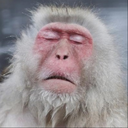 N notdodgeball referenced this topic on
N notdodgeball referenced this topic on
-
@notdodgeball said in List of free keyboard shortcuts:
and also added the <> “key”, which was missing
What’s the “<> key” ?
-
@Alan-Kilborn, this one:
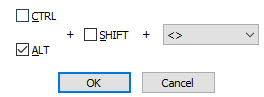
It’s not really a key per se, unless you are using the German layout, not sure how it’s handled in the US layout though.
-
Interesting; I’ve never noticed that “key” before.
And I still don’t know what it is. :-P -
@Alan-Kilborn said in List of free keyboard shortcuts:
Interesting; I’ve never noticed that “key” before.
And I still don’t know what it is. :-PVK_OEM_102. It’s a key on some international keyboards, not on standard US keyboards.
The third post of the shortcuts FAQ has the
<>listed, and you’ll see it has a description in the French column but not US column. And @dinkumoil’s German description and @notdodgeball’s Portuguese description show what the key maps to on those keyboards