Multi ShortCuts for all like in Scintilla command
-
For one Scintilla command you can nominate multiple count of ShortCut. But for RunMenu, Macros, Run commands, Plugin commands, you cant multiple: only one shortcut. Multi shortcut for all is very userful and good!
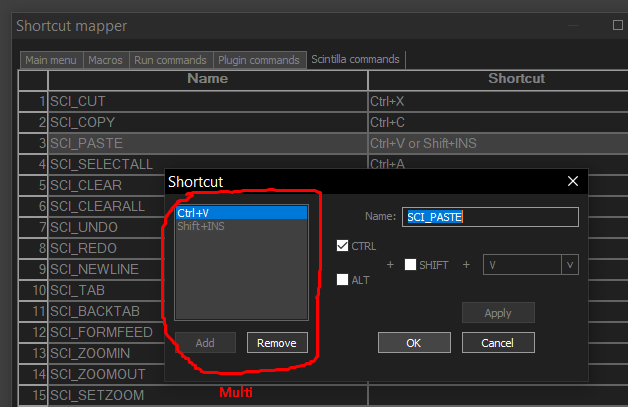
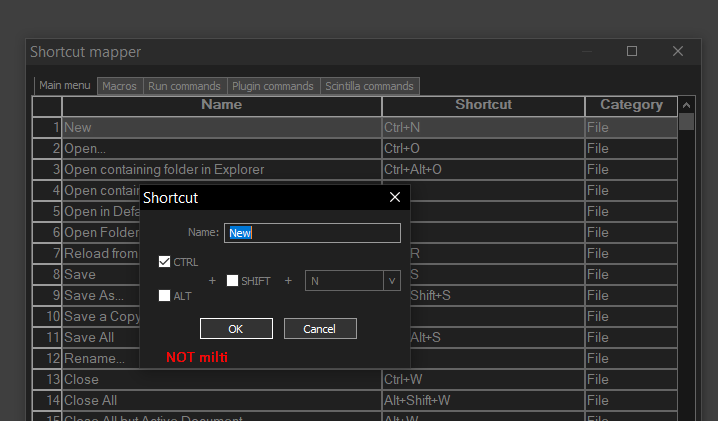
-
The “scintilla commands” are special, and because of the way that the “scintilla” library was built, it allows multiple shortcuts.
For all the Notepad++ actions, the shortcuts are implemented differently, and there can only be one shortcut per action.
(Scintilla is a separate, standalone library that Notepad++ uses. Just because that library allows multiple shortcut keys does not mean that it’s reasonable for Notepad++ to be able to implement multiple shortcut keys on non-Scintilla commands.)
We in the forum cannot change this for you; you would have to make an official feature request if you want to have multiple shortcuts for a given action. After such a request is made, it might be eventually worked on, or it might be seemingly ignored because the Developer doesn’t have the time or immediate interest, or it might be rejected.
As a workaround, because that feature will not be implemented immediately [if ever], for many Notepad++ menu actions, you could record a macro that runs that same command, and assign a different keyboard shortcut to the macro as compared to the one for the action.
Opinions follow:
If you want a different keystroke than the default, just assign the keystroke you will use. I doubt I would ever find myself wanting two different keystrokes that do the same thing for my own usage. If you are supporting multiple users, let each user have their own settings, and choose the keystrokes they want. There are too many things that need a keystroke to waste multiple keystrokes on the same action.
Personally, the only reason I can see that multiple shortcuts are useful for Scintilla actions is because some people learned the 80s pre-Windows
Ctrl+INS/Shift+DEL/Shift+INSand similar copy/cut/paste commands, which have stuck around for decades despiteCtrl+C/X/Vbeing the Windows and now universal standard for nearly as long. But I’ve never seen a benefit of multiple shortcuts, other than that.If you would actually use multiple keystrokes for the same command depending on your mood, you are free to disagree with me… But I would suggest not being surprised if the Developer doesn’t think that it’s worth the effort to add multiple keystrokes.
-
How i can make an official feature request?
-
How i can make an official feature request?
You read the FAQ area, which you should have done when you first joined this forum.