Space bug
-
Hi,
I don’t know why, when I write a text it is like space is wider than it should be… like cursor runs more than text.
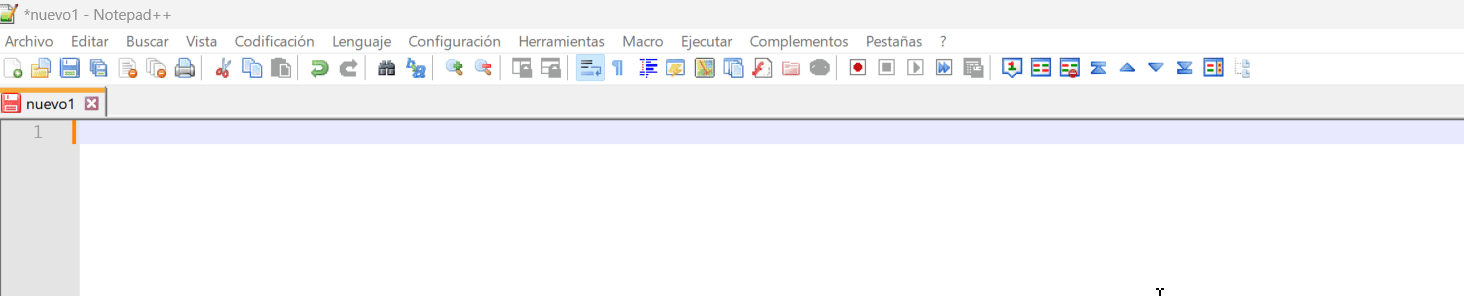
Debug info:
Notepad++ v8.6.5 (32-bit)
Build time : Mar 29 2024 - 17:02:48
Path : C:\Program Files (x86)\Notepad++\notepad++.exe
Command Line : “C:\Program Files (x86)\Notepad++\change.log”
Admin mode : OFF
Local Conf mode : OFF
Cloud Config : OFF
Periodic Backup : ON
OS Name : Windows 11 Home (64-bit
OS Version : 22H2
OS Build : 22621.3527
Current ANSI codepage : 1252
Plugins :
ComparePlugin (2)
mimeTools (3.1)
NppConverter (4.6)
NppExport (0.4)
NppXmlTreeviewPlugin (2)
XMLTools (2.4.11) -
Your screenshot looks more like Notepad++ thinks the font’s width is different than the font actually displays, so the cursor ends up farther to the right than the actual text is.
What are your settings in Preferences > Style Configurator > Global Styles for the
Style:Default Style and Global Override (show a screenshot for each)?You might want to try changing the Default Style to Courier New or Consolas, at least temporarily, to see if it still has the mismatch between cursor and where the text actually is.
(I personally use the freeware Deja Vu Sans Mono as my monospace font for Notepad++ and similar, as I think it looks good, and it has fairly good Unicode coverage built into that font.)
-
That’s certainly odd. One thing you might try is toggling the setting at:
Settings | Preferences… | MISC: Use DirectWrite.
You’ll have to close and relaunch Notepad++ for the change to take effect. Checked and unchecked can each cause different odd behaviors.
If changing the setting fixes the misbehavior, I think it would be worth reporting as a bug, especially if the bug persists when changing fonts as Peter suggested.
-
@Mapashito1 said in Space bug:
ComparePlugin (2)
mimeTools (3.1)
NppConverter (4.6)
NppExport (0.4)
NppXmlTreeviewPlugin (2)
XMLTools (2.4.11)Try updating your plugins.
- You have ComparePlugin version 2. The current version is 2.02
- You have XMLTools version 2.4.11. The current version is 3.1.1.13
My first thought though is something in your Windows scaling, a high DPI monitor, etc. To help separate possible Windows settings vs. Notepad++ I would set up a portable copy of Notepad++.
- From https://notepad-plus-plus.org/downloads/v8.6.5/ download Portable (zip) or Portable (7z) from the “Download 32-bit x86” section.
- Unzip that to a directory of your choice.
- Close/exit your current installed copy of Notepad++
- Run the Notepad++.exe that is in the directory you unzipped the portable copy to.
Does the portable copy show the bug?
- If no, then the issue is something in your Notepad++ settings for the installed copy.
- If yes, then the issue is either your Windows environment or settings, or something strange about a plain vanilla copy of Notepad++ v8.6.5. I likely would then download and try older portable copies of Notepad++ to see if something from a few months or years ago has the bug or if the bug was introduced by a change to Notepad++.
Either way, we will work in figuring out what the issue is.
Keep in mind that if Notepad++ is running and you try to start another copy that it will jump to the running copy. Thus while Notepad++ allows for side-by-side installation of any number of copies you should only use one at a time. There is a workaround for this using the
-multiInstand-nosessioncommand line arguments. -
@Mapashito1 ,
If it’s not the other things, mentioned by the other posters here, when I first watched your animation play, it looked to me like one of the things I noticed in Notepad++ that the keyboard is really sensitive on my laptop or the keys stick too long and I’m constantly removing spaces. I touch type and go quite fast, so sometimes I think I may be on the key just a little too long.For instance, at the beginning of your typing it looks normal and then there’s a larger gap between
butand the firstf, but toward the end of your typing where you backspace and come back, it looks like what @PeterJones suggests, in that it is a larger lead than it should be between the last letter and your cursor as it moves backward.Either way, you’ve come to right place, so don’t be gone too long as we need more information. :-)
-
I’ve tried to differents options (global styles, directwrite, update plugins,…) but it does not work. Finally I have had a clean install and work it!
I don’t know why, because other than plugins, I don’t remember touching any option
Thank you all