Changing icons in Notepad++
-
As far as I know, there’s not a better way to do this. If there is, I’d love to hear about it!
EDIT: There is a better way, ignore my post and see Alan Kilborn’s below.
Suppose you want to change an icon in Notepad++. For instance, I like the pencil icon for files with unsaved changes, but I prefer using light mode, which uses a red floppy disk icon by default.
This requires you to install CFF Explorer, a free tool for inspecting portable executables. It has a lot of capabilities and I’m certainly only scratching the surface.
First, right click on the
notepad++.exeexecutable and selectOpen with CFF Explorer.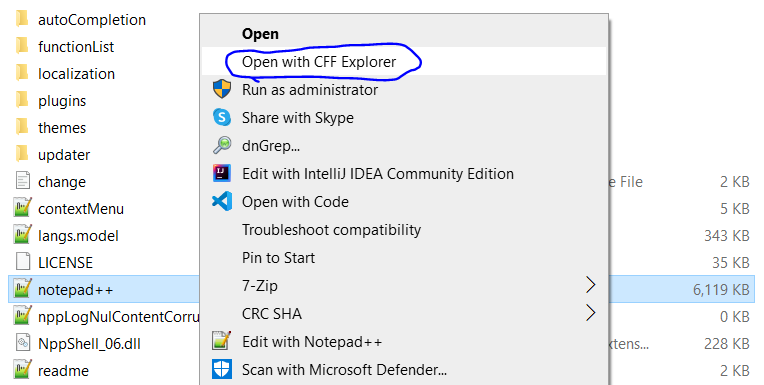
You should see a window that looks like the image below (minus the circle). Click on
Resource Editor.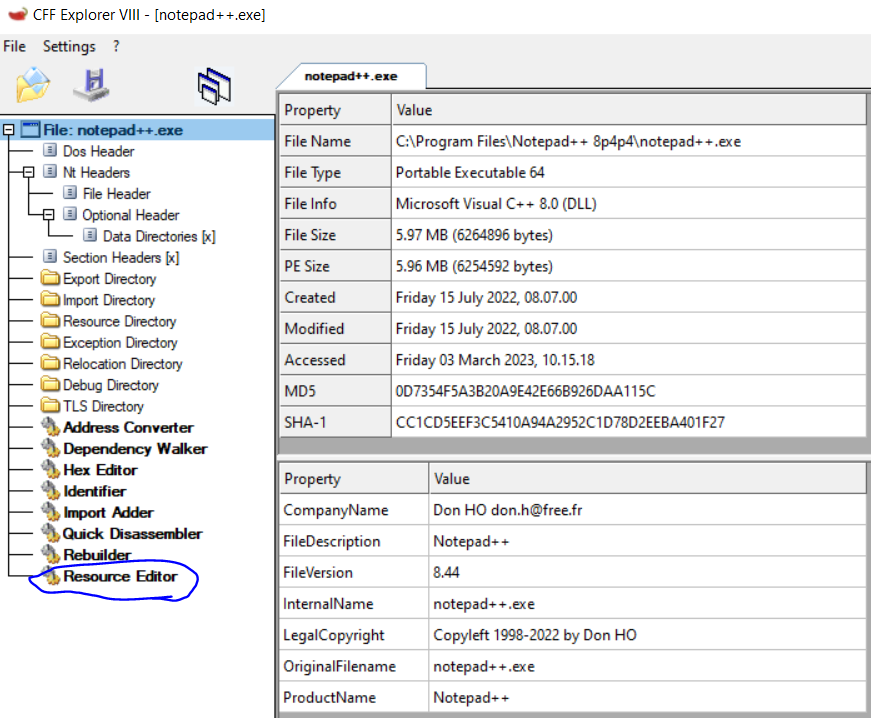
Now click on the
Iconstab in the dropdown menu and scroll down the list of icons until you see the icon you want to change.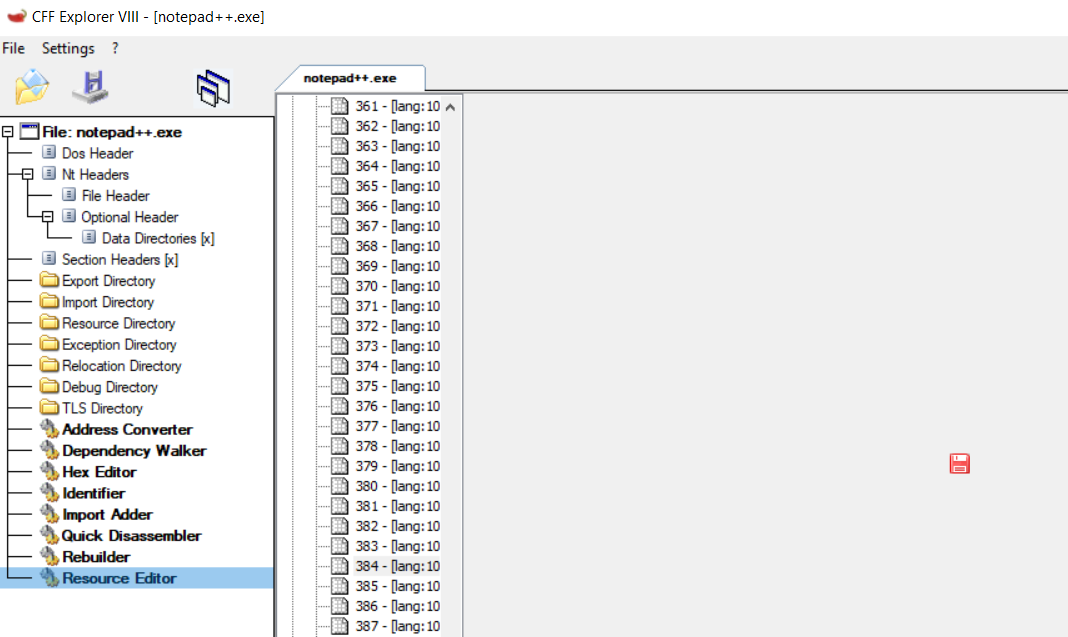
Now right-click on the icon’s tab and click
Replace Icon.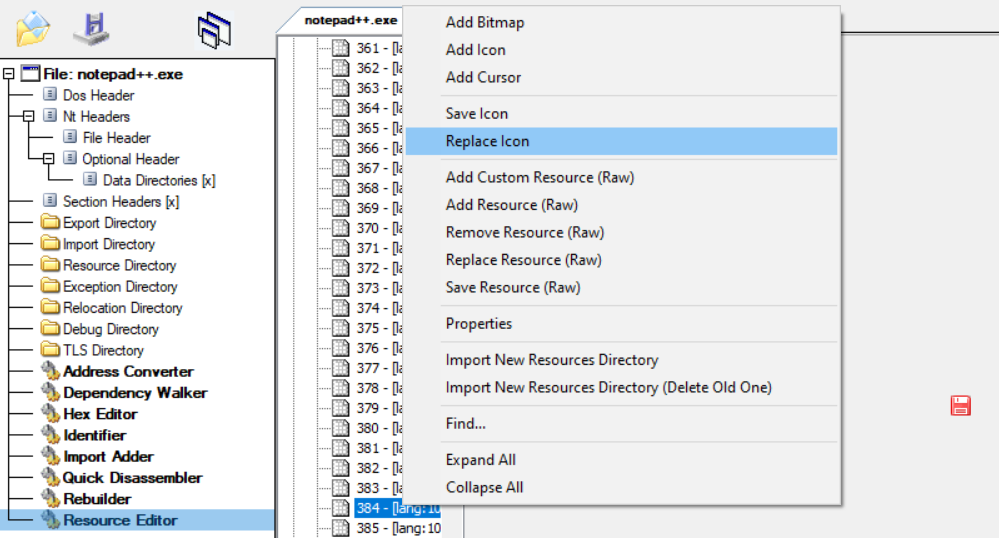
A file browser dialog will pop up, and you can select an icon file on your computer. If you want to use a different icon from Notepad++, you can select another icon from the icons list and select
Save Icon.Once you do this, go to the main menu and save
notepad++.exein another directory (you won’t be able to overwrite the exe directly). Then you can cut and paste the new executable and overwrite the original file.Here’s before:
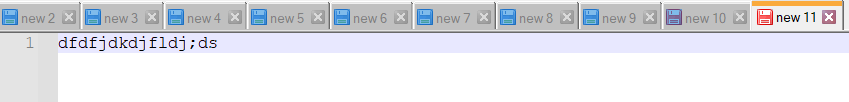
And after!
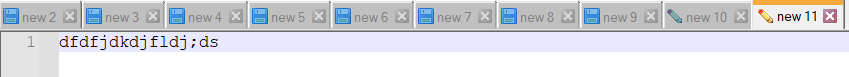
I know that this is about using a tool that’s not Notepad++, but it seems sufficiently relevant that I figured I’d post it here.
-
Can’t you simply do this?:
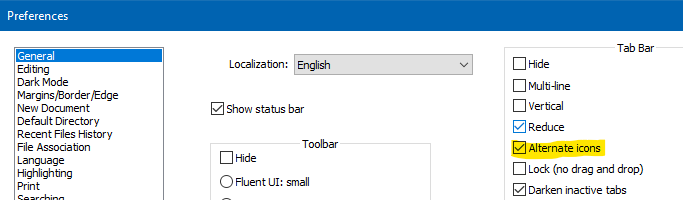
There really is absolutely zero reason, except the developers clinging ferociously to the past, for this to not be the default option, and for users to not tick the box for Alternate icons.
I say “zero reason” because, personal preferences aside, the ancient “diskette” icons don’t work right, like the alternate ones do.
But, I suppose your technique does show how to replace one icon and not the others, if that’s desirable. And I think your discussion is on-topic for Notepad++, so no worries there.
-
@Alan-Kilborn
I figured there had to be a better way to do it! Thank you so much!What version was that introduced in?
-
@Mark-Olson said in Changing icons in Notepad++:
What version was that introduced in?
Appears to be v7.9.1.
-
@Mark-Olson said in Changing icons in Notepad++:
EDIT: There is a better way, ignore my post and see Alan Kilborn’s below.
Hey! I think your post still has value, for other types of “hacking” of this sort. :-)
-
@Mark-Olson said in Changing icons in Notepad++:
EDIT: There is a better way, ignore my post and see Alan Kilborn’s below.
BTW: ++kudos++ for marking your edit, and for not making the rest of the conversation meaningless by deleting the old contents of the original post. :-)
-
 M Mark Olson referenced this topic on
M Mark Olson referenced this topic on
-
The preferences option changes only the icons shown in the UI.
A way, in ‘preferences’, to easily change the app icon itself - the Notepad plus plus icon which is displayed in the Windows File Explorer or on the Taskbar when Notepad++ is running - would be a very nice to have.
A user chosen png or ico to be used as an alternative to the green chameleon(?)…
Thanks to all those who work on Notepad plus plus for offering a very functional software app.
-
Off the top of my head, I don’t know of any apps that let you change the default icon for the app. The one shown in Explorer and the one in the taskbar is the base icon compiled into the exe, just like for every other app I can think of.
If you have a shortcut, you can assign any icon you want (whether from the exe or from someplace else) to the shortcut, but the taskbar icon will stay the same.
For Notepad++'s default icon, it’s not just a chameleon – it depends on the size:




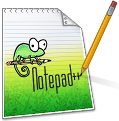
… and how much detail you get in Explorer or the Task Bar depends on which OS settings you have (from Details or Small Icons to Extra Large Icons in the Explorer, or the small or large Taskbar)There are resource hacker applications out there (“resourcehacker” and “CFF explorer” are two such tools that have been mentioned in this forum before, like here or here) that will allow you to modify the exe to use a different icon… This Community does not support (and I do not recommend) any specific resource hacker (or even their use in general), and changing executables is always something done at your own risk.
----
update: I didn’t notice this was at the end of one of the two conversations I linked; whoops, guess I didn’t need that second link. ;-) … But it looks like this user, or someone else who just happened to have the same wish within 15 minutes, also created and official issue to ask for this -
@PeterJones Thanks for the detailed response.
This is the first time I looked for the Notepad plus plus discussions and was a bit unsure where posts are actively monitored - here or at Github. Sorry about the double. Have closed the duplicate.
It is correct, your note, about the option to change the app icon itself being mostly non-existent. Since it is baked into the exe, makes it not easy at all.
RJ Texted does have that option but as you have also pointed out, the task bar icon is still as it was baked into the exe.
Resource hackers are a known option, but as some one pointed out earlier, it has to be done again, each time Notepad plus plus is updated.
Of course, preferring a different app icon to show up on the task bar is just that - a personal preference.
So, if from a coding perspective this is too much work / too much effort then this is clearly not a ‘show stopper’ in any way - but still a nice to have.
Thanks again for a good functional app and a detailed response to the request.
-
@ClearView said in Changing icons in Notepad++:
This is the first time I looked for the Notepad plus plus discussions and was a bit unsure where posts are actively monitored - here or at Github
It depends on what you mean by “monitored”: if you just mean, “someone will read and maybe respond”, then both are monitored; if you mean, “someone with the authority to decide whether to implement a change will read and track the request”, then it’s only at GitHub. Here, we are just a bunch of Notepad++ users, trying to help each other. There, it is the official feature-request and bug/issue tracker where the Developer gets to make decisions on what to implement/fix and what not to.
In general: discussions and questions go here, in the Community Forum; official feature requests and bug reports must go in the GitHub issues tracker.
(I put in the cross-links between the two, not to discourage you, but so that someone who was only reading here would know there was also an issue that might potentially be implemented over there; and so that if someone was reading it only on GitHub, they could come see the context of any discussion that came here.)