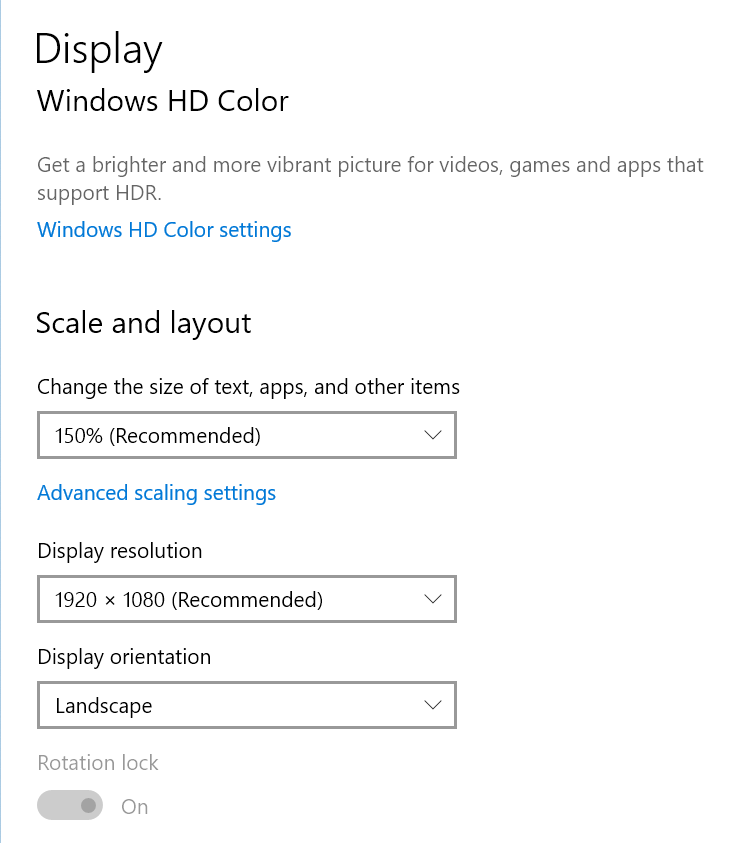v8.7 status bar appears cropped
-
v8.7 status bar appears cropped:
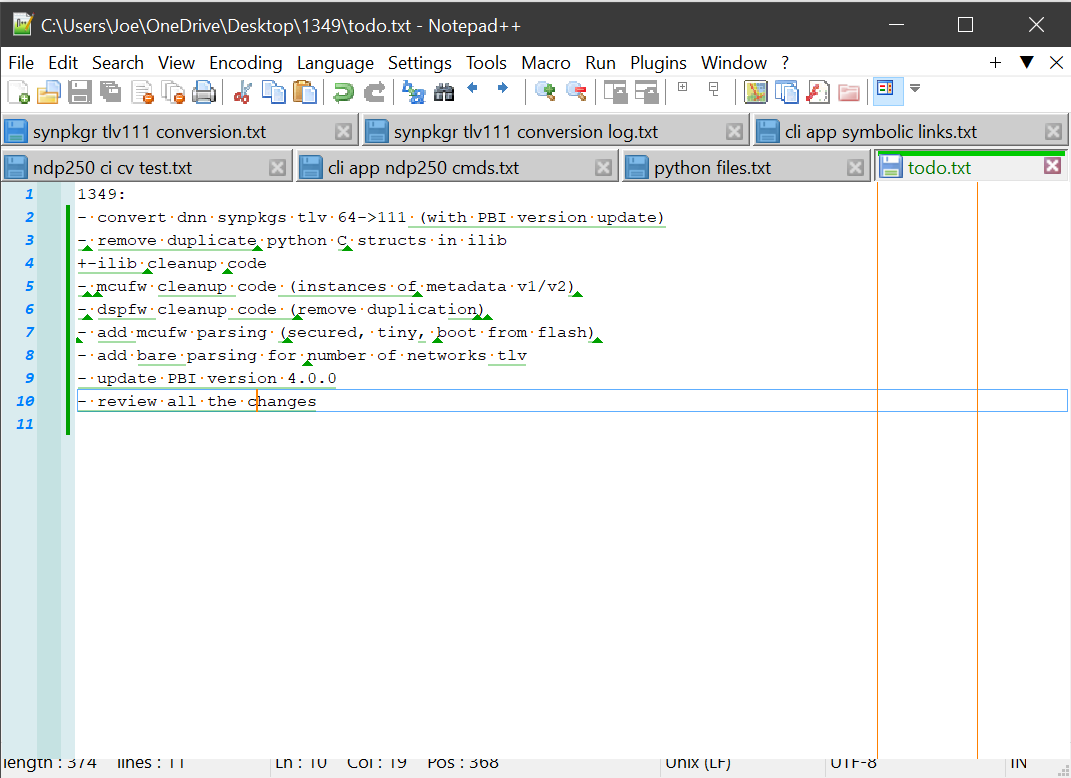
-
-
This is on my laptop.
I have at various times in the past connected to two identical flat screen monitors, but I did not pay attention to their details.
-
And I just saw this:
the first and last instances of Notepad++ are ok, but the middle two instances show the status bar cropped (look at the red arrows):
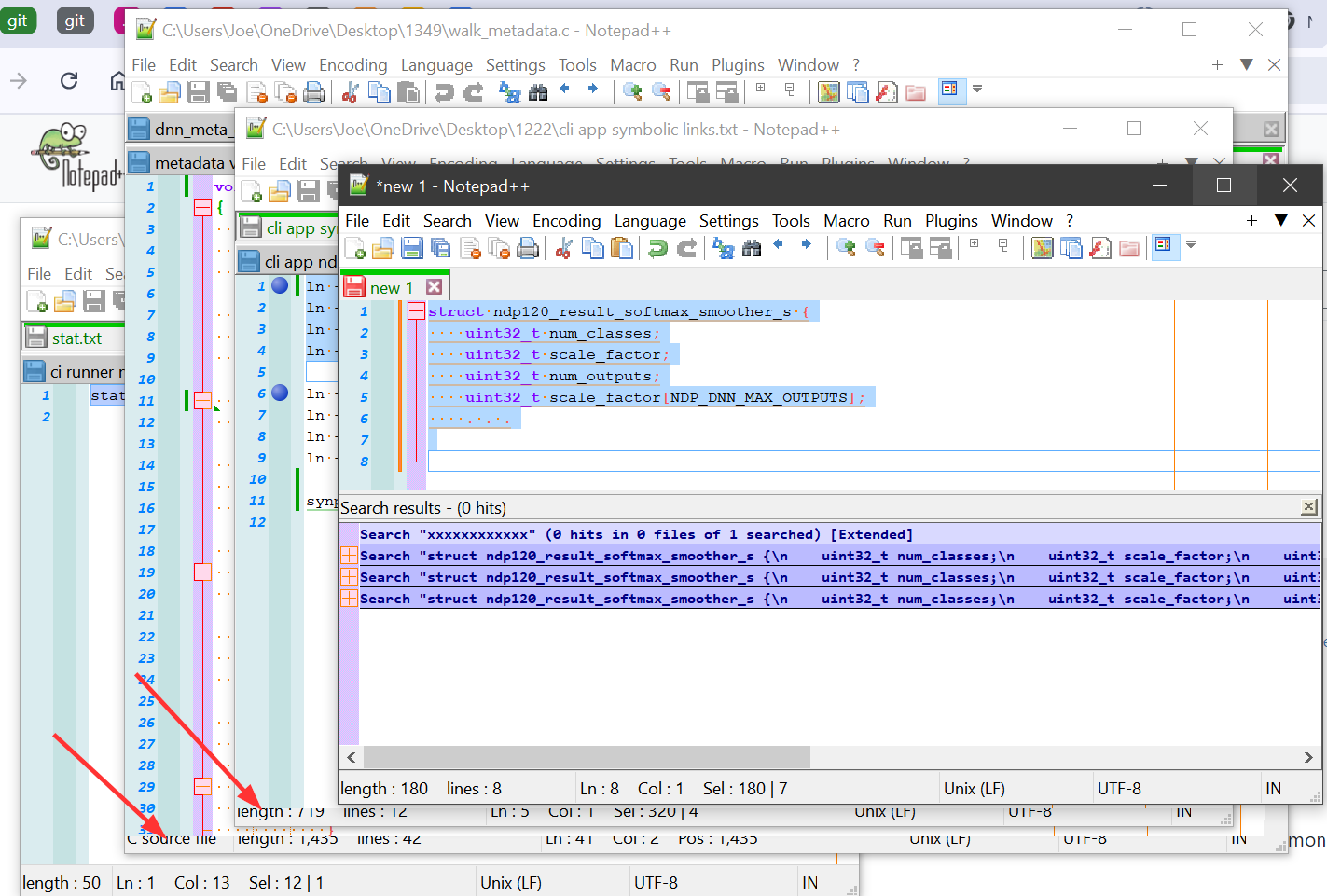
-
( note: in my other thread I found that the first/last instances showed the search results window and that the middle two instances failed to show it )
-
If you RightClick on your Desktop and look at Display Settings, what are the settings in the Scale and layout section – %-scaling, display resolution, etc. That might give us enough to know if your laptop has a High DPI screen or not.
-
-
More info in case you need it:
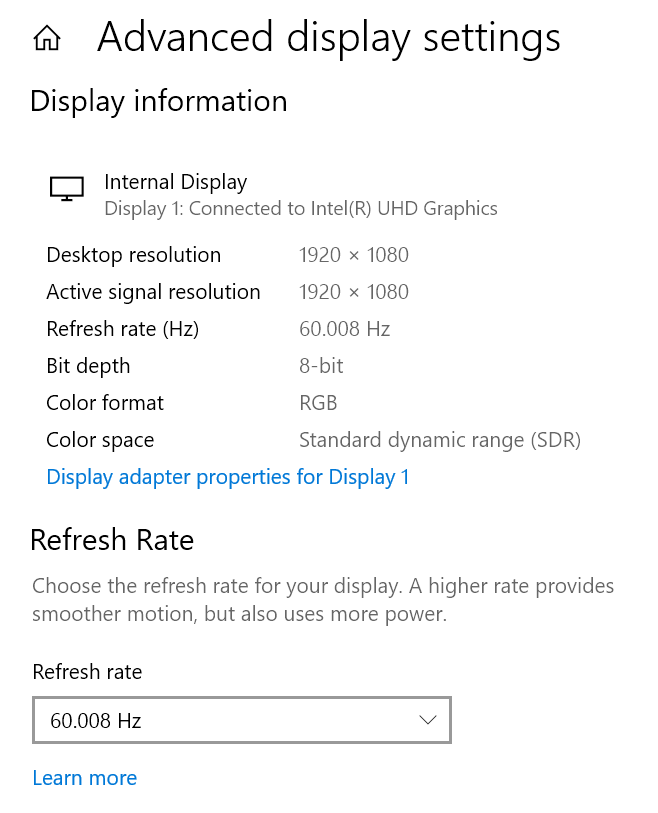
-
From my other thread:
delete the whole <GUIConfig name=“DockingManager” …>…</GUIConfig> section
I tried this and it worked, the search results window now shows up AND the status bar now appears normal (i.e. not cropped).
-
It helped me, thank you so much.
-
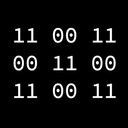 X xomx referenced this topic on
X xomx referenced this topic on