Looking for dBASE IV (old DOS versions) UDL
-
@bofhlusr ,
I use the CSVLint plugin for Notepad++ to work with .csv files to be imported into dBASE. It’s worth looking into. You can do a lot with that plugin. Once it’s the way you need it, you should be able to use the dBASEAppend fromcommand to import the data into an empty table setup with the header structure you need. -
@PeterJones ,
Thanks @PeterJones , that looks like a lot of work. I can’t believe the autocomplete files were working with those mistakes in there. I corrrected the main files in my development directory with those fixes you did.By the way, the name is wrong. It’s LycanThrope, not LycanThorpe. :-)
Only one thing I see missing is the overrideMap.xml file that I copy into the functionList directory so it can associate the UDL names with the functionList to use…and since you’ve changed the names of the files, those names will have to be changed in the functionList
overrideMap.xmlfile that is used to copy. The exception may be that it has to be pointed out that those changes need to be made to make everything work…if someone doesn’t read the directions on how to do it. :-)But other than that, I appreciate the work you did. That seemed to be a lot of work that I hadn’t even begun understanding how to do. Thanks.
-
@Lycan-Thrope said in Looking for dBASE IV (old DOS versions) UDL:
@bofhlusr ,
I use the CSVLint plugin for Notepad++ to work with .csv files to be imported into dBASE. It’s worth looking into. You can do a lot with that plugin. Once it’s the way you need it, you should be able to use the dBASEAppend fromcommand to import the data into an empty table setup with the header structure you need.Thanks. I’ll check out the CSVLint plugin. But first I need to figure out how to export without having to chop up the data in Access due to size limitations for an exported csv file.
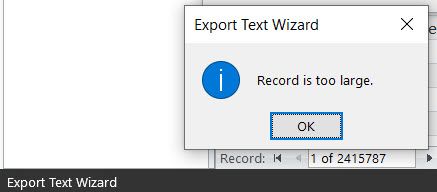
-
Sorry about the name spelling; I
will fixhave fixed that.overrideMap does not go into the repo, because it’s something the user has to edit, because we cannot know how many other languages they have already
—
update: the
udl-list.mdFunctionList section now includes theoverrideMap.xml’s<association>element, so users can easily paste it into theiroverrideMap.xml -
@bofhlusr ,
This is starting to get off topic now, but…if you can’t save the access database as a .csv without exporting it to a csv format, I’m not sure what you can do. I don’t use Access, but there are users in the newsgroups who have dealt with such subjects, but as I mentioned they are down.More importantly, you don’t indicate you use a dBASE version that can directly via OLE use Access to do the transferring of data from other Windows apps, which started I believe with the dBASE Plus 2.8 version or so.
-
@PeterJones ,
Thanks again @PeterJones . I understand the overrideMap isn’t usually included, but it seemed easier at the time to just save their original into a backup and use the one I supplied to get them started if they’re not real familiar with how to use NPP to accomplish it.I’ll have to write a program to insert it into the file with the installer, but at the time, it was just quicker for me to do it this way, since there were many questions about “do what to what?”. So I found including and installing the file, easier.
Thanks again.
-
Thank you @Lycan-Thrope . Got it all sorted out. I was able to wrestle with the data, exported to a csv file and imported about 2.4m records to another database. The problem was that there were 26 fields in the table and each one had 255 characters (data originated from a mainframe). That’s 6,630 characters. But Access has a limit of only 4000 characters for each record (row).
No problems loading the csv file in npp. Impressive.
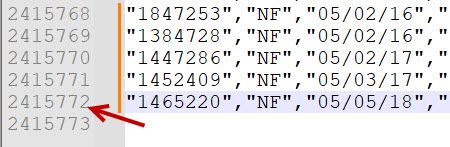
-
@bofhlusr ,
Glad that worked out for you. That’s one of the reasons for setting up Notepad++ as an alternate editor for dBASE, because of the built in capabilities of NPP and also the option to use plugins to do other things useful for dBASE programmers.As an aside, we do have an alternate newsgroup that is run by a fellow programmer that was originally setup when dBASE lost their newsgroups years ago and a patch until things got straightened out at
news.dbasetalk.comthat may help you with any other info.I’ll admit most of us have moved on to dBASE Plus, from the old procedural coding, but should you get ready to move over as well, or if some of the older coders are still fluent with version IV that can help, you can try using that address for a newsgroup reader.
If it gives you any trouble, let me know, and I can give you the IP address. They had a little hiccup, as well, a few years ago with the transfer of this user operated newsgroup and we had to go to the IP directly while the ownership was transferred over. I haven’t changed my reference in settings, so am not even sure if it’s been changed yet via the newsgroup domain.
I check in here pretty regularly, so if you have any further questions or need any further info, just let me know.
-
@bofhlusr Not sure if this helps, but SharkBase can handle up to 4 billion records in any dbf file format. It’s easy to find and setup. Useful for sorting those monster CSV year-end reports.
-
@James-Burke-0 ,
Unless it has the ability to read dbf7 tables, it doesn’t readalldbf formats. Just an FYI. -
@Lycan-Thrope Did you try it? What did you find? I’ve never seen a dbf7 table, so can’t comment. If it’s a “table” it may not even be a dbf file. Just sayin’
-
@James-Burke-0 ,
It took you a year to come back and ask this?
The answer is no.
I read the documentation of the product a year ago, ascertained that it is basically a DOS emulator run program and the description, time of publishing and hard data capacities and reference to table types means that no, it is not capable of DBF 7 handling. If it was, it would say so. -
@Lycan-Thrope Hey, I’m a busy guy. Anyway, DBF7 is not a DBF file, it’s a table, possibly an obscure remnant of something started by dBase LLC. SharkBase is useful because it can read all known DBF types plus CSV files, with billions of records, etc etc, which is all I was trying to say before being side-tracked.
-
@James-Burke-0 ,
Yeah…okay, whatever. It’s clear now, you don’t know what you’re talking about and pushing a product that isn’t what you say it is.Your statement is false, period. It can’t read all known DBF types, as you state because it can’t read level 7 DBF files, which has been the latest official dBASE file type for the past approx 28 years almost since it’s been written to work in Windows, so I’ll consider your postings to be uninformed spam. Have a nice day.