POLL: Remove 'Show close button on each tab' option
-
@datatraveller1 said :
… suggest a new option “Confirm before closing multiple tabs” … but this is probably … a new feature request.
This is a good idea, and yes, it would be a new feature request (please make one).
-
@Alan-Kilborn I have noticed this feature request already exists:
https://github.com/notepad-plus-plus/notepad-plus-plus/issues/15362So maybe we can create a new poll if needed sometime.
-
The motivation of this poll is due to the code review for the implementation of the feature Pin Tab:
https://github.com/notepad-plus-plus/notepad-plus-plus/pull/15750Now I see people are against this idea so “Enable pin tab feature” will be optional as well:
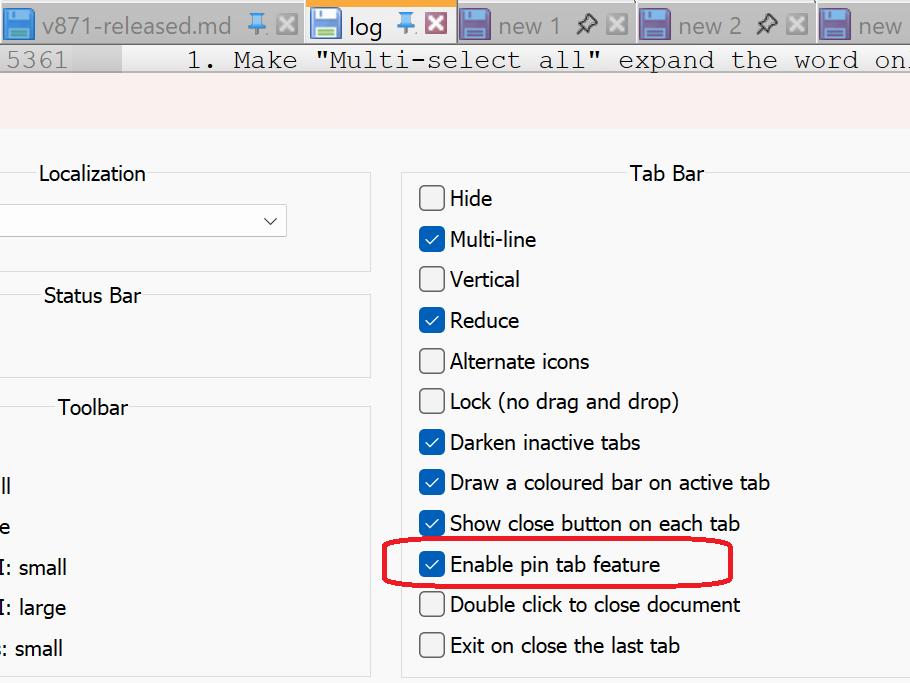
Thank you for your votes & sharing your opinion!
-
@donho,
I like this idea, although, honestly, right now if I want a document left open, I just leave it open after saving before shutting it down, although to speed up opening, I do usually close all documents and use theFiles->Recent Filesmenu option, set to 30 documents listed. So although I find this an interesting/useful feature, it doesn’t usually come into play in my use case, but the option to turn it on or off, as well as the Close button on the tab does appear to be needed. I suspect the speed of opening will be sped up with it off, although I could be wrong. -
Let’s think more about Show close button on each tab.
As I tried to state above, for myself I don’t like to have a close button showing on each tab, because it is too easy for an errant mouse click to close something I don’t want closed, then I have to reopen and reposition it in the tab order – blech!
With the upcoming pin-tab feature, perhaps it is likely for a user to, again accidentally, hit the close button instead of the pin button when attempting to pin a tab. Let’s face it, these buttons are fairly small…
(Just so everyone knows, I don’t have any physical ailments that cause me to make errant mouse clicks, I just find them surprisingly easy to make.)
I’ve noticed in other software I use that the close button on the tab only appears on the active tab. This makes an accidental closure a lot less likely, and keeps the tabs “less wide” generally, because no space is dedicated for this little button.
So… let me state that I don’t ever enable Show close button on each tab…but if the feature were “Show close button on active tab” then I probably would enable that.
-
@Alan-Kilborn I second this, close button on active tab would be my choice as well
-
-
@Alan-Kilborn said in POLL: Remove 'Show close button on each tab' option:
close button on active tab would be my choice as wellI will make a feature request for that.
Already suggested once:
https://github.com/notepad-plus-plus/notepad-plus-plus/issues/15298 -
@xomx said:
Already suggested once: …
Thanks for pointing that out.
Unfortunately, that issue was closed with a commit that had absolutely nothing to do with the request, which was entitled “Hide Close button on inactive tabs”. Lovely.Note that I commented in a negative fashion (about the requested feature) in that issue thread. I’ve since changed my mind about it. That’s allowed, right?
-
@Alan-Kilborn
The best I can do:
https://github.com/notepad-plus-plus/notepad-plus-plus/pull/15781 -
@donho said in POLL: Remove 'Show close button on each tab' option:
The best I can do
And very nice indeed.
Now I can use the close-button-on-tab feature!
Thank you for your effort.
But if that is the way it is (no option), perhaps some will miss the old behavior (seeing a close button on all tabs including inactive ones). -
@Alan-Kilborn said in POLL: Remove 'Show close button on each tab' option:
Now I can use the close-button-on-tab feature!
Nice to hear of it :)
But if that is the way it is (no option), perhaps some will miss the old behavior (seeing a close button on all tabs including inactive ones).
The behaviour stays the same, only the visual effect is different. I do believe that the disturbing will pass away after few days of the usage anyway.
There will be no option for the new behaviour. -
@Alan-Kilborn said:
And very nice indeed.
Now I can use the close-button-on-tab feature!While the feature is “very nice” (in theory), I think I was wrong about being able to use it. My concern, as mentioned, is the errant mouse click closing the tab.
While the changes to the N++ software visually remove the close buttons from all but one tab, it doesn’t help the errant click situation, because the buttons are still there.
So in the end, I don’t think I can use the feature after all.
I hope others enjoy the change, however!(The upcoming pin-tab feature will probably offer similar challenges for me!)
-
I don’t know how I missed this poll.
I would have voted to keep “show close button on each tab” - except that option didn’t seem to be available in the poll. I want a close button on each tab. I use that feature all the time.
-
@ErolB1 said in POLL: Remove 'Show close button on each tab' option:
I want a close button on each tab. I use that feature all the time.
The poll was about removing the option, not the feature.
The idea was, the option could be removed (reducing UI “clutter”) if users always wanted to have the close button appear on each tab.
Removing the option would no longer give users the choice to not have the close buttons – they would always have them.In the time since the poll was published here, I believe the author of Notepad++ has sensed that enough users want the option to turn the feature on and off, so the option will remain.
But I also believe there have been some changes to how the feature works, e.g. not showing the close button on inactive tabs unless they are pointed to with the mouse.
-
@Alan-Kilborn
But will “only show the ‘close tab’ button on hover” be an option or a new feature? Because I’d prefer that to be an option I can turn off, rather than a new feature that I can’t. -
@ErolB1 said in POLL: Remove 'Show close button on each tab' option:
But will “only show the ‘close tab’ button on hover” be an option or a new feature? Because I’d prefer that to be an option I can turn off, rather than a new feature that I can’t.
In 7.8.2, the active tab has a close button always visible; inactive tabs have no close button until you hover. It’s not configurable in any new way, i.e., Show close button on each tab doesn’t affect this hover behavior.
-
@Alan-Kilborn
I’m running 8.7 (32 bit), and what I see is that all tabs have an always-visible close button that becomes active on hover (changing color) and that can be clicked to close the tab. That’s something I want to keep in future versions.I don’t recall this being different in 7.8.2, but I could be misremembering.
Edit: I do have “show close button on each tab” checked.