Notepad++ v8.7.6 Release Candidate
-
Something that was changed has completely broken Elastic Tabstops in my Columns++ plugin.
I’ll post more when I figure out why this has happened.
-
@Coises said in Notepad++ v8.7.6 Release Candidate:
Something that was changed has completely broken Elastic Tabstops in my Columns++ plugin.
I’ll post more when I figure out why this has happened.
This change:
execute(SCI_SETLAYOUTCACHE, SC_CACHE_DOCUMENT, 0);
is the cause.I’m not sure if this would affect many other plugins — probably the Elastic Tabstops plugin, but no one appears to be maintaining that, and in my personal opinion it is hopelessly broken anyway — unless possibly some that do styling.
I’m nearly certain I can fix the problem in my plugin (by temporarily undoing the optimization whenever I have to layout tabs); once I’ve done that I’ll post a new version and explain that the one in 8.7.6 Plugins Admin will be broken.
-
Is the issue in Columns++ plugin solved after removing the line
execute(SCI_SETLAYOUTCACHE, SC_CACHE_DOCUMENT, 0);?More discussion on github:
https://github.com/notepad-plus-plus/notepad-plus-plus/commit/de9ffd2ea8507d033f7f111d8b48762f7d3b9436#r151669378 -
@donho said in Notepad++ v8.7.6 Release Candidate:
Is the issue in Columns++ plugin solved after removing the line
execute(SCI_SETLAYOUTCACHE, SC_CACHE_DOCUMENT, 0);?Yes.
I recognized it relatively quickly only because I had come across a layout cache issue before — I had to disable it when word wrap was on. (I don’t remember now what went wrong, just that having word wrap and elastic tabstops on at the same time led to undesirable results.) I’ve fixed it by turning off the layout cache whenever I set custom tabstops.
Of course, if you don’t need that line, then removing it would be great for me, as the Plugins Admin version of Columns++ wouldn’t be broken.
-
v8.7.6 RC2:
http://download.notepad-plus-plus.org/repository/8.x/8.7.6.RC2/@Coises
Could you please check the RC2 and confirm me if the issue is fixed? -
Am I the only one noticing increased CPU utilization? (around 15 - 20% constantly)
And there is a weird function_pointer 0x00000… too.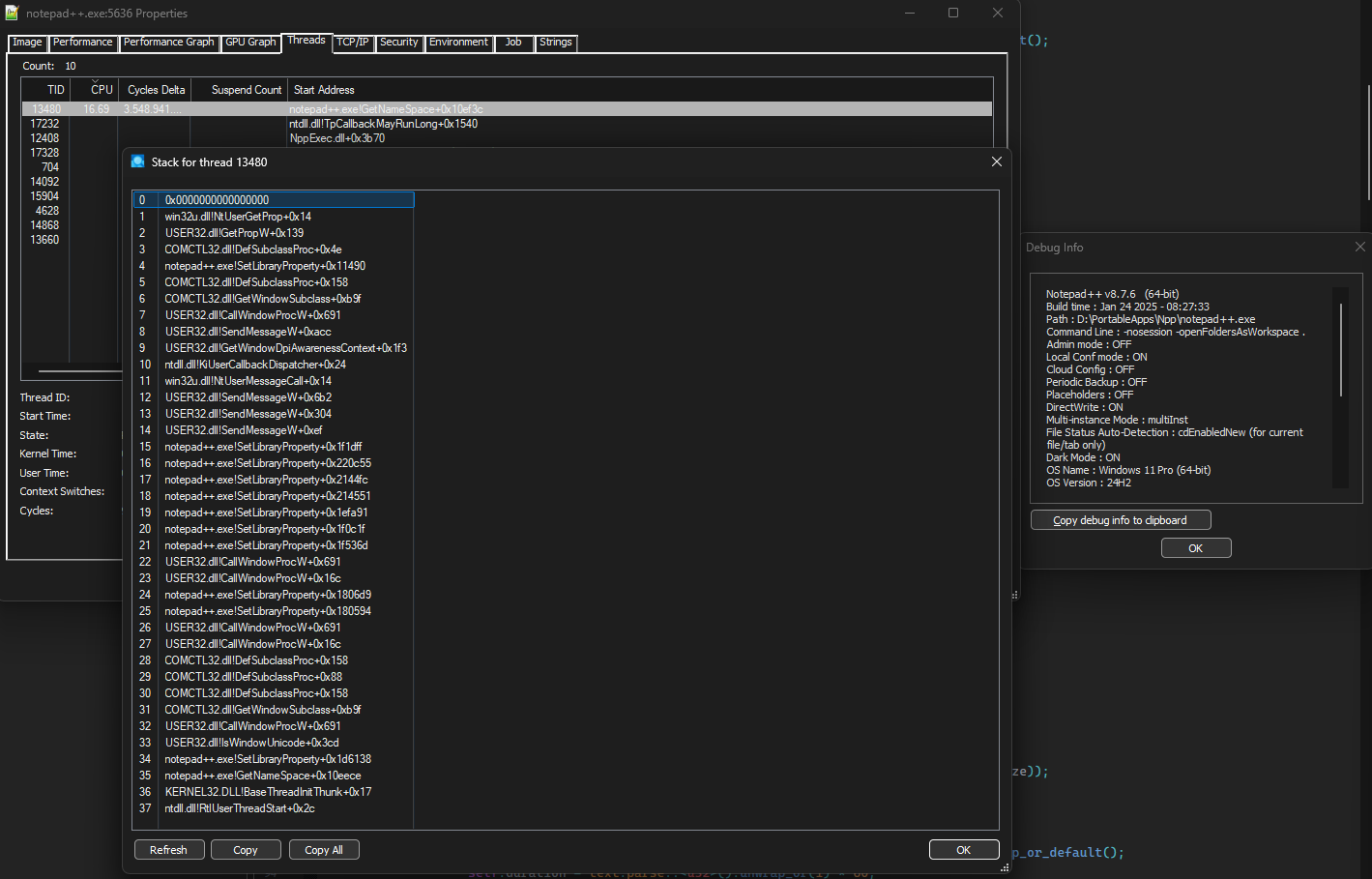
-
That could be my problem - I’m looking into it right now.
–
moderator: follow-up replies to this tangent have been moved to this discussion -
@donho said in Notepad++ v8.7.6 Release Candidate:
v8.7.6 RC2:
http://download.notepad-plus-plus.org/repository/8.x/8.7.6.RC2/@Coises
Could you please check the RC2 and confirm me if the issue is fixed?Confirmed.
-
Hello, @donho, @alan-kilborn and All,
I’ve tried, without success, yet to understand the point
11:- Make the current line/position copyable in the Go to Line dialog.
Even, reading the corresponding bug-fix
#15950did not give me more clues about it !Senility must be stalking me -:((
Best Regards
guy038
-
@guy038 said in Notepad++ v8.7.6 Release Candidate:
Make the current line/position copyable in the Go to Line dialog.
The control is now an edit box so, if one wants the data for the current line when the dialog is invoked, you can get it.
Rationale, imagine that you need the current line data, to paste somewhere else, and the current line is something like135724680. Rather than remembering that big number, so you can put it somewhere else, you can now copy it for later pasting.EDIT: You’d think that the
$(CURRENT_LINE)variable in a Run menu > Run… entry could do it, with someechoing and some piping toclip, but I’m not even going to try playing with that…because I remember that if your caret is on lineN, the$(CURRENT_LINE)variable expands toN-1(which is not useful)! Bottom line: FAIL!EDIT 2: Those who want to read or discuss more about this new feature can use this new topic, “Copying the current line number”
-
Hello, @donho, @alan-kilborn and All,
Oh… I see. Just a double-click to select the
You are herezone contents, then aCtrl + Caction to place it in the clipboard and aCtrl + Vaction anywhere else to get it !Indeed, this enhancement could be sometimes useful !
And…, I am now reassured about my mental health ;-))
BR
guy038
-
 A Alan Kilborn referenced this topic on
A Alan Kilborn referenced this topic on
-
@Ekopalypse said:
8.7.6 no longer forwards SC_MOD_BEFOREDELETE and SC_MOD_BEFOREINSERT. Will it stay that way?
This probably now belongs here: https://community.notepad-plus-plus.org/topic/26588/notepad-v8-7-6-released
-
D donho locked this topic on