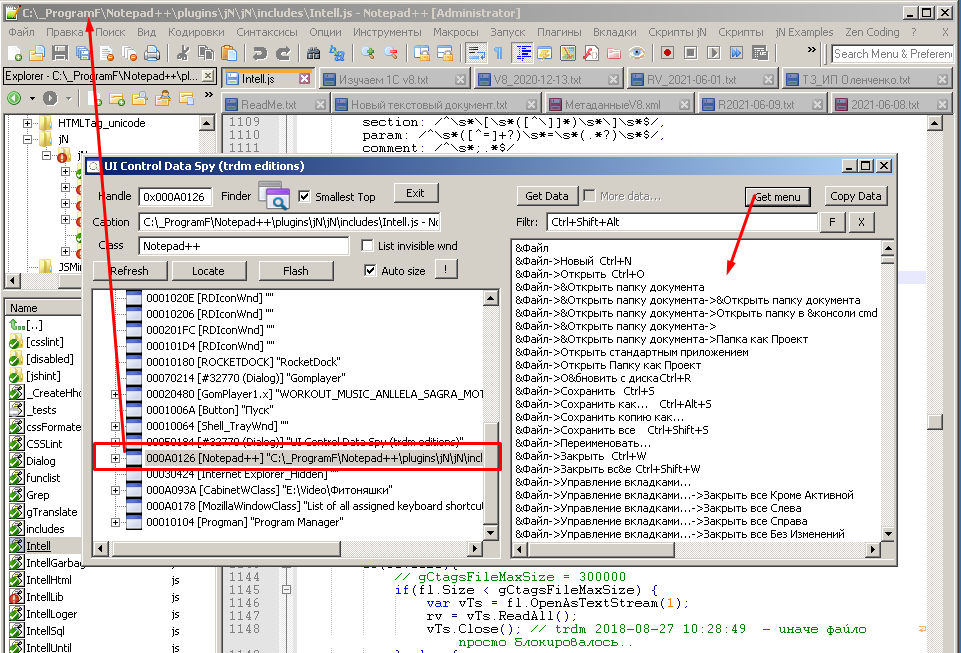List of all assigned keyboard shortcuts
-
looped it 500 times and returned always with the same 181 defined shortcuts
but who knows how this runs on a much slower or faster machine than mine??
I haven’t digged deeper if there is another way to switch the tabs then simulating the tab key event, preferable via winapi, but I guess adjusting a timer shouldn’t be an issue. -
Thanks. I’ve also found virtual typing keyboard and its shortcut keys. Check and let me know whether it may help you,
-
I wanted to use command ID for context menu commands.
Partial, discombobulated list: https://github.com/notepad-plus-plus/notepad-plus-plus/blob/master/PowerEditor/src/menuCmdID.h#L40
NppUISpy: Does not list all the commands to a file, but does have all the info needed to make such a list.
I just wanted to add a context menu, I did not want to do research.
-
@Gubith I see this thread is old. But I found it useful. I used one of the python scripts above to generate the list. {thanks!} Then I imported the output into Excel. I added three functions there.
Column A Function description Column B Shortcut key Column C Control Combination =IFERROR(LEFT(B2,FIND("^",SUBSTITUTE(B2,"+","^",LEN(B2)-LEN(SUBSTITUTE(B2,"+",""))))-1),"") Column D Key =IFERROR(RIGHT(B2,LEN(B2)-(FIND("^",SUBSTITUTE(B2,"+","^",LEN(B2)-LEN(SUBSTITUTE(B2,"+","")))))),B2) Column E Type =IF(LEN(D2)>1,"[Function]","[Alpha]")I’m played around with Python a little bit, but I knew I could whip this up with Excel much faster, plus alter the sort order at will when I was done. It allowed me to quickly find what keys I might grab to assign for my own functions. Such as sort by type, key, control. I realize I could all be done in Python, but I didn’t want to the the time to figure it out.

-
My project KeyCombiner now has a Notepad++ collection with all default bindings listed in Notepad++'s Shortcut Mapper. The table can be searched and filtered extensively. Also, the shortcuts are mapped onto a virtual keyboard for quick and efficient exploration: https://keycombiner.com/collections/notepad/
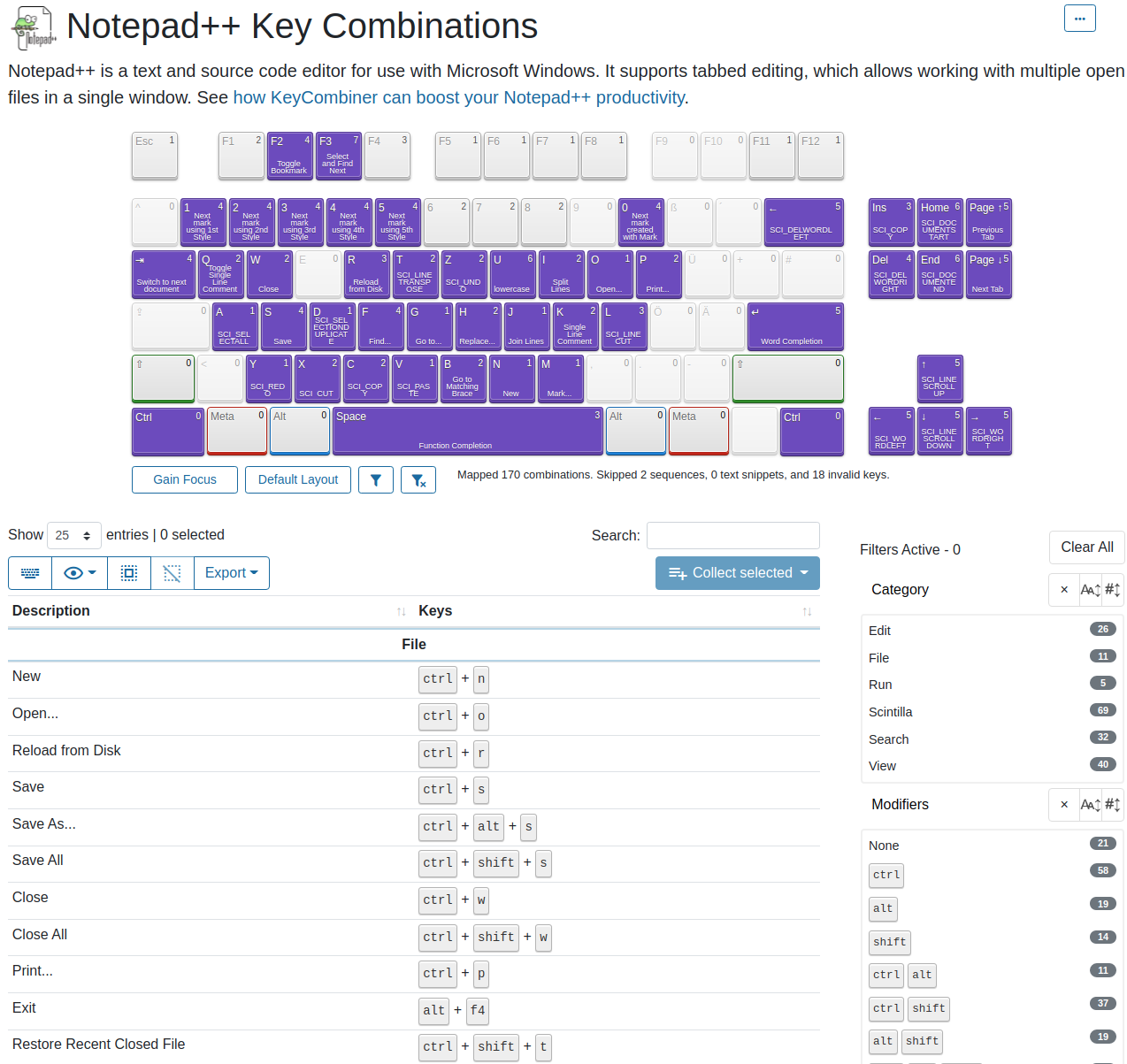
Thanks, @Alan-Kilborn for your list in this thread. Most of the shortcuts in KeyCombiner’s table are from this list. I only added a couple of additional default bindings that I suppose were added recently. Hope this is useful for someone! It definitely helped me finding available combinations.
-
-
It’s often said that “a picture is worth 10000 words”, but in your case I think you need some words to go along with the pic.
And probably, those words should be in English, as it seems like we have to keep reminding you.
I think if you don’t heed the advice, and keep posting, people are going to get absolutely nothing out of your posts.
-
Hi @Thomas-Kainrad ! Why does “keycombiner” require a pro subscriptioin in order to export your project? I saved the list to two pdfs (using display 100 entries), but would like the original export, if possible. THANK YOU for putting that together!! It looks pretty sharp! Take care.
-
Hey @PENchanter! I am glad you liked KeyCombiner :)
It is an important piece in many people’s personal knowledge management stack. Therefore, it is essential that it exists for many years to come. To make this possible, it has to be sustainable and charge a very small amount for advanced features. With the Pro subscription, you would get much more than just collection export.
However, if you just want the Notepad++ collection as a CSV, write a mail to KeyCombiner support and I will send it to you.
-
I would certainly go with @Ekopalypse 's script approach in order to obtain the list of keyboard shortcuts, rather than paying any small amount of money to achieve it, but of course you are free to do as you like.
-
 A Alan Kilborn referenced this topic on
A Alan Kilborn referenced this topic on
-
P PeterJones referenced this topic on
-
 A Alan Kilborn referenced this topic on
A Alan Kilborn referenced this topic on