survey: Incremental search usefulness
-
@cmeriaux said in survey: Incremental search usefulness:
A Nigthly build is available if you want to test or to play.
A better link for this might be the more upper-level one:
https://ci.appveyor.com/project/cmeriaux/notepad-plus-plus/builds/32773840That way users of either 32-bit or 64-bit can follow the links down to grab the trial executable they would need. So, as an example, if you want the 64-bit exe, you could click on this:
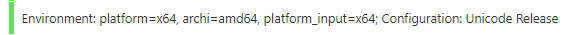
and it would lead to a screen with this on it somewhere:
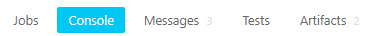
From there you would click
Artifactsand this would take you to a page where you can actually download the trial version.So what you would do would be to download and put the exe in the same folder as your normal v7.8.6 executable
notepad++.exeis; then run the trial exe instead of the normal one. Another option is to grab a portable .zip version of 7.8.6 and replace put the downloaded .exe in the extraction folder for that. -
Hi @guy038 i’ve already though about
whole word only option, but what’s the interest of incremental search if it’s not incremental due to whole word option. So I decided to not overload the UI.About the nightly build test, it’s strange. Have you every managed to run a nightly build (x64 or x86 or mingwin). I don’t know what to say. what about moving to win10 ? Sorry for the troll.
-
Hello, @cmeriaux, @alan-kilborn and All,
I gave a try, using the @alan-kilborn’s link => Same negative result. But, don’t bother about it, never mind !
Now, regarding the
Whole word onlyoption, I’m usually using, for instance, theFirefoxbrowser which has this option, though it searches in an incremental way ;-))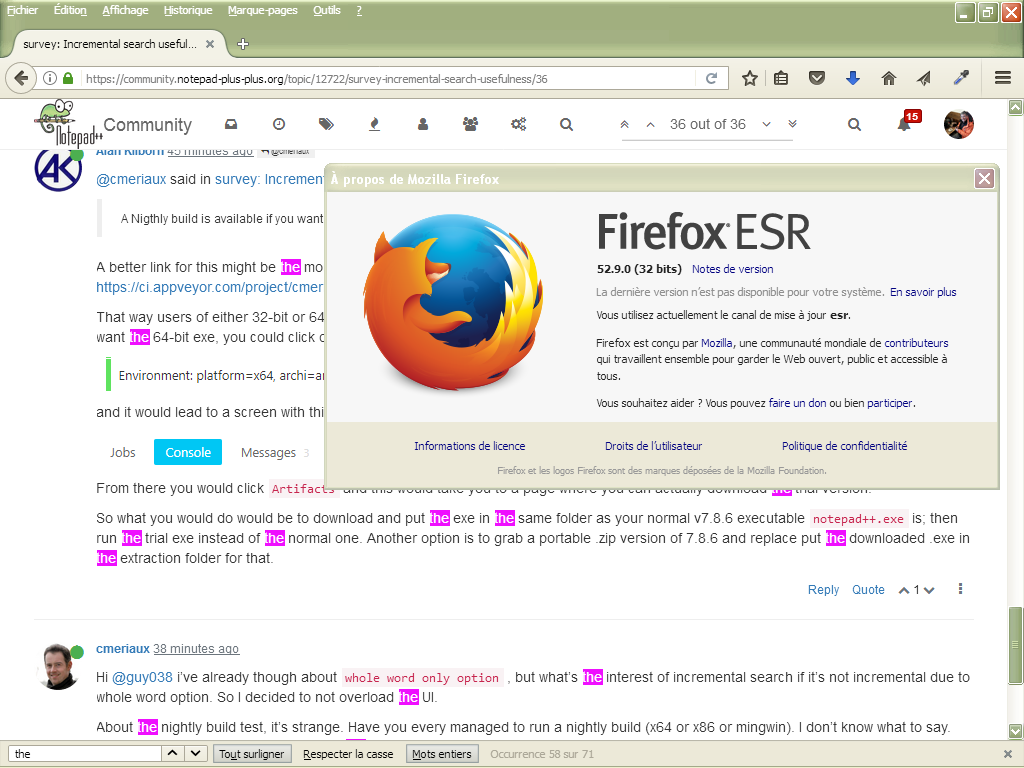
Cheers,
guy038
-
Good advice, thank you. Without it I would have failed to install the test build.
It looks nice :)
-
@astrosofista said in survey: Incremental search usefulness:
Good advice, thank you. Without it I would have failed to install the test build.
Yes, one thing I didn’t mention that maybe I should have:
There’s a Scintilla DLL artifact there as well, but as there typically aren’t often changes made to the Scintilla part of Notepad++, the one that comes with a recent Notepad++ releases should be fine to use for tests like these.
Also, I’m not sure these Scintilla DLLs are “signed”? -
@Alan-Kilborn Thanks alan for all the details you gave about nightly build.
Inded the scintilla.dll ant notepad++.exe are not signedThe nightly build issue on @guy038 computer means that DonHo release Npp++ with another compiler/options than AppVeyor tools (Visual Studio 2017) which may not support windows XP.
-
In light of the response from @donho… What are our options?
I have downloaded AppVeyor build, replaced
SciLexer.dllandnotepad++.exein the NPP directory and got this: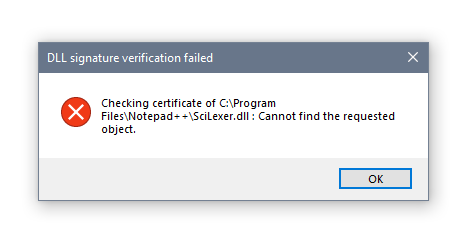
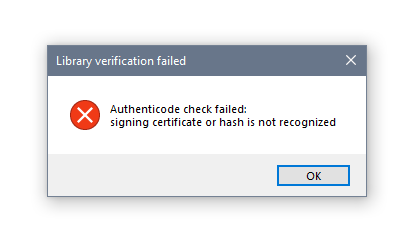
Restoring old
SciLexer.dllfixes the issue and Notepad++ launches with the brand new Regexp powers in the quick search bar! Thanks @cmeriaux .As I do believe we can find a way to convey viability of this feature to mr. Ho, let’s think about next steps.
Would it be possible to highlight all matches instead of the 1st one? I have tried “Highlight all” checkbox – does not work.
-
inded @donho refused the feature, I’m very disappointed
-
@cmeriaux said in survey: Incremental search usefulness:
inded @donho refused the feature, I’m very disappointed
Do you know him in person? You are both in France, maybe a glass of coffee could iron out wrinkles of communication…After the pandemic is over.
Now, on the more serious note, the application is a shining beacon of Open-Source movement: GPLv2 license, open development model, transparency, etc.
Question is, what to do when the respected key developer and project owner is in a disagreement with users? Options:
- Maintain a fork that merges latest code with the selected patches
- Persuade the key developer to accept some particularly handy pull requests
- Make change a plugin which can be released independently
As we have evidence that pull request is at very least “mergeable”, I think #2 must not be disregarded as the least destructive and one that has highest chances to survive in a long term.
Do we have a messenger here who is in touch with mr.Ho and supportive of the feature discussed?
-
@asvc unfortunately I don’t know him personally. A glass or coffee could help especially we are close to Paris. ;-)
@asvc said in survey: Incremental search usefulness:
Now, on the more serious note, the application is a shining beacon of Open-Source movement: GPLv2 license, open development model, transparency, etc.
Every thing is transparency but decisions of which feature is useful should be taken by several people instead only one (which is more a dictatorship). It should be something like marketing decision oriented toward user.
@asvc said in survey: Incremental search usefulness:
Question is, what to do when the respected key developer and project owner is in a disagreement with users? Options:
Good question. Answer 2 is indeed the better one but I do not know any messenger.
-
-
Roger that, @cmeriaux . Would it take much of an effort to highlight all matches during regexp search?
I am willing to make a short & nice screencast that presents the feature and link it to the GitHub ticket with clear presentation.
Having all matches highlighted will add some good visual oomph. -
@asvc There is a defect when the regexp contains ‘.’ otherwise highlight all works fine.
Could you do a sexy screencast without ‘.’ (\w \s \d + … )? -
@cmeriaux said in survey: Incremental search usefulness:
Could you do a sexy screencast without ‘.’ (\w \s \d + … )?
Sure can. It’s past midnight here, added to the TODO list for tomorrow.
-
Just wanted to update @cmeriaux that it is still in the TODO list and I will post an update as soon as it is ready. Should be done by EOD Sunday.
-
@asvc once you’ve done a nice screencast, I suggest you to create a feature request on github. The author wants a feature request to ve created by other user than me, to be convinced that the feature is really necessary.
Do you have an Github account ? https://github.com/notepad-plus-plus/notepad-plus-plus/issues/new/choose
Thanks -
ps: for the record there was a big debate with the author on this page https://github.com/notepad-plus-plus/notepad-plus-plus/issues/8247 . It seems to be closed . Sorry guys I’m tired trying to convince mr Ho.
-
I’m tired trying to convince mr Ho.
Thx for trying and spending the time creating the code, issue and PR.
It’s a pity that it isn’t considered to be a useful enhancement. -
@Alan-Kilborn said:
Also, one presumes that dot matches newline would never be enabled for this?
As an example of why this would be bad:
Type .* into the incremental search box and you are instantly sitting with your caret at end of file, with no great way to get back to where you started so you can do a better incremental search.
Maybe the answer is, don’t type .*, but…I tried this in Visual Studio 2019.
I noticed that.*will only match data out to the end of the current line.
Thus it doesn’t appear to have a. matches newlinecapability.
Also, I couldn’t get any regex string to cause a “jump” of the viewport when a match starts on the current viewport but logically extends to higher document positions.
My original concern stems from N++'s search behavior of wanting to put the caret end of a selection at the higher document position and then making sure the caret is shown to the user.
Hopefully this is understandable.
Anyway, I like the way VS19 works in this regard, and if it ever gets accepted for N++, I hope it would work similarly.
Still not a huge fan myself of regexing this, but if it is the “will of the people” I’d go along. :-) -
@Alan-Kilborn said:
Thus it doesn’t appear to have a . matches newline capability.
Hmmm, I may have to retract that. Or at least qualify it, because the way it works I don’t think one can tell exactly what it is matching. It could be matching each line individually, or have one match. I think the visual highlighting would be the same either way. (Again, I’m talking about VS2019 behavior, not N++).