Smart Highlighting bug
-
See the below selection of text, when it is selected on the last line (without an empty / new line following) then the highlighter doesn’t work.

-
It works okay for me when I try it in v. 7.5.6. What version are you using? Same?
Maybe copy and paste your debug info here?
See ? (menu) -> Debug Info… -> Copy debug info into clipboard -
I’m running version 7.5.6 and it isn’t working. Please note, the last line isn’t followed by a new line and also doesn’t contain a space. If the last line is followed by a new line or a space then it works. To make sure none of the plugins is the culprit I also started without any plugins:
Notepad++ v7.5.6 (32-bit)
Build time : Mar 19 2018 - 00:26:59
Path : C:\Program Files (x86)\Notepad++\notepad++.exe
Admin mode : ON
Local Conf mode : OFF
OS : Windows 7 (64-bit)
Plugins : none
-
It does work when the Smart Highlighting is enabled AND “Match whole word only” is also enabled, but in my case I don’t have the “Match whole word only” enabled.
-
I am using the 64 bit version and the latest version.
This bug is present on my system.
When I highlight an ip address like 172.88.200.0 it should turn green as the background colour but it remains a light grey. All other highlighting works. I use this smart highlighting feature to spot duplicates etc and is very helpful. When it works. -
@David-Mozer said in Smart Highlighting bug:
the latest version
What’s the “latest version”?
And yes, I want you to say it, because that’s the proper way to specify a problem. -
Aside from specifying what you think is the “latest version” (*), you should also share what your Smart Match preferences are set to (paste a screenshot) and make sure you’ve read about what those preferences mean, as well as the other user manual Smart Highlighting description
*: If you think it’s a waste of time: it’s not. The latest version available from ? > Update Notepad++ is not always as recent as the latest version available from the official download site [because not all versions trigger auto-update]; and there is often a Release Candidate version mentioned in the Announcements section of the forum which is even newer … and all three could be easily considered “most recent”, and we cannot read your mind or see through your eyes.)
Update: See our brand new FAQ for the detailed version of that last paragraph.
-
OK following is my debug info
Notepad++ v8.6.4 (64-bit)
Build time : Feb 20 2024 - 00:12:59
Path : C:\Program Files\Notepad++\notepad++.exe
Command Line : -notepadStyleCmdline -z C:\WINDOWS\system32\NOTEPAD.EXE “C:\MyTemp\MikroTik\Config Backup\access.log.13.5”
Admin mode : OFF
Local Conf mode : OFF
Cloud Config : OFF
OS Name : Windows 10 Pro (64-bit)
OS Version : 22H2
OS Build : 19045.4170
Current ANSI codepage : 1252
Plugins :
DSpellCheck (1.4.23)
mimeTools (3.1)
NppConverter (4.6)
NppExport (0.4)
----------------------------------------------
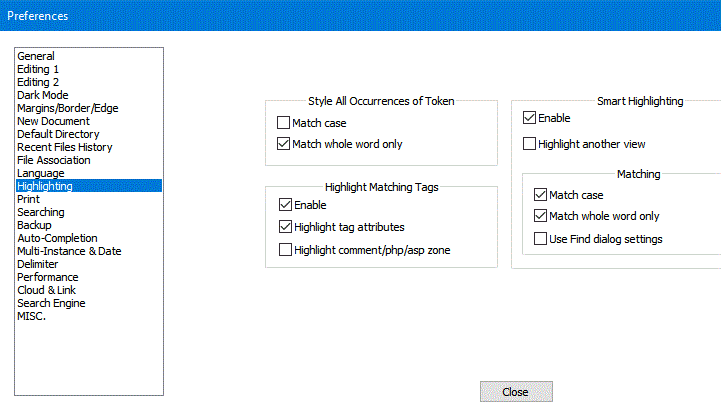
-
Uncheckmark the yellow-highlighted setting:
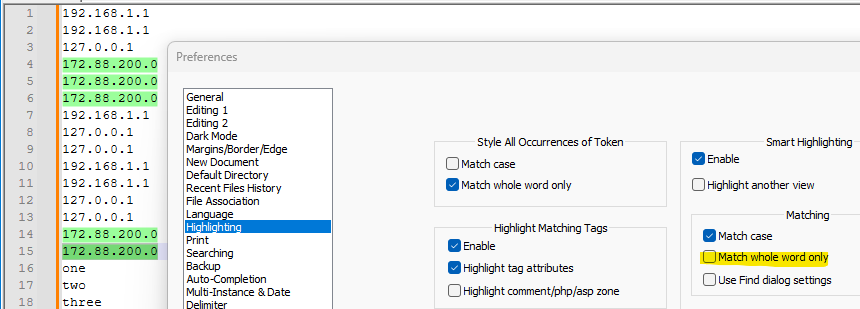
BTW, you said:
This bug is present on my system.
This leads one to believe that you had the exact same problem that an earlier poster in this thread had. Your circumstances were different. The more accurate you can be when asking about a problem, the better and faster the answers will be.
-
For those who are curious: the setting is called “match whole word only”, but
172.88.200.0is not a “whole word”, it is four words.Specifically, the
.character is not a word character, and as such, it means that an IP address is considered 4 words. Since it’s multiple words, then this section of the User Manual explains the expected (and actual) behavior: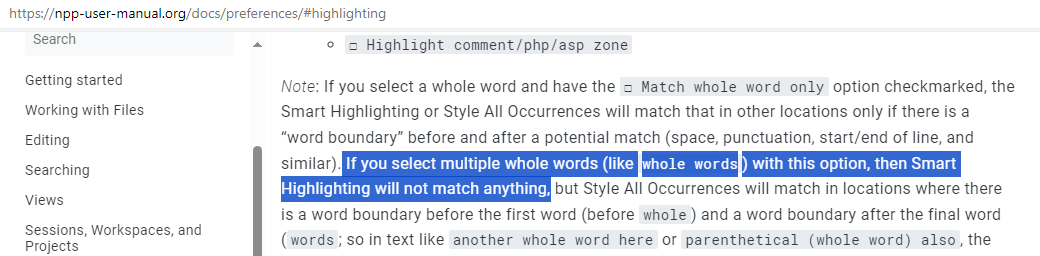
-
@Alan-Kilborn
Thank You …