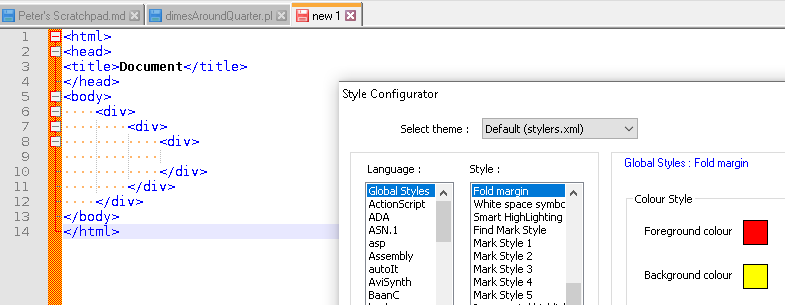How do I activate the auto hide folder margin style in notepad ++?
-
I need help. How do I activate the auto hide folder margin style in notepad ++?

-
You enable it using Settings > Preferences > Editing > Folder Margin Style.
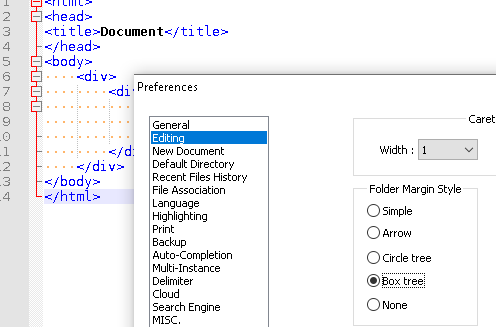
You can change the colors using Settings > Style configurator > Global Styles > Fold Margin