Notepad++ 7.8 Release Candidate 2
-
7.8 RC2 is available for testing here:
http://download.notepad-plus-plus.org/repository/7.x/7.8.RC2Fixed from RC1:
- The newest version of nppPluginList
- Fix NppExport 64 bits problems in the new release.
Notepad++ v7.8 enhancements and bug-fixes:
- Upgrade Scintilla from 4.1.4 to 4.2.0
- Fix non Unicode encoding problem in non-Western language(Chinese or in Turkish).
- Add “No to All” and “Yes to All” options in Save dialog.
- Add the command line argument “-openFoldersAsWorkspace” to open folders in “folder as workspace” panel.
Example: notepad++ -openFoldersAsWorkspace c:\src\myProj01 c:\src\myProj02 - Enhance plugin system: allow any plugin to load private DLL files from the plugin folder.
- Fix File-Rename failing when new name is on a different drive.
- Make “Clear all marks”, “Inverse Bookmark”, “Remove Consecutive Duplicate Lines” & “Find All Current Document” to be macro recordable.
- Make “Command Argument Help” MessageBox modal.
- Fix Folder as Workspace crash and “queue overflow” issues.
- Make Combobox font monospace in Find dialog.
- Fix folding in user-defined languages for non-windows line endings.
- Fix crash of Folder as Workspace when too many directory changes happen.
- Fix ‘-nosession’ overwrites config.xml issue.
- Fix the crash due to NPPM_DESTROYSCINTILLAHANDLE message.*
- Improve GUI in Find dialog for Find Previous & Find Next buttons.
- Fix Sort Line as Integer regression.
- Add more OS information to debug info.
- Fix tab dragging issues under WINE and ReactOS.
- Fix indent indicators continue to following code blocks for Python.
- Fix Python folding collapse issue.
- Fix crash when sorting “out of range” columns.
- Fix find 2 times for the same occurrence in both original and cloned documents issue.
- Fix command line issues where filenames have multiple white spaces in them.
- Fix Document Peeker constantly changing focus problem.
- Make backward direction checkbox be also on Find dialog’s Mark tab.
- Add 2 new columns for HTML Code in the Character Panel.
- Fix “clear all marks in find dialog also removes bookmarks” issue.
- Enhance supported language (on function list or auto-completion): LISP, BaanC,(PL/)SQL & COBOL.
-
Showstopper for me:
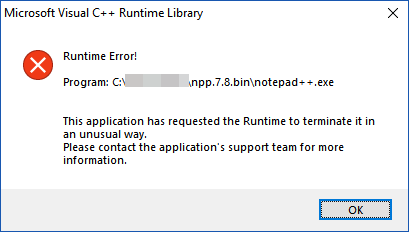
This happens when I invoke the macro “Trim Trailing Space and Save” which I do all the time (via keypress), instead of a normal “Save”. Invoking a normal “Save” works fine. Invoking the normal “Trim Trailing…” works fine.
-
does not happen to me
Notepad++ v7.8 (64-bit)
Build time : Sep 30 2019 - 10:04:18
Path : D:…\notepad++.exe
Admin mode : OFF
Local Conf mode : ON
OS Name : Windows 7 Professional (64-bit)
OS Build : 7601.23934
Plugins : … -
I get similar to @Alan-Kilborn , but I don’t get the popup.
If I do Edit > Blank Operations > Trim Trailing Space, it works just fine. Save works fine. But Macro > Trim Trailing Space and Save crashes Notepad++. I just don’t get that handy error dialog box telling me something’s happened.
Notepad++ v7.8 (64-bit) Build time : Sep 30 2019 - 10:04:18 Path : C:\usr\local\apps\npp-historic\npp.7.8.rc2.bin.x64\notepad++.exe Admin mode : OFF Local Conf mode : ON OS Name : Windows 10 Enterprise (64-bit) OS Version : 1903 OS Build : 18362.356 Plugins : mimeTools.dll NppConverter.dll NppExport.dllI see that @Ekopalypse is using Win 7. I’m wondering if Alan’s on Win10 like I am.
-
@PeterJones said in Notepad++ 7.8 Release Candidate 2:
if Alan’s on Win10 like I am.
Yep:
OS Name : Windows 10 Enterprise (64-bit)
OS Version : 1709
OS Build : 16299.1331And 32-bit N++ (gotta have Pythonscript).
I’m glad someone else if having similar trouble. I keep waiting for the day when I’m the only one and have to say goodbye to Notepad++. And no, that will NOT be a good day. :)
-
@Alan-Kilborn said in Notepad++ 7.8 Release Candidate 2:
Showstopper for me:
And to confirm, it’s a showstopper for me, too. I have Ctrl+S mapped to TTS&S rather than normal Save because I never want to have the trailing spaces. So it’s not just “I often use that macro”, it’s “I use that macro as my primary save mechanism”.
-
More experimentation. Using the normal Edit > Blank Operations > Trim Trailing Space works, as I said before. But if I record a macro that’s just doing that entry, it works when I am recording it, and it properly records and saves as
<Macro name="TTS" Ctrl="no" Alt="no" Shift="no" Key="0"> <Action type="2" message="0" wParam="42024" lParam="0" sParam="" /> </Macro>But if I exit NPP and reload, then run that macro, it crashes.
I tried another recorded macro (View > Move/Clone… > Move to Another View), which is another type-2 macro action, and it doesn’t crash. So it’s not all macro playback that causes a crash; it’s not all type-2 macro actions that cause a crash. But there’s at least one. (And I don’t have the time to try a macro for every possible type-2, to enumerate whether it’s just the one, or whether it’s many.)
<Macro name="MTOV" Ctrl="no" Alt="no" Shift="no" Key="0"> <Action type="2" message="0" wParam="10001" lParam="0" sParam="" /> </Macro> -
Yes, started my Win10 from VirtualBox and have the same issue.
Run Macro crashes Npp. -
@donho said in Notepad++ 7.8 Release Candidate 2:
Make “Clear all marks”, “Inverse Bookmark”, “Remove Consecutive Duplicate Lines” & “Find All Current Document” to be macro recordable.
Wonder if that “macro-recordable” change had something to do with it?
-
Fixed here:
https://github.com/notepad-plus-plus/notepad-plus-plus/commit/fcaef73769272be0d0bd5a4d2417bac94c8c8ebaIt’s not a macro issue but a mutex issue. A new used std mutex has been locked twice which make undefined behaviour:
https://stackoverflow.com/questions/16664375/why-locking-a-stdmutex-doesnt-block-the-threadStrangely the old used “Home made” mutex (v7.7.1 and before) had no crash either dead lock - just like it does nothing.
Such crash could happen again what I’ve fixed is only for this specific crash.