Notepad++ 7.8 Release
-
the backslash escapes the second quote.
To disable this behavior go to
settings->preferences->Language and uncheck
treat backslash as escape …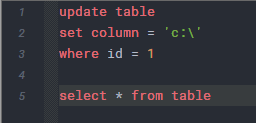
-
- since 7.8.0, text direction only flip the scroll-bar. npp is now useless for rtl texts.
- I’ve found no related issue on npp’s github or scintilla bug tracker.
- and almost all rtl related issues are dismissed as scintilla’s.
-
I tried version 7.8 and then some earlier versions, back into the 6.x area. I don’t see any difference in any of these; to me they all appear to do the same thing when RTL is selected. From you comment I was expecting some large difference when I compared 7.8 to an earlier version. But I see no such thing.
So, can you elaborate on what exactly you think is wrong, by means of comparison of the errant RTL features in 7.8 with the apparently fine earlier version(s)?
-
@Alan-Kilborn said in Notepad++ 7.8 Release:
So, can you elaborate on what exactly you think is wrong, by means of comparison of the errant RTL features in 7.8 with the apparently fine earlier version(s)?
To help with that, I recommend sharing an example RTL file (not everyone has a valid RTL file laying around; I could try to create one, for example, but I’d have no idea if it was valid or not, and wouldn’t know how it “should” look vs how it “does” look). You could post a link to a pastebin or similar file-sharing site; or, if you wanted to be nice to those of us who have pastebin-like sites blocked for a significant portion of our waking day, you could open an RTL file in a version of Notepad++ that works right, Edit > Select All (often
Ctrl+A), Plugins > MIME Tools > Base64 encode, and paste the file in your reply, select the base64, and hit the</>button to mark it as code/plaintext (to make sure nothing gets lost in transmission). For exampleSGVsbG8gV29ybGQis derived from
Hello WorldWe can then get back your exact file by using the Base64 Decode operation.
If you are using an encoding other than UTF-8, please let us know, so that we can set our Notepad++ copies the same way.
Then, using that file, grab a screenshot under your previous Notepad++ version and under Notepad++ v7.8.0 (or v7.8.2, to prove that it hasn’t been fixed yet). It might help if your screenshot included the ?-menu Debug Info window, like
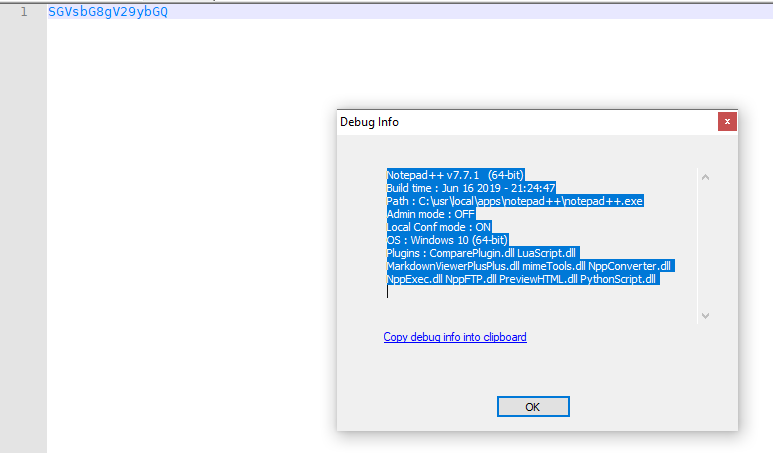
Anyway, all of that to say, with Alan, that the more you give us, the easier it is for us to help you.
-
@PeterJones said in Notepad++ 7.8 Release:
To help with that, I recommend sharing an example RTL file (not everyone has a valid RTL file laying around; I could try to create one, for example, but I’d have no idea if it was valid or not, and wouldn’t know how it “should” look vs how it “does” look). You could post a link to a pastebin or similar file-sharing site; or, if you wanted to be nice to those of us who have pastebin-like sites blocked for a significant portion of our waking day, you could open an RTL file in a version of Notepad++ that works right, Edit > Select All (often
Ctrl+A), Plugins > MIME Tools > Base64 encode, and paste the file in your reply, select the base64, and hit the</>button to mark it as code/plaintext (to make sure nothing gets lost in transmission).rtl is not about encoding but rendering. it’s just some unicode strings that reads from the right of the screen.
a poem in RTL screen layout (npp v7.7.1)
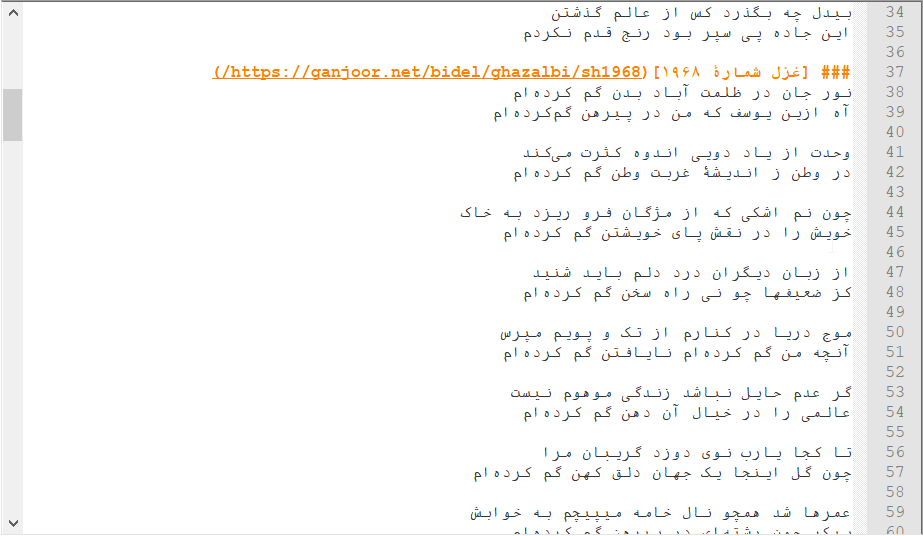
same in the default LTR layout (npp v7.8.2)
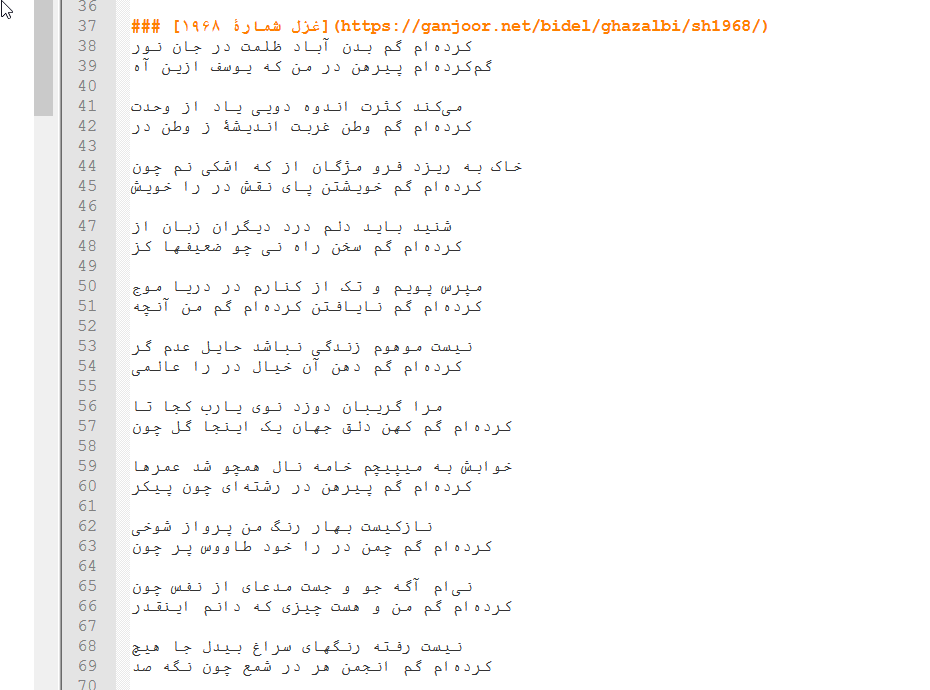
-
So we have:
RTL screen layout (npp v7.7.1)
which is presumably correct, and we have:
default LTR layout (npp v7.8.2)
which might be of questionable value since we are talking about RTL…
But that’s it. If one uses 7.8.2 and enables RTL, will we see the reported bug?
I’m AFK right now (at least my keyboard that types into N++), so I can’t try exactly that, but if that’s all you can give us in the way of an explanation, I’m out. I’m sure Peter will keep going, however. :-)
-
@Alan-Kilborn said in Notepad++ 7.8 Release:
I tried version 7.8 and then some earlier versions, back into the 6.x area. I don’t see any difference in any of these; to me they all appear to do the same thing when RTL is selected. From you comment I was expecting some large difference when I compared 7.8 to an earlier version. But I see no such thing.
please just try this search.
-
@Alan-Kilborn said in Notepad++ 7.8 Release:
But that’s it. If one uses 7.8.2 and enables RTL, will we see the reported bug?
the problem is, we will see no change. (except the scroll-bar in the left, which is correct.)
in RTL mode on npp 7.8.2:
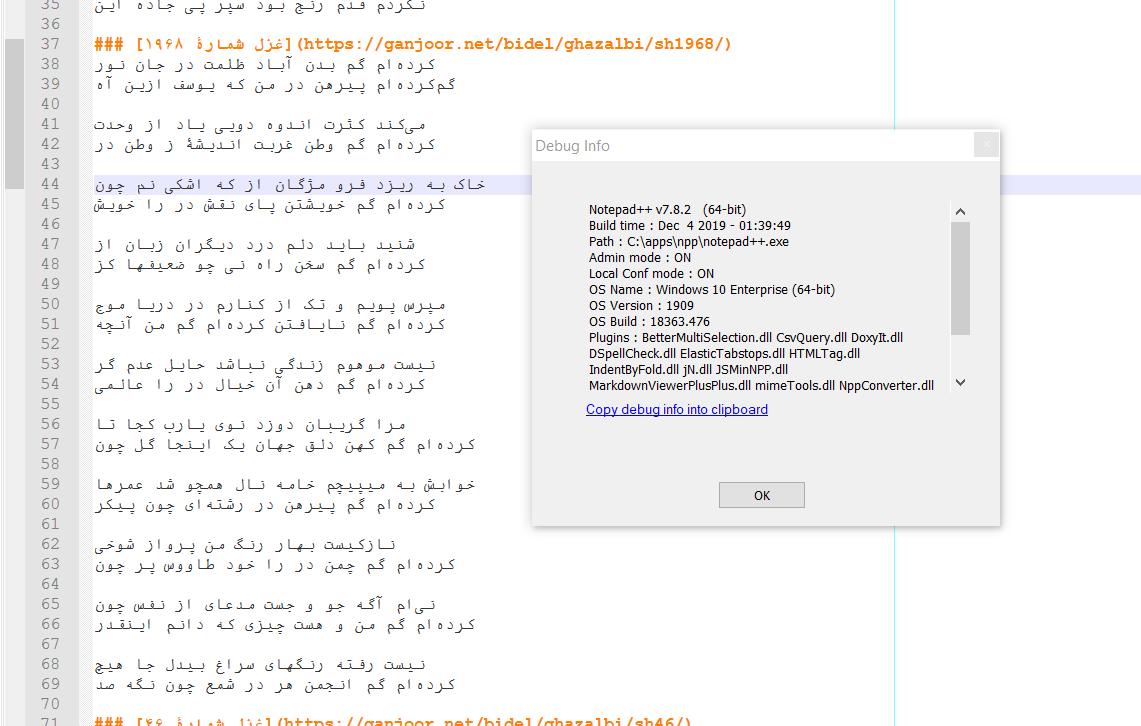
but it supposed to be like the one on v7.7.1
-
Okay, I grabbed the first two lines from the section in https://ganjoor.net/bidel/ghazalbi/sh1968/ (the link from your screenshot), whcih seemed to match lines 38-39 in your screenshots. Giving us the text, or the base64-encoded version of the text so that the forum doesn’t mangle it, would have really helped.
نور جان در ظلمت آباد بدن گم کردهام آه ازین یوسف که من در پیرهن گمکردهام2YbZiNixINis2KfZhiDYr9ixINi42YTZhdiqINii2KjYp9ivINio2K/ZhiDar9mFINqp2LHYr9mH4oCM2KfZhQ0K2KLZhyDYp9iy24zZhiDbjNmI2LPZgeKAjCDaqdmHINmF2YYg2K/YsSDZvtuM2LHZh9mGIOKAjNqv2YXigIzaqdix2K/Zh+KAjNin2YUNCgI can confirm that in v7.7.1, it looks like what you showed with View > Text Direction RTL.
However, when I switched to a fresh portable v7.8.2 (straight-out-of-the-zipfile), I could not replicate your bug. When I open that file, and switch to RTL mode, I get the following screenshot, which sure looks like your expected results to me:
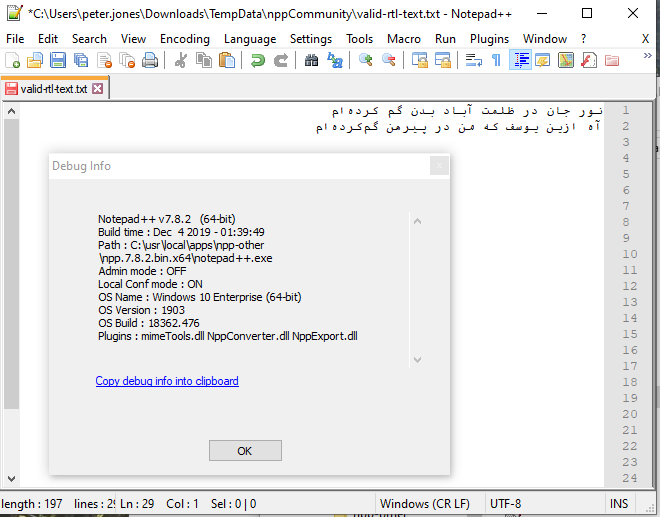
So I cannot replicate your bug.
I wonder if one of your plugins is getting in the way. Try running
notepad++.exe -noPluginto make sure they are not, or grab a copy of the portable zipfile and unzip to your desktop or other known writeable location, and try your experiment again. -
@PeterJones said in Notepad++ 7.8 Release:
I wonder if one of your plugins is getting in the way. Try running
notepad++.exe -noPluginto make sure they are not, or grab a copy of the portable zipfile and unzip to your desktop or other known writeable location, and try your experiment again.I can confirm is caused by one of the plugins:
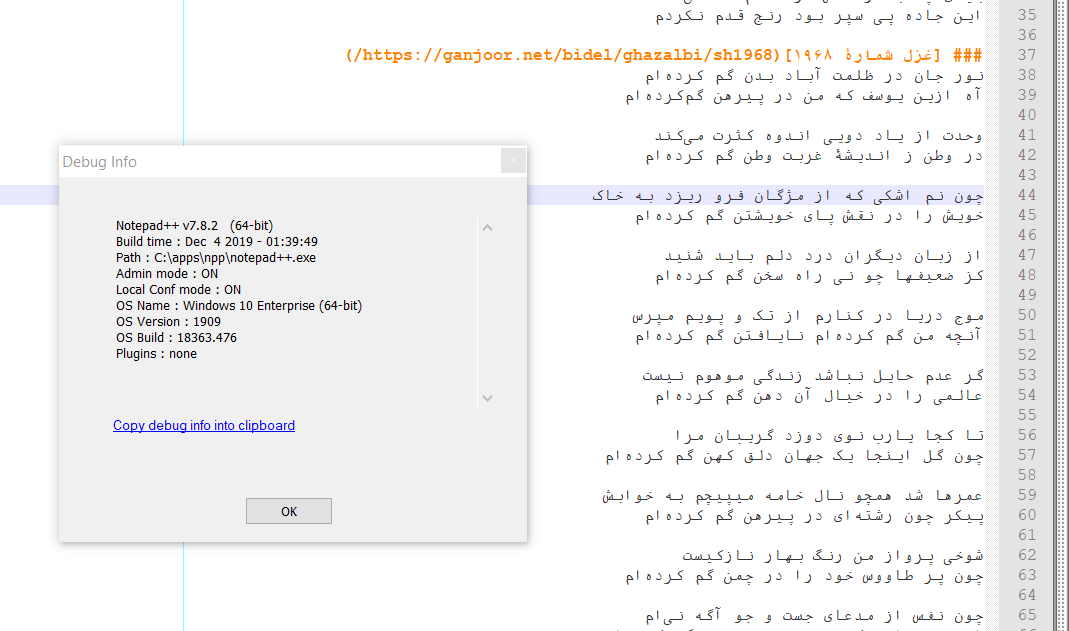
the plugins:
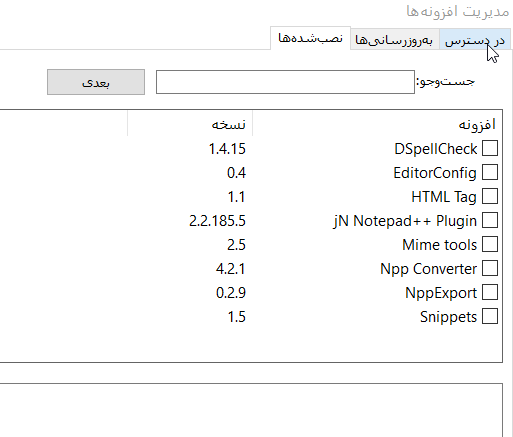
to avoid confusion, I’m using two instances of npp in two languages with diffrent plugins. but the problem appears on both.
-
@geminorum said in Notepad++ 7.8 Release:
I can confirm is caused by one of the plugins:
DSpellCheck x64 v1.4.15is causing the problem.there are other minor (compare to this one) issues on rtl, but this one prevents me from using npp.
thank you
-
@geminorum said in Notepad++ 7.8 Release:
this one prevents me from using npp.
Unfortunately, if the plugin is causing the problem, I don’t know whether there’s anything that can be done in the main Notepad++ application; and if you reported that in the bug area, I would be very surprised if it weren’t rejected as “problem caused by plugin”.
You might try either living with v7.7.1, which works for you, or not using DSpellCheck. Or you might see if you can work with the DSpellCheck issues to see if they can help figure out what part of their plugin causes Notepad++ to mess up this fundamental issue in RTL.
-
@PeterJones said in Notepad++ 7.8 Release:
Or you might see if you can work with the DSpellCheck issues to see if they can help figure out what part of their plugin causes Notepad++ to mess up this fundamental issue in RTL.
disabled the plugin and I will try to the DSpellCheck issues.
-
@PeterJones said in Notepad++ 7.8 Release:
Okay, I grabbed the first two lines from the section in https://ganjoor.net/bidel/ghazalbi/sh1968/ (the link from your screenshot), whcih seemed to match lines 38-39 in your screenshots. Giving us the text, or the base64-encoded version of the text so that the forum doesn’t mangle it, would have really helped.
نور جان در ظلمت آباد بدن گم کردهام آه ازین یوسف که من در پیرهن گمکردهامsince you have the text, please try another issues:
-
@geminorum said in Notepad++ 7.8 Release:
since you have the text, please try another issues:
in RTL mode, use left and right key to change the pointer on the text. this will be reversed on RTL for many years now. (reported issue here, here and here)Confirmed
another is the wrong selection of unicode strings. (reported here, here and here)
Not tried, but I assume that the bug reports were describing real behavior.
The next step, if you want these issues fixed, is to download SciTE, which is the Scintilla-group’s testbed editor. If SciTE (with the same version of Scintilla that Notepad++ has) shows the same bug (whether it is arrow direction or problems with other unicode strings), then the problem is with the Scintilla component, and there is nothing that the Notepad++ development team can do.
-
If you can show that a SciTE and a Notepad++ with the same scintilla version (since NPP 7.8.2 uses Scintilla 4.2.0, you would want to compare to SciTE v4.2.0) behave differently – that SciTE does the right thing, and Notepad++ does the wrong thing – then the problem is with Notepad++, and if you present your data which proves that it’s NPP’s fault in a new NPP issue, it might be taken more seriously than the previous issues that you’ve linked to; I’d highly suggest methodical and thoroughly documented (screenshots for sure; video screencaptures recommended, for example using ScreenToGif), with example text that the developers can easily access without having to read a URL from an image, or to beg you for extra information.
-
OTOH, if it behaves wrongly in SciTE v4.2.0 as well, then it’s the fault of the Scintilla component, and there’s nothing that Notepad++ developers can do, and the bug report would have to be made through Scintilla’s bug and feature request interface. Assuming it gets fixed in Scintilla, then once that’s released, you can lobby the Notepad++ team to incorporate the fixed Scintilla component into the next release of Notepad++.
-
-
@PeterJones said in Notepad++ 7.8 Release:
The next step, if you want these issues fixed, is to download SciTE, which is the Scintilla-group’s testbed editor. If SciTE (with the same version of Scintilla that Notepad++ has) shows the same bug (whether it is arrow direction or problems with other unicode strings), then the problem is with the Scintilla component, and there is nothing that the Notepad++ development team can do.
apparently, SciTE (v4.2.0, v.4.2.3) does not support text direction:
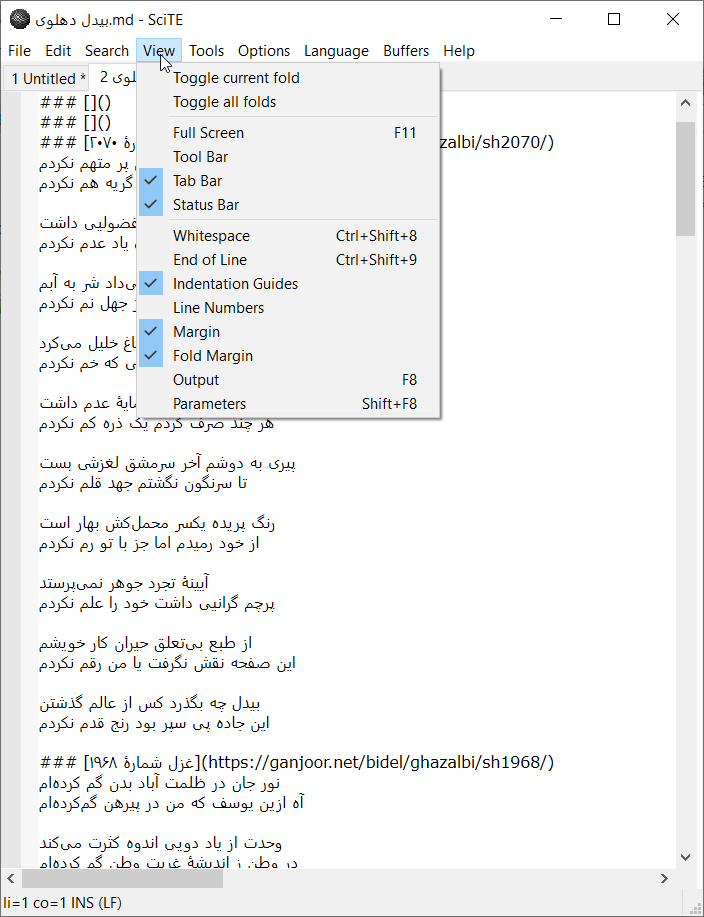
maybe I’m wrong, but seems to me that the RTL layout is NPP feature.
-
Sorry, I’m not a SciTE expert. It might be in the Options rather than the View.
-
@geminorum said in Notepad++ 7.8 Release:
maybe I’m wrong, but seems to me that the RTL layout is NPP feature.
the order of words are reversed in NPP:
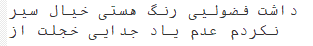
then again is correct on SciTE:
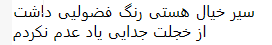
the raw text:
سیر خیال هستی رنگ فضولیی داشت از خجلت جدایی یاد عدم نکردمalso, the wrong selection of unicode strings is also appears on SciTE.
-
@PeterJones said in Notepad++ 7.8 Release:
Sorry, I’m not a SciTE expert. It might be in the Options rather than the View.
checked all the menus. maybe it’s on SciTE config file.
-
@geminorum said in Notepad++ 7.8 Release:
also, the wrong selection of unicode strings is also appears on SciTE.