Notepad ++ does not respond to formatting
-
Hello, notepad doesn’t respond my formatting,
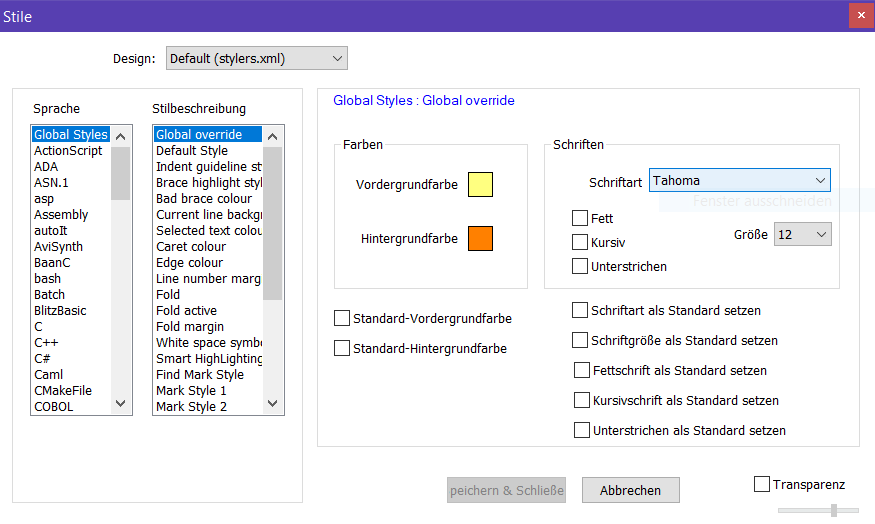
no matter what I set (s. screenshot), nothing changes at the characters.
-
The
Global overridestyle underStilbeschreibungis the fall-back style that comes into play if all other rules for assigning a style to a certain piece of text don’t apply on that text or if a rule lacks some of the data that make up a style (for example the font size).You should try changing the
Default Stylestyle. -
@dinkumoil said in Notepad ++ does not respond to formatting:
The Global override style under Stilbeschreibung is the fall-back style that comes into play if all other rules for assigning a style to a certain piece of text don’t apply on that text or if a rule lacks some of the data that make up a style (for example the font size).
Quibble: the
Global overridestyle is the style that gets applied to every type of highlighted text, as long as the override switch for that attribute (font, size, bold, italic, underline, foreground, background) is enabled. Since the OP has none of the override enables set, then theGlobal Overridestyle attributes won’t take effect.You should try changing the
Default Stylestyle.I agree. The
Default Styleis the fall-back style that applies if no other highlighting rules take effect for a given piece of text. So, yes, the OP should be changing theDefault Styleif it is desired to change the default values for font, size, color, etc.