Add number in each word by Notepad++
-
Hi,
I would like to add number in each word by Notepad++:
- Line 1 : Hello Hello Hello
- Line 2 : Hello Hello Hello Hello Hello Hello Hello
- Line 3 : Hello Hello Hello Hello Hello
I want like this result :
- Line 1 : 1.Hello 2.Hello 3.Hello
- Line 2 : 1.Hello 2.Hello 3.Hello 4.Hello 5.Hello 6.Hello 7.Hello
- Line 3 : 1.Hello 2.Hello 3.Hello 4.Hello 5.Hello
I tried with Notepad++ but I can’t !
In Textpad8 software, I made this command :
regex replace :
Hello
by
\i.Hello
but the result is :
- Line 1 : 1.Hello 2.Hello 3.Hello
- Line 2 : 4.Hello 5.Hello 6.Hello 7.Hello 8.Hello 9.Hello 10.Hello
- Line 3 : 11.Hello 12.Hello 13.Hello 14.Hello 15.Hello
Is it possible with Notepad++ ?
Many thanks for help,
-
@Cohenmichael said in Add number in each word by Notepad++:
Is it possible with Notepad++ ?
I tend to say no. Regex, normally, does not have a way to do
mathematical operations. From my point of view you need a scripting
language like PythonScript/LuaScript to do such operations.
If you want to go this way, let us know. -
Thanks for your help.
What are the steps to follow for PythonScript? -
This depends on which npp version you are using.
Can you post your debug info which is available from ? menu, the last menu item?
Or do you already have pythonscript installed? -
Hi,
I just installed PythonScript on Notepad++ 7.6.4, 32 bit. It’s functional now !
What is the script to set up ?
Many thanks,
-
Version of PythonScript 1.3!
-
What is the script to set up ?
Depends on your exact requirements.
Do you want to add a number on any word or just on hello?
A script might look like this.from Npp import editor def add_number(line_content, line_number, total_num_lines): words = line_content.split(' ') for i, word in enumerate(words): if word[0].isalpha(): words[i] = '{}.{}'.format(i, word) editor.replaceWholeLine(line_number, ' '.join(words)) editor.forEachLine(add_number)Steps to do:
Plugins->PythonScript->New Script
give it a meaningful name
copy and save script
Plugins->PythonScript->Configuration
put it into menu or toolbar
done -
Thank you so much. It works well !
I want the script only for the word Hello.
I have several pages that contains this keyword, is it possible to make it automatic on all pages ?
Thanks again,
-
so you would change, if not already done, to
if word == 'Hello':is it possible to make it automatic on all pages
Means what?
You have all pages open in npp in different tabs?
Is a bunch of files in a directory?
Should be done when opening a file automatically?
You wanna execute a script which runs through the directory
and replaces it in each file when found?
Something else? -
I made the change. The script is functional!
I have several files (.txt) in a folder. I could not execute the script automatically on all pages. Manually it works obviously!
How to run the script automatically on all pages?
Thanks a lot for your help
-
@Cohenmichael said in Add number in each word by Notepad++:
automatically
You need to explain what automatically in your case means.
There must be trigger to run the script but for which trigger
are you looking for?
Could you explain what you want to do? Like,
if I start npp and open file x I want to have result y
or
if I start the pc I want to have my coffee machine making me coffee
…
Do you get what I’m looking for? -
Sorry if I was not clear.
I want to make a modification on all the words “Hello” existing on all pages name1.txt, name2.txt, … +100 document.txt
When I use Notepad ++, I open my folder contains all documents (.txt) by Folder as WorkSpace.
In this step, I don’t know what to do to change the word “Hello” on all pages automatically with this script.
-
Ok I see - not that easy - let me think about it.
As I’m leaving the office now I’m following up on this later this day,
unless someone else jumped in and provided a solution with fits your need. -
Thanks a lot !
-
Hi,
I did a search on google, and I made a small modification on the script.
Notepad ++ opens all the pages of the folder, and the change is made only to the last document.txt and the rest is intact.
thank you
-----------The script------------
import os
os.chdir(‘C:\Users\yrkj\Desktop\allfiles’)
list_of_files = [x for x in os.listdir(‘.’) if x.endswith(‘.txt’)]
for file in list_of_files:
notepad.open(file)from Npp import editor
def add_number(line_content, line_number, total_num_lines):
words = line_content.split(’ ')
for i, word in enumerate(words):
if word == ‘hello’:
words[i] = ‘{}.{}’.format(i, word)
editor.replaceWholeLine(line_number, ’ '.join(words))
notepad.getFiles()
editor.forEachLine(add_number)notepad.save()
notepad.close()
-
Put your script in a code block using the
</>“toolbar button” when composing. Python relies on indentation when defining blocks, so it is impossible to tell the true logic of your script the way you posted it. -
I don’t know how to do that !
I don’t have any knowledge about programming scripts for Python, I just tried if it work but it didn’t work.
The published script is targeted only for Ekopalypse, maybe it has ideas to make it work. -
@Cohenmichael said in Add number in each word by Notepad++:
I don’t know how to do that !
You don’t know how to select some text in a post you are composing and press this button??:
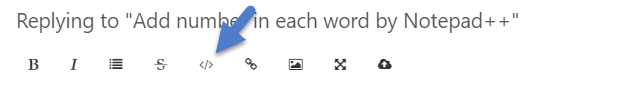
Ye Gods, Man! -
Sorry, I misunderstood your message.
from Npp import editor def add_number(line_content, line_number, total_num_lines): words = line_content.split(' ') for i, word in enumerate(words): if word == 'nounous': words[i] = '{}.{}'.format(i, word) editor.replaceWholeLine(line_number, ' '.join(words)) editor.forEachLine(add_number) notepad.getFiles() -
do you see a need to open each file in notepad,
using editor instance to manipulate it
and then using notepad instance to save and close it?
It could be done with plain file read/write as well.Test the script extensively before using it in production
Assumptions done by the following script is
Folder as workspaceis visible
The word looking for is exactlyHello, not hello or HELLO …
Only the root directory is scanned for files having.txtextension, no recursion aka subdirectories are searched.import os import ctypes from ctypes import wintypes user32 = ctypes.WinDLL('user32', use_last_error=True) PINT = ctypes.POINTER(wintypes.INT) EnumWindowsProc = ctypes.WINFUNCTYPE(wintypes.BOOL, PINT, PINT) SendMessage = user32.SendMessageW SendMessage.argtypes = [wintypes.HWND, wintypes.UINT, wintypes.WPARAM, wintypes.LPARAM] SendMessage.restype = wintypes.LPARAM class TVITEM(ctypes.Structure): _fields_ = [("mask", wintypes.UINT), ("hitem", wintypes.HANDLE), ("state", wintypes.UINT), ("stateMask", wintypes.UINT), ("pszText", wintypes.LPCWSTR), ("cchTextMax", wintypes.INT), ("iImage", wintypes.INT), ("iSelectedImage", wintypes.INT), ("cChildren", wintypes.INT), ("lparam", ctypes.POINTER(wintypes.LPARAM)),] TV_FIRST = 0x1100 TVM_GETNEXTITEM, TVM_GETITEMW = TV_FIRST+10, TV_FIRST+62 TVGN_ROOT, TVGN_NEXT = 0, 1 TVIF_PARAM = 4 window_handles = dict() def add_number(path): ''' Generates a list of files which end with .txt for the given directory (no recursion). For each file read the content and add an increasing number, per line, for each occurance of word Hello ''' list_of_files = [x for x in os.listdir(path) if x.endswith('.txt')] for file in list_of_files: print(file) new_content = '' file = os.path.join(path, file) with open(file, 'r') as f: for line in f.readlines(): words = line.split(' ') j = 0 for i, word in enumerate(words): if word.strip() == 'Hello': j += 1 words[i] = '{}.{}'.format(j, word) new_content += ' '.join(words) with open(file, 'w') as f: f.write(new_content) def enumerate_root_nodes(h_systreeview32): ''' Returns a list of all root nodes from a given treeview handle ''' root_nodes = [] hNode = user32.SendMessageW(h_systreeview32, TVM_GETNEXTITEM, TVGN_ROOT, 0) while hNode: root_nodes.append(hNode) hNode = user32.SendMessageW(h_systreeview32, TVM_GETNEXTITEM, TVGN_NEXT, hNode) return root_nodes def foreach_window(hwnd, lParam): ''' Look for the Workspace as folder dialog and find the treeview handle ''' if user32.IsWindowVisible(hwnd): length = user32.GetWindowTextLengthW(hwnd) + 1 buffer = ctypes.create_unicode_buffer(length) user32.GetWindowTextW(hwnd, buffer, length) if buffer.value == u'File Browser': h_systreeview32 = user32.FindWindowExW(hwnd, None, u'SysTreeView32', None) if h_systreeview32: window_handles['file_browser_treeview'] = h_systreeview32 return False return True hwnd = user32.FindWindowW(u'Notepad++', None) user32.EnumChildWindows(hwnd, EnumWindowsProc(foreach_window), 0) if 'file_browser_treeview' in window_handles: root_nodes = enumerate_root_nodes(window_handles['file_browser_treeview']) tvitem = TVITEM() tvitem.mask = TVIF_PARAM for root_node in root_nodes: tvitem.hitem = root_node user32.SendMessageW(h_systreeview32, TVM_GETITEMW, 0, ctypes.addressof(tvitem)) path = ctypes.wstring_at(tvitem.lparam.contents.value) if path: add_number(path)UPDATE: open the python script console to see which file gets manipulated