Question regarding new find-in-files filter excluding ability in version 7.8.2
-
I found the tooltip that provides help on the feature.
It wasn’t where I expected it.
I expected it to appear when you hover (and stop moving the mouse) over the box you fill in for the filters, but no, you have to point to (and pause over) theFilters :label itself: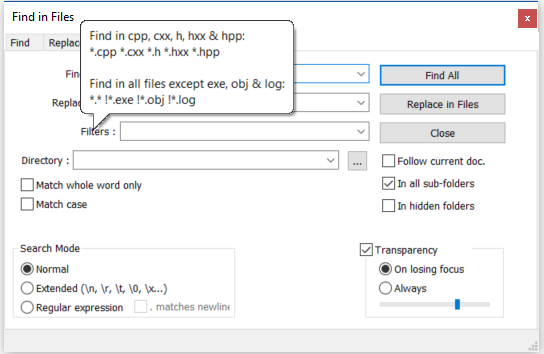
-
@Markus-Kemp109 said in Question regarding new find-in-files filter excluding ability in version 7.8.2:
Hopefully…an exclude-these-directories option will be added
The issue ticket that resulted in the exclude files behavior actually started as a ticket to exclude directories. As of this writing, I think the addition of a directory exclude is being actively worked on.
-
Hello, @markus-kemp109, @peterjones, @alan-kilborn and All,
Additional points regarding the
Filtersentry box, of the Replace in Files dialog :-
If the
Filtersbox is empty , it means*.*( Trivial ! ) -
The inclusive mask does not need to be the first item. For instance,
!*.exe !*.log *.*would scan all files of the given directory ( and, possibly, its sub-dirs ), except for those with extension =exeandlog -
The excluding symbol
!is not a problem if, exceptionally, a filename begins with the!character. For instance, if the scanned directory contains a file!Test_3.xmlthe mask!!Test*.* *.xmlwould scan allxmlfiles whose name do not begin with!Test -
Note that you cannot just write an exclusive mask, alone ! For instance, the
!*.logfilter does not scan any file :-(( Personally, I think that!*.logshould, implicitly, mean!*.log *.*i. e. it would have scanned all files, except for those with extension =log
Note that this last point is wrong, since Notepad++
v7.8.7. Refer hereBest Regards,
guy038
-
-
@guy038 said in Question regarding new find-in-files filter excluding ability in version 7.8.2:
The excluding symbol ! is not a problem if, exceptionally, a filename begins with the ! character. For instance, if the scanned directory contains a file !Test_3.xml the mask !!Test*.* *.xml would scan all xml files whose name do not begin with !Test
But you could have a problem on your hands if you need to search files that match
!Test_*.xml, such as!Test_3.xml,!Text_4.xml… :-) -
@Alan-Kilborn That sounds awesome. Thanks for the info. :)
-
Hi, @markus-kemp109, @peterjones, @alan-kilborn and All,
Yes, Alan, your’re right about it. I haven’t noticed that, yet !
So I created four test files
Test.txt,Test_2.xml,!Test.txtand!Test_2.xml, from any non-emptyxmlfile, in the folder of my local installation of N++v7.8.2:Then :
-
Open the Find in Files dialog (
Ctrl + Shift + F) -
SEARCH
Notepad -
REPLACE
$0( just in case I run the replacement by mistake ! ) -
DIRECTORY
Notepad++ folder -
Search mode
Regular expression -
FILTERS One of the
6cases, below-
*xml=>13files listed in the Find result panel, not including the emptydoLocalConf.xmlfile -
*.xml !test*.xml=>11files listed ( Correct : all but the twoTest.txt,Test_2.xmlfiles ) -
*.xml !!test*.xml=>11files listed ( Correct : all but the two!Test.txtand!Test_2.xmlfiles ) -
test*.xml=>2files listed ( Correct : only the the twoTest.txt,Test_2.xmlfiles ) -
!test*.xml=>0files listed ( Logic as the inclusive filter is missing ) but incorrect because it should mean, either :-
All files except for the files
Test.txtandTest_2.xml -
Only the two
!Test.txtand!Test_2.xmlfiles
-
-
!!test*.xml=>0files listed ( Logic as the inclusive filter is missing ) but incorrect because it should mean, either :-
All files except for the files
!Test.txtand!Test_2.xml -
Only the two, non-created files,
!!Test.txtand!!Test_2.xml
-
-
Note that the forbidden characters, in Microsoft filenames are the nine following symbols :
\,/,:,*,?,",<,>and|So, although the case of filenames, beginning with the
!exclamation mark, must be rather rare, I think that using the|symbol to express the negation concept, in theFilters:zone, would have been a more appropriate symbol ;-))And of course, an unique syntax
|Test*.xml, beginning with the|symbol, would have implicitly meant the syntax*.* |Test*.xmlBest regards,
guy038
-
-
I think that
|, while a good choice because it is not allowed in filenames, is a bad choice because C-family programmers are used to it being an “or” operator, which for this application would really be misleading! -
@alan-kilborn and All,
Oh, my bad ! Of course, it would not be the best choice as, instead, the
!symbol is curently used, inC, to mean, both, different of (!=) and the logical NOT operator (!)Now, I’m stuck : there isn’t any other symbol, which clearly suggests the negation concept ! Of course, we may rename any file beginning with the
!symbol but, finally, the best choice would be a newExcluding:zone ;-)) in the Find in Files dialog, wouldn’t it be ?BR
Guy038
-
I think it was decided that
!usage as the first character in a filename was rare enough to not cause a real problem here. Adding additional GUI elements is problematic because it takes up precious screen area and then has to be translated into all kinds of languages. Not huge problems, but I think the current prefix of!is pretty reasonable, so I would vote to leave it the way it is. -
@guy038 said in Question regarding new find-in-files filter excluding ability in version 7.8.2:
Note that you cannot just write an exclusive mask, alone ! For instance, the !*.log filter does not scan any file :-(( Personally, I think that !*.log should, implicitly, mean !*.log *.* i. e. it would have scanned all files, except for those with extension = log
This has been changed in Notepad++ 7.8.7 so that you can write exclusive mask(s) alone. See HERE and note point #12 of the change log:
12. Allow user to skip *.* when adding only excluding Filters for Find/Replace In Files.