🔦 menu - how to add separators?
-
how to add separators
Short answer: You cannot do it reasonably.
But, why not ask about creating submenus here or in the Macro menu? Those would also be useful capabilities, perhaps even more so than separators.
-
In the right-click context menu (
contextMenu.xml), you can use<Item id="0"/>to include a separator. It would be nice if something like<Command id="0" />or<Command/>would work as a separator.As an ugly kludge,
<Command name="------------------" Ctrl="no" Alt="no" Shift="no" Key="0">echo</Command>will provide a------------------entry in the menu, which kindof separates things.But yes, having separators and/or subfolders in the Run menu would be a nice feature request.
-
@PeterJones said in 🔦 menu - how to add separators?:
In the right-click context menu
But as a note to future readers, the OP was not talking about the right-click context menu here.
As an ugly kludge
…for the Run menu… +1.
However, as written by @PeterJones , if one actually clicks on the mock separator line, something like the following will result (at least it did for me):
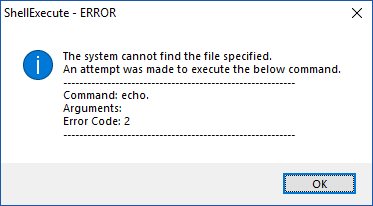
A more harmless version would be to replace
echowith something likecmd /c echo.. Other such possibilities exist as well, I’m sure. -
Hi, none of the options offered worked.:
<Item id="0"/>,<Command id="0" />,<Command/>.
The question was about a “menu” with features (which is on top of the IDE). -
As said by @Alan-Kilborn this isn’t currently possible.
You might consider asking for a new feature that would allow
inserting separators in Run menu. -
@Сергей-Друзь said in 🔦 menu - how to add separators?:
none of the options offered worked.:
<Item id="0"/>, <Command id="0" />, <Command/>.Those were all things I tried, and I had implied that they didn’t work (because I said “it would be nice if … would work”), but with the language barrier (since English probably isn’t your native lanugage), I should have said that more directly. Sorry.
And, as I said,
As an ugly kludge,
<Command name="------------------" Ctrl="no" Alt="no" Shift="no" Key="0">echo</Command>will provide a ------------------ entry in the menu, which kindof separates things.I provided that “kludge” (which is slang for a workaround or a way to get around a limitation) so that it would have a similar functionality in the menu suggested, because I saw that the syntax that “would be nice to work” didn’t work. By calling it a “kludge”, I was admitting it wasn’t a perfect solution, but that it might work well enough for the short-term.
And then I said,
having separators and/or subfolders in the Run menu would be a nice feature request.
where I linked to the FAQ that describes how to make a feature request, which was the hint that if you wanted that behavior, you would have to request that feature, as @Ekopalypse just repeated for you.
So, to be very direct this time: the feature you asked about does not exist. If you want that feature, you will have to follow the instructions in the FAQ that both @Ekopalypse and I linked to in order to possibly get that feature implemented. That feature may or may not ever be implemented. While waiting for a decision (and if it never is), you might want to use my “kludge”, as imperfect as it is, to give you something close to what you want.
-
I tried and found that the following syntax could work as a separator in Macro menu:
<Macro name=“──────────────────────────────” Ctrl=“no” Alt=“no” Shift=“no” Key=“0”></Macro>
Note: I am using Notepad ++ v8.7 (64bit). You can replace the dash (─) character with another one.
-
@keith-parker said:
the following syntax could work as a separator in Macro menu
Yes, and to do a similar thing (create a mock separator) in the Run menu, add something like this in the
<UserDefinedCommands>section ofshortcuts.xml:<Command name="————————————" Ctrl="no" Alt="no" Shift="no" Key="0">cmd /c</Command> -
@Alan-Kilborn said in 🔦 menu - how to add separators?:
<Command name=“————————————” Ctrl=“no” Alt=“no” Shift=“no” Key=“0”>cmd /c</Command>
I’d really like to be able to insert a separator too.
But for this option I would use the dllhost.exe file as a stub file.
It is a Windows system file (host for dll), it is everywhere, it does nothing without commands, its size is minuscule, it closes instantly after startup, no windows.
I’ve been using it for years for such purposes on different OS’s:<Command name="" Ctrl="no" Alt="no" Shift="no" Key="0">dllhost.exe</Command>But it’s only as an option, it’s better to have it in gray, or better yet a normal separator.
name=“” is better for me -
@westyles said in 🔦 menu - how to add separators?:
it closes instantly after startup
Well, no one ever clicks on a separator.
Hmm, maybe accidentally…name=“” is better for me
Then it doesn’t look like a separator.