Add "Count" button to a replace dialog
-
Hello.
Is it possible to add button to dialog?
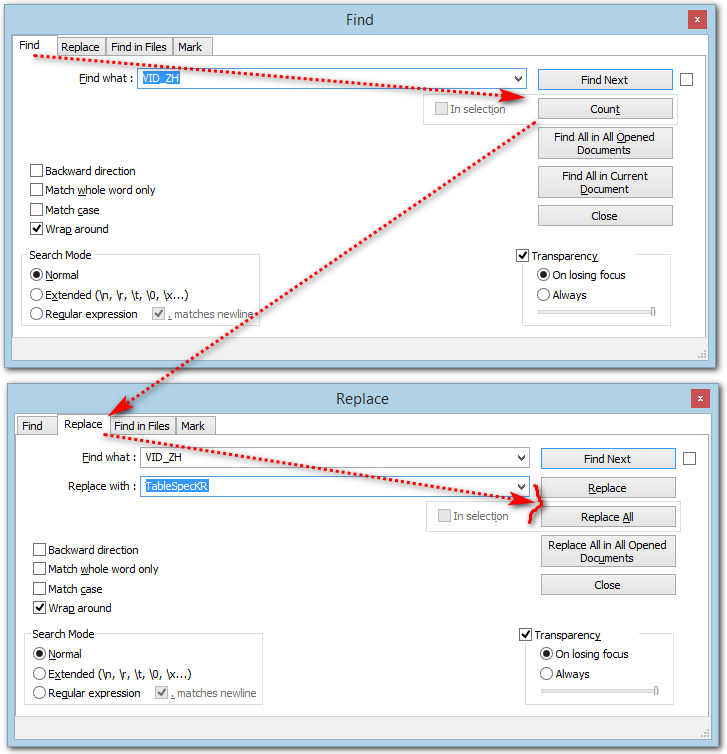
-
Such a request should be addressed directly here:
https://github.com/notepad-plus-plus/notepad-plus-plus/issues
I do not think that this is a big problem of duplicating this button. -
@andrecool-68 said in Add "Count" button to a replace dialog:
I do not think that this is a big problem of duplicating this button.
You must not be a software developer. :-)
First, why do you think this is necessary? I don’t think it is. If you want to
Count, switch to theFindtab. Is that a problem?Second, what do you want to count? Do you want the Count functionality as it is, or are you intending to count replacements made from, say a future Replace All ?
If you actually do a Replace All, the status bar of the Find window will show you the count of replacements made. If you think, based upon that count, that the replacement you intended was not what you intended, you can always Undo.