go to end or select from line to end
-
have fast option to select on txt document from one specified line (ex line 10) to end of document?
on various sites we talk about CTRL+END but i don’t have END key on my keyboard…or also: have a way to go to end of my document? (very long document with over 20 thousand stripes…)
if I immediately reach the end, I can position the cursor and then reposition it to the row i want…
but i can’t find a way to reach the end of the document …i need to delete part of my txt from specific line to the end
-
Hi, @pinuzzu99,
You said :
but i don’t have END key on my keyboard…
Wow ! Truly amazing !!!??? I’m sure you’re using it every time !
Well, from this general keyboard picture , below, you should identify the
Endnavigation key, between theDeletekey and thePage Downkey, colored in white, and right above the▲Up arrow keyhttps://en.wikipedia.org/wiki/Computer_keyboard#/media/File:Qwerty.svg
Best Regards,
guy038
P.S. :
In Notepad++, you can go to the very end of an document, using the
Ctrl + Endshortcut -
@guy038 ,
I had never previously heard of such keyboards, but according to this superuser.com question/answer, some keyboards (like small laptops or ultra-compact mobile keyboards, like the one shown below) have no HOME or END keys!
You have two options.
- According to that same SU post,
Fn-RightArrowbehaves as theEndkey. (OTOH, the OP and some of the comments imply that the workaround doesn’t always work.) - Use Notepad++'s Preferences > Shortcut Mapper, and change any shortcuts that currently use the END key to use some other key
- According to that same SU post,
-
Addendum:
Regarding #2: if you don’t know which commands use the
ENDkey in the shortcuts, there’s a trick you can use in the Shortcut Mapper: assign a key to an unmapped command, and see if there are any conflicts (if any other shortcut uses that, then the Shortcut Mapper will flag it as a conflict).For example, going to Shortcut Mapper, select Explorer (which is the first Main Menu item that has no assigned shortcut in my installation), click Modify, and select End from the dropdown: it will tell if if there’s a conflict, and what it conflicts with:
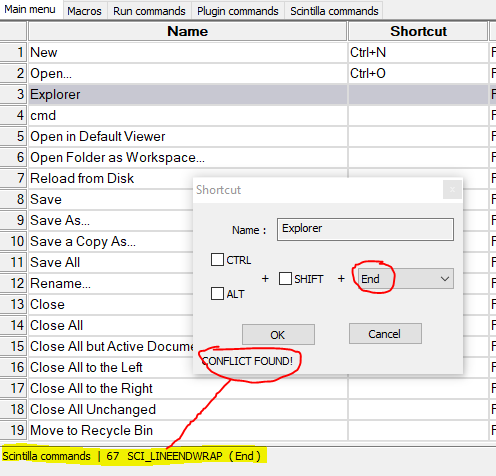
You can then continue with the remaining of the 8 combinations of the
Ctrl/Alt/ShiftcheckboxesFor the END key alone, based on my screenshot, you would want to eventually go to the Scintilla Commands tab, and go to the 67th line, which is SCI_LINEENDWRAP, and change its shortcut. (or write that down to do later, if you want look up all 8 possible conflicts first, before changing any of them).
-
@guy038
you take it for granted that i have desktop pc, but not. i work with my notebook, HP Pavilion
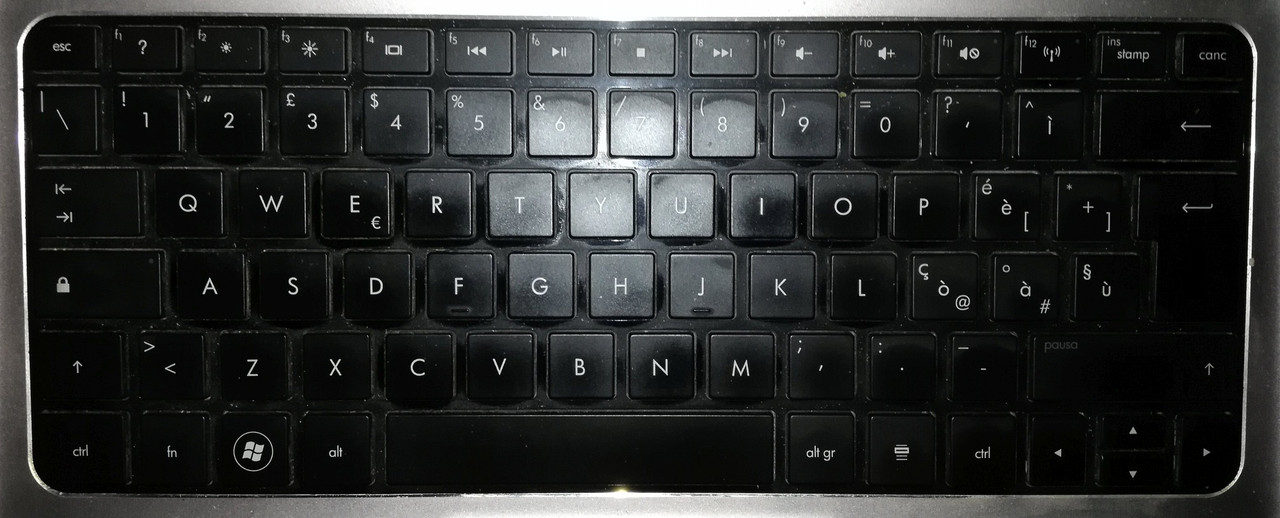
-
then i don’t have END key on my keyboard.
on Shortcut mapper i don’t find entries END document…
Fn-RightArrow not work (and also Fn-LeftArrow)
with Fn-DownArrow i advance 50 lines
on Scintilla i have already (before this thread) try to change SCI_LINEENDWRAP value with ALT+SHIFT+J apply, close … but not work!! -
@pinuzzu99 said in go to end or select from line to end:
on Shortcut mapper i don’t find entries END document…
on Scintilla i have already (before this thread) try to change SCI_LINEENDWRAP value with ALT+SHIFT+J apply, close … but not work!!Sorry, you aren’t being very clear in this post.
I don’t think you would find any entries called “END document…”, that’s not what I told you to do. I told you to try the 8 combinations, looking for conflicts, and then fix all of those found entries to not use the
ENDkey in the shortcut. On mine, you already saw my post which said that SCI_LINEENDWRAP was mapped to the END key. But changing that won’t update the association for theCtrl+ENDsequence, because it was assigned to just END. You had to put in the effort to follow my instructions and click the littleCtrlcheckbox and find out whatCtrl+ENDwas mapped to in your setup, rather than theENDkey in my setup which I showed above.Aside: You need to start putting effort into your threads. You consistently ask question, expect us to read your mind, change the requirements, expect us to modify things accordingly, all with showing little or no effort. If you don’t want to start being ignored in forums where you ask for help, I suggest you show some effort.
Back to helping you: on mine, you will see that
Ctrl+ENDmaps toSCI_DOCUMENTENDin my setup. I will make no guarantee or warranty that it’s mapped the same on your machine. You will have to try this same experiment to see whatCtrl+ENDis mapped to on your machine.
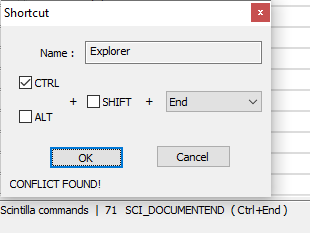
Now you can Cancel out of this one, go findSCI_DOCUMENTEND(or whatever it’s mapped to on your machine), and change the keyboard shortcut for that entry.Fn-RightArrow not work (and also Fn-LeftArrow)
with Fn-DownArrow i advance 50 linesOne thing you might want to do is go onto an HP Pavilion notebook forum, and ask how to type END (or Ctrl+END) on your keyboard, because that’s something that is not Notepad++'s fault, and something that Notepad++ has no control over. You need to know how to use your keyboard to generate the sequences that Notepad++ expects.
Good luck.
-
ok, understand.
tanxs to tour suggestion, i’ve solve my little question:
on Scintilla on SCI_DOCUMENTEND i have assigned ALT+ArrowDown
and voilà ----> go to end of my document!
tanxs for support. -
Hello @pinuzzu99, @peterjones and All,
@peterjones, you said :
some keyboards (like small laptops or ultra-compact mobile keyboards, like the one shown below) have no HOME or END keys!
I did not know about it ! Personally, I would be very sorry to use such a keyboard. From time to time, I think, on the contrary, of buying myself a big keyboard, for on-line gaming enthusiasts, with a lot of extra function keys , fully configurable ;-))
@@pinuzzu99, finally, thanks to the Shortcut Mapper, you’ve found a work-around (
Alt + Down Arrow) Nice ;-))Best Regards,
guy038
 (*see link for details)
(*see link for details)