Plugin Request: Markdown navigation panel
-
VS Code has a plugin that would be a great idea for Notepad++ as well.
It is called markdown-navigation, available at https://marketplace.visualstudio.com/items?itemName=AlanWalk.markdown-navigationUpon every file save it creates a TOC tree in a panel. As well helping navigate large documents easily, it lets you use your editor as an outliner.
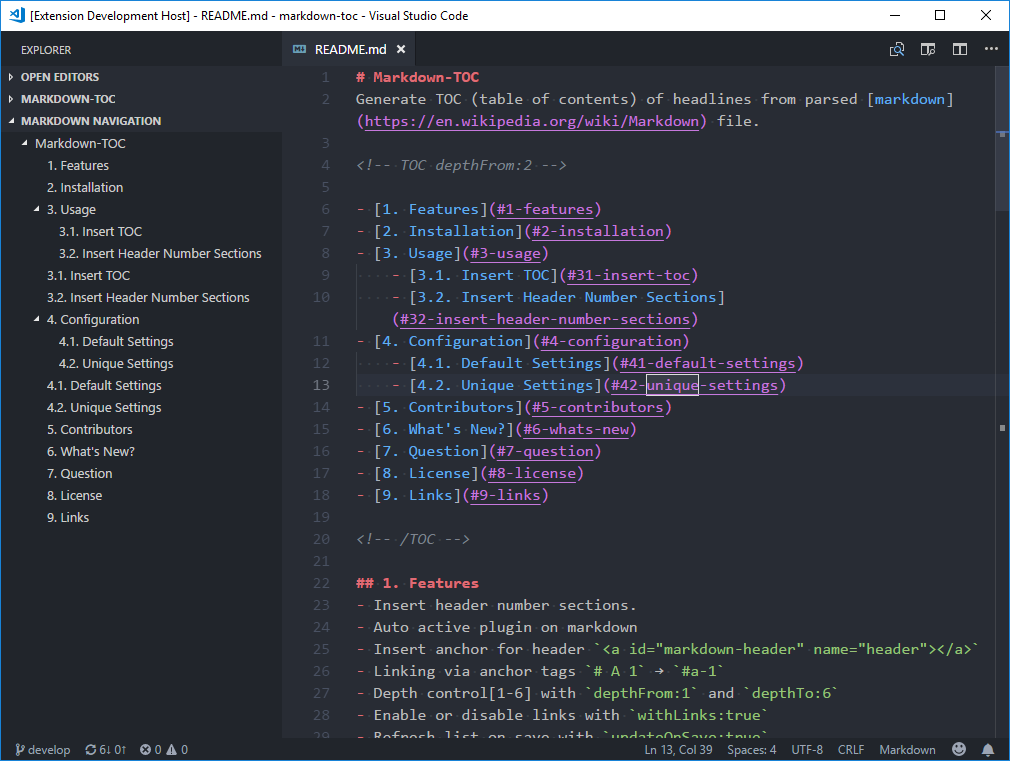
-
N++ “has” that. It’s built-in and called the “Function List” (View => Function List). Of course, you’ll need to do a little work to get it to “work”.
Summary below:
In your functionList.xml in the N++ install directory, in the “<associationMap>” section at the top, add:<association id="markdown" userDefinedLangName="Markdown"/> <association id="markdown" ext=".md"/>And then at the bottom, in the <parsers> section, add:
<!-- ==================================================== [ Markdown ] --> <parser displayName="Markdown" id ="markdown" commentExpr="(?x) # free-spacing (see `RegEx - Pattern Modifiers`) (?ms: # Code block ^ # ...at start-of-line a (?'BLOCK'\x7E{3}(?!\x7E)|\x60{3}(?!\x60)) # block-start indicator \w*\h*$ # .*? # ...whatever, ^\x20{0,3} # ...optional indentation for a \k'BLOCK' # block-end indicator \h*$ # with trailing white-space only ) " > <function mainExpr="(?x) # free-spacing (see `RegEx - Pattern Modifiers`) (?m-s) # ^ and $ match at line-breaks, dot does not ^ # at start-of-line (?'NOCODE_INDENT' \x20{0,3}(?!\x20) # indent of 3 spaces max, otherwise it's code ) (?: # ATX-style heading (?'LEVEL'\x23{1,6}(?!\x23)) # nr. of hashes indicate level \h* # whitespace? ( use '+' instead of '*' for at least one white-space) \K # discard text matched so far (?: [^\r\n\x5C] | \x5C. # backslash escape sequence )+ (?: # closing sequence \h+ # ...starts w/ at least one white-space \x23+ # ...contains only hashes, amount arbitrary )? # ...is optional \h*$ # trailing white-space up till line-break | # Setext-style heading \K # discard text matched so far [^\r\n]+ # whatever, (?= # ...up till \h*(?:\r?\n|\n?\r) # ...any trailing white-space and a line-break, (?&NOCODE_INDENT) # ...indent for header indicator (?:={3,}|-{3,}) # ...H1- or H2-header indicator resp., \h*$ # ...trailing white-space up till line-break ) ) " > <functionName> <nameExpr expr="(?x) (?| (?:\h+\x23+\h*$) [^\r\n]+ (?= \h+\x23 ) | .* ) " /> </functionName> </function> </parser>Cheers.