UI artifact from Find 2-button mode enable/disable checkbox
-
Anybody else noticed this little bit of user interface oddness, highlighted in yellow?:
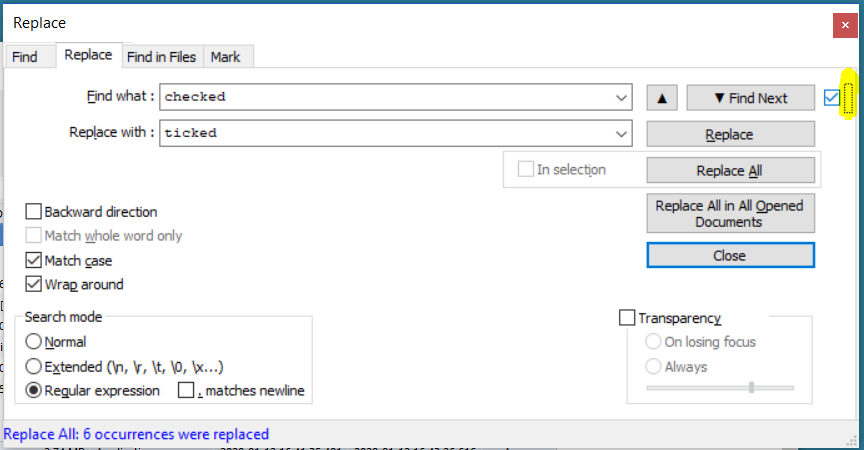
-
This “artifact” is quite normal for a checkbox. Checkboxes are common Windows controls and are drawn by code from a Windows DLL file. When a checkbox receives keyboard focus, the related text is marked with a dotted-line box. Then it is possible to check/uncheck the box by pressing the SPACE bar.
The developers of the checkbox drawing code didn’t think for checkboxes without related text, thus the marking box is drawn always. The only way of getting rid of it is to reduce the width of a checkbox control to the width of the box itself. But users are then not able anymore to understand that the checkbox has the input focus.
-
Sure, it’s just odd from a visual perspective.
I suppose from a “completeness” point of view that every control should be activate-able via the keyboard, which I suppose is the entirety of what this UI weirdness provides.
However, for this case, true keyboardists would never actuate this control in normal usage, but would merely use Enter or Shift+Enter to do their Find Next (Previous).
Note that I’m not advocating for any kind of change, just commenting on something I never noticed before and wondering what others thought.
-
Maybe a Visual style bug in windows? [if you are using Win that is?]
i don’t have that artifact
-
forgot to mention i am using Windows 7 sp1 with a custom theme
@Alan-Kilbornfound it, if you use “TAB” to cycle trough various options in the Find Dialog you will eventual get that “Artifact” probably a remnant from the past??? not a coder so it;s only speculation
-
@sick13
In your screenshot, I couldn’t tell which control has input focus at the time. Maybe you took the shot when the Find window didn’t have focus at all?
I guess that might be an advantage of the “artifact”, however weak: It shows where in the Find window input focus is, when it is on that checkbox control.
-
it was in focus i just did not use the keyboard to cycle trough options, i could no get the “artifact” using the mouse,and you are correct ,once you get to the “artifact” you can cycle it with “space bar” so not useless after all :D