Syntax color config export ?
-
Hi,
I use Npp 7.8.1 and I would like to know if it is possible to export the setup of the Syntax colorization (I mean the way the words are colorized) ?
I ask this question because when I upgraded to 7.8.2 (a few months ago) I had lost my colorization setup… I had to go back to 7.8.1…
So this time i would to: Export colors parameters -> upgrado to 7.8.4 -> Import color parameters.
it this possible ??
Thank you
-
I think it is pretty smart; save your old config before upgrading…just in case. The stuff you are interested in is the file
stylers.xml, so it could be as simple as restoring that file after update if your colors don’t survive the process. -
as @Alan-Kilborn already said, the stylers.xml is the file to look for
BUT only if you use the default theme. If you are like me and using
a different theme, then the THEMENAME.xml is the file you are looking for
and the location of the file, regardless if styler or theme.xml, depends on your installation.
It’s either in %APPDATA%\notepad++ or in the installation directory. -
I have never gotten into a different theme, but perhaps I should have (white is hard on these aged eyes). My feelings were always that moving away from the default theme was going to get me in trouble with incompatible colors at some point; but maybe your successful use of themes proves this a moot point.
Also, people seem to complain occasionally about certain GUI elements that can’t be themed, and thus stick out like a sore thumb (e.g. very bright controls on dark background).
I’m old school; I’d like a theme like my first, and favorite IDE, example: https://github.com/fourier/borland-blue-theme
-
you are correct, themes do have their own issues.
Not all languages supported and probably missing new lexer tags as well.
So it might be not useful for everyone.
Those who complain about not having every single piece themed
should learn to code cpp and contribute. Complaining is easy.Concerning your favorite IDE, wooaaahhh that hurts :-) too much blue
and white and yellow :-DI’m currently working with an slightly modified version of this theme.
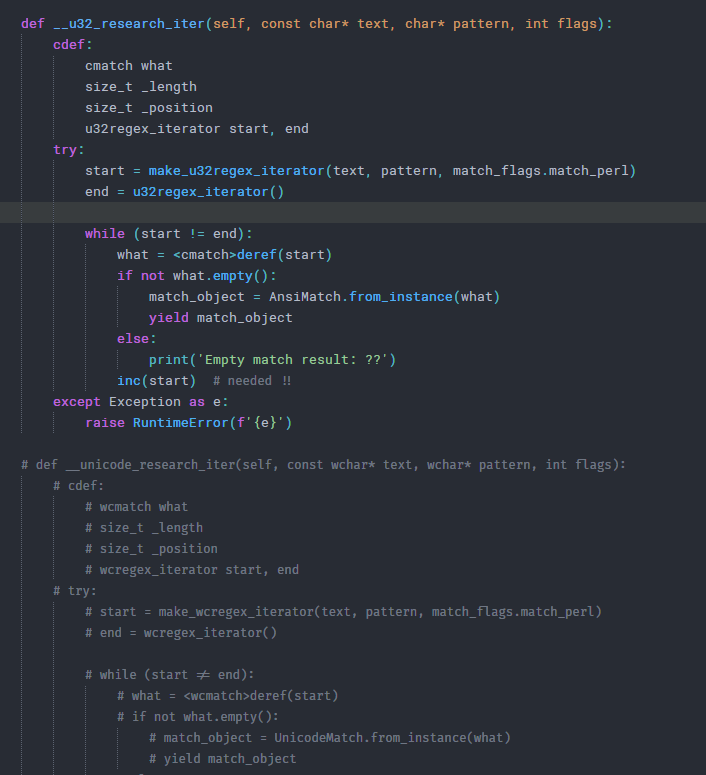
-
@Ekopalypse Thank you very much : I have saved my “DeepBlack.xml” file .
I asked this question because the last time I upgraded from 7.8.1 to 7.8.2, all my color configuration had been lost !So I prefer to be cautious for the future upgrades…
Thank you very much !