open selected file in default application
-
I recently installed notepad++ on my laptop.
I would like to open a path proposed in the txt file selecting and right click with the option.How can I do that ?
-
I thought it was enabled already: yeah, it’s in the default
contextMenu.xml.Highlight the text. Right click. Near the bottom, there should be a line that says Open File. If there is that menu option, that should open the file. Let us know if you have that entry but it doesn’t open the file for you. (In that case, it might have to do with the filename having spaces or other weird characters, or something else similar.)
If there isn’t that menu entry, run Settings > Edit popup ContextMenu. Look for and/or add the line
<Item MenuEntryName="Edit" MenuItemName="Open File"/>… somewhere near the end of the file. Save. Exit Notepad++ and restart.
-
Don’t go well with that option
P:\Escritorio\Grupo a desempaquetar\Mi Whatsapp\Caratulas CINECLUB\CINE LUNES\AsusPortatil - 09_03_2020 , 12_10_17.png
O:\PANTALLAZOS\2020\03.2020fails in both cases.
the open file option I think is designed to open txt files types. When I apply to open the png file opens like a txt file .In the second case the folder don’t open and not interaction. …
-
I have tried this in another similar program with the option : Open selected file with default application. And does well.
So I think this may be done with an addon or similar.
But sure notepad++ can do.It is true ?
-
@Edificio-Rascacielos-Tenerife
I think Peter hit on it earlier when he said “it might have to do with the filename having spaces”.
Did you highlight/(select) the text of the path to the file before using this manner to attempt to open it?
-
@Edificio-Rascacielos-Tenerife
Oh, wait, I read closer what you said:
When I apply to open the png file opens like a txt file
Well, what do you expect from a text editor like Notepad++? It’s world is text :-)
What you seem to be looking for here is maybe some sort of “ShellExecute”. This is likely possible, but not without some custom setup (e.g. Run menu).
In the second case the folder don’t open
For this one, you can “sort of” do it with Notepad++. If you invoke Edit (menu) > On Selection > Open Containing Folder in Explorer , you will get an Explorer window in the parent window of the chosen folder (with the chosen folder selected).
-
I assume OP wants to open the selected text with the default application.
If this is the case there are two steps involved to make it work
with context.menu.- create a run menu entry:
cmd /c "start $(CURRENT_WORD)"
and save it with a meaningful name. I chose OpenWithDefaultApp - Settings->Edit Popup Context Menu and add
<Item MenuEntryName="Run" MenuItemName="OpenWithDefaultApp"/>
Restart npp.
- create a run menu entry:
-
How about relative paths in the selected text? :-)
-
Depends whether the path is always relative to one directory I guess.
-
I found a problem with the suggested Run menu entry. It doesn’t work for folders with embedded spaces. :-(
-
@Ekopalypse said
cmd /c "start $(CURRENT_WORD)"@Alan-Kilborn said,
It doesn’t work for folders with embedded spaces
This variant works for me:
cmd /c "$(CURRENT_WORD)", even when both the folder and filename have a space, like with:C:\Users\peter.jones\AppData\Local\Temp\space folder\space name.bmp -
@PeterJones, @Alan-Kilborn, @Edificio-Rascacielos-Tenerife
it seems that even cmd is not required, just
"$(CURRENT_WORD)",
at least on windows7 this is working for me. -
-
I have opened a txt file with another text editor …
I put a screenshot : http://imagizer.imageshack.com/img924/4857/uZvuc1.png
do you see the option ?
I have selected in the text file a path to the desktop
and when selecting the option I can open that pathThe same with a path to a pdf file : open the pdf with the default program
The same with a path to an image : open the image with the default program to see the images… -
@Ekopalypse said in open selected file in default application:
I assume OP wants to open the selected text with the default application.
If this is the case there are two steps involved to make it work
with context.menu.- create a run menu entry:
cmd /c "start $(CURRENT_WORD)"
and save it with a meaningful name. I chose OpenWithDefaultApp - Settings->Edit Popup Context Menu and add
<Item MenuEntryName="Run" MenuItemName="OpenWithDefaultApp"/>
Restart npp.
Ufff. I was thinking in an addon or something. In the example I put above that option comes with the text editor . Surely must be something similar for npp
- create a run menu entry:
-
@Edificio-Rascacielos-Tenerife said in open selected file in default application:
I was thinking in an addon or something.
Apparently you didn’t understand. @Ekopalypse solution used two builtin features of Notepad++.
- Use Run > Run
- type
"$(CURRENT_WORD)"(with the quotes) in the The Program to Run box
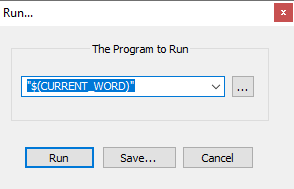
- Click Save…. Give it the name
OpenWithDefaultAppand hit OK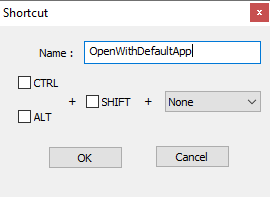
- hit cancel to get out of that box
- Settings > Edit Popup Context Menu
- Down near the end, maybe just before
</ScintillaContextMenu>, add<Item MenuEntryName="Run" MenuItemName="OpenWithDefaultApp"/> - Save
- Exit
- Reload Notepad++
Now that you’ve set it up, highlight your filename, right click to bring up the context menu, and select
OpenWithDefaultApp. If the filename was a.png, it will open up your default png-image editing application with that filename. I thought that’s what you wanted. -
@Edificio-Rascacielos-Tenerife
there is no need for an addon as npp can do it using run menu.
Run->run… and add
"$(CURRENT_WORD)"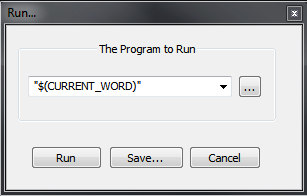
press
Save...and give it a meaningful name likeOpenWithDefaultApp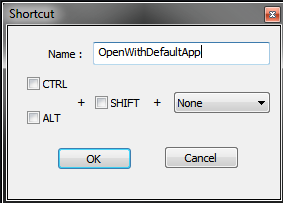
Now you can already open selected paths with run menu
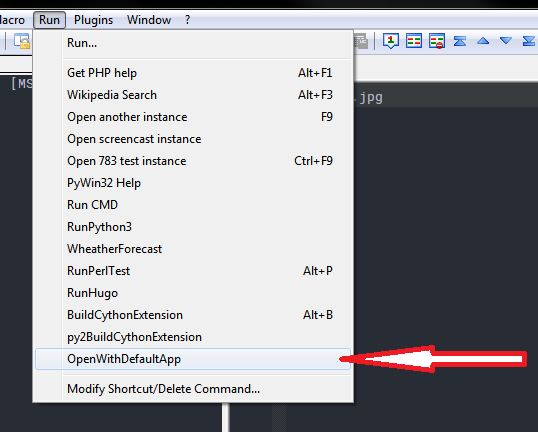
If you want to add it to the context menu do
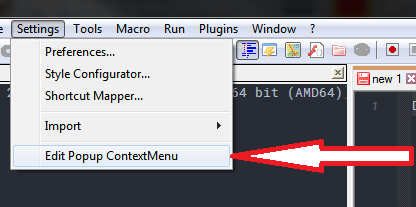
and put the following into it
<Item MenuEntryName="Run" MenuItemName="OpenWithDefaultApp"/>Then you have
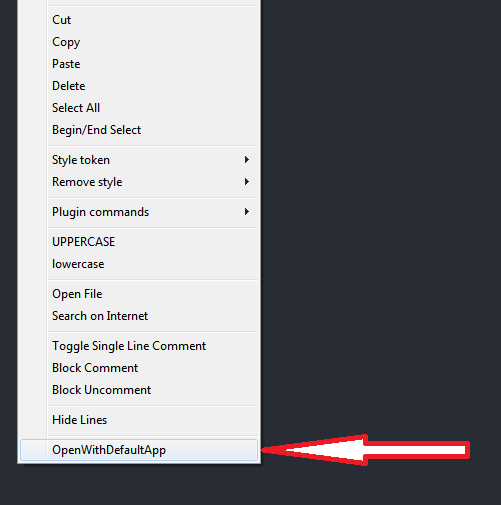
-
Hello, @edificio-rascacielos-tenerife, @peterjones, @alan-kilborn, @ekopalypse and All,
I tested the various syntaxes, to put in the The Program to Run box, after hitting the
F5key, on my old WindowsXP SP3laptop !And it happened that using the
cmdand/or theStartcommands did not work properly, in some cases, when filename and/or path contain spaces !
Finally, using the simple syntax
"$(CURRENT_WORD)"and, even, the syntax$(CURRENT_WORD), without the double quotes"are just fine, in all cases :-
when selecting an absolute path with/without space(s) ( for instance,
Drive Letter:\----\-- --\----\-- --.jpg) -
when selecting a relative path with/without space(s) ( for instance (
\----\-- --\----\-- --.jpg) -
when selecting only a filename with/without space(s) ( for instance,
-- --.jpg)
Remark : Even if these paths or filenames are, themselves, embedded between double quotes
", the result is still correct, with the two syntaxes"$(CURRENT_WORD)"or$(CURRENT_WORD)and the filename is opened with its default application ;-))Best Regards,
guy038
-
-
Well I am going to try.
I think above is the answer.
Why don’t you put this in the contextual menu for the npp version ? for no programmers like me may be the best solution !Nevertheless I gonna try and comments.
It seems to me easier at a first glance try to follow the Ekopalypse’s instructions…
-
Done !
My first attempt was not good. I try only vary the contextual menu but runs nothing.
Then I put the environment in english and try to create the script to run the program OpenWithDefaultApp
with the line : “$(CURRENT_WORD)”Then reopen the program all began to work.
Best regards