Автоматический перенос строки
-
I cut and pasted your two code snippets twice, and can find no difference between them other than the second one ends with four backquotes instead of three.
Sorry, I used the “edit” feature in the forum to add
shortcuts.xmla couple times, but the stupid forum software converts &-encoded sequences into their raw results, even when they are in code blocks which are supposed to be protected against such edits.I have fixed it in my post above.
-
@PeterJones said in Автоматический перенос строки:
stupid forum software converts &-encoded sequences
So how does one go about preventing this? Is there a FAQ for this?
-
@TBugReporter said in Автоматический перенос строки:
So how does one go about preventing this?
Don’t edit your post after initially posting. ;-)
If you do, always check that everything renders as expected in the PREVIEW window and after hitting SUBMIT
Is there a FAQ for this?
Yes. It’s in the Entities section of Formatting Forum Posts
-
@PeterJones said in Автоматический перенос строки:
Now your Macro > PasteEnter will work again
No it’s not. I saved, reloaded and it doesn’t work. N++ 8.5.6x32
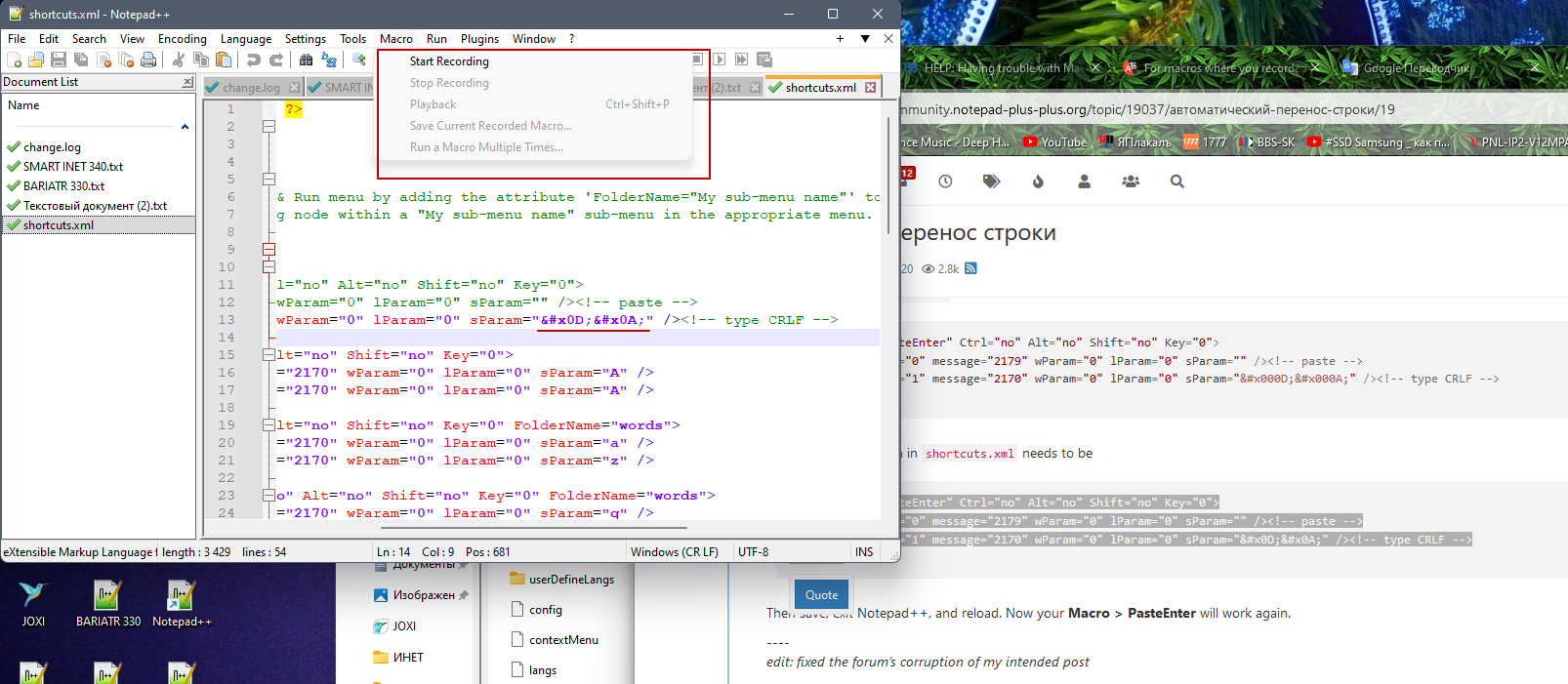
-
@Vio-Ru said in Автоматический перенос строки:
No it’s not. I saved, reloaded and it doesn’t work. N++ 8.5.6x32
The macro I showed works. Your macro is not working because you messed up the XML file, so now no macros will work.
The syntax highlighting in your screenshot clearly indicates that the starting line of your macro – which is required for it to work – is commented out.
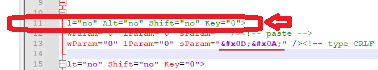
(The green colored text means “comment”)
If you were showing the screenshot of the whole line, rather than cutting off the left side of the document, I could have probably even told you the exact location where you messed it up. As it is, I can tell you with confidence that somewhere between line 7 and line 11, you do not properly close the comment that line 7 is a part of. (Or maybe there are multiple comments between 7 and 11. Or maybe even 6-7 shouldn’t be commented; I’m not sure on that.)
-
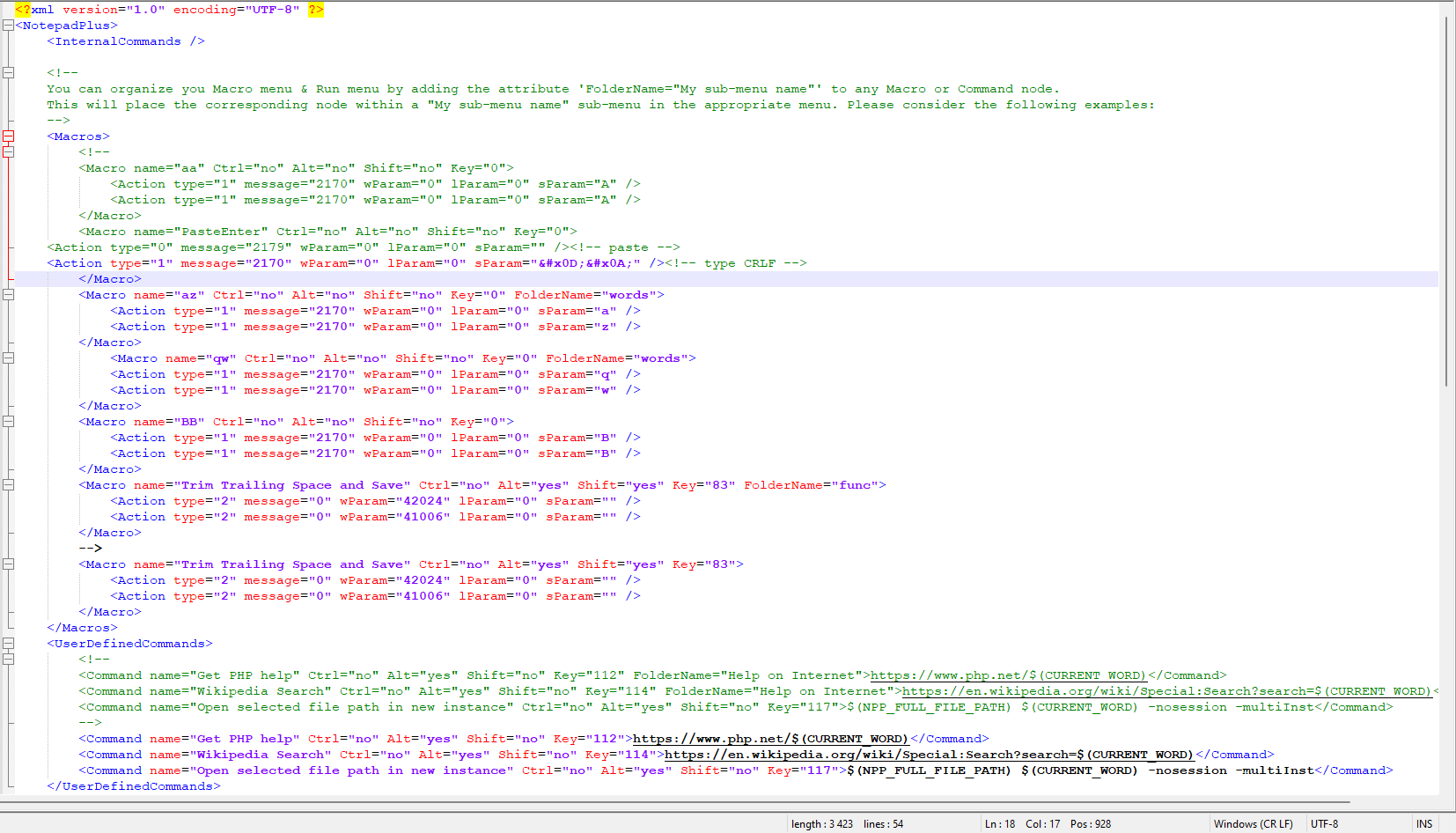
-
I found my mistake)) Thank you very much for your help, Peter!
-
@Vio-Ru ,
Yes, your wider screenshot shows that you started a comment before the
<Macro name="aa"and never closed it. Close your comment, and save and restart, and things should work.edit: sorry, I was typing my reply when you posted your “I found my mistake” message
-
This post is deleted!