accidentally deleted document selector
-
I accidentally deleted the document selector; how do I get it back?
FYI: I think there should be a “Warning” message when this is deleted.
Notepad++ 7.8.5 (64-bit) Windows 10 -
If you mean the window that is titled
Doc Switcherthen you can get it back by going to Settings (menu) > Preferences > General > Document List Panel and ticking the box for Show ‘Doc Switcher’.If that’s not what you mean, then I have no clue what you mean. :-)
-
Doc Switcher is what I meant, not “document selector”
-
I think there should be a “Warning” message when this is deleted.
It isn’t a “deletion”, it is a closing of a window. Window closure isn’t confirmed unless there is a discarding of data that would happen. Since that isn’t possible here, there’s no confirmation.
-
That got the “Doc Switcher” window back.
Now, when I open a file the left portion of the file is hidden under the "Doc Switcher. Before I accidentally deleted it open files were displayed to the right of the “Doc Switcher” window -
If you mean it looks like this,
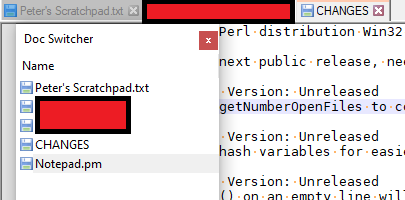
where the Doc Switcher is overtop the text, it’s because it’s a floating window right now. Click on “Doc Switcher” titlebar, and drag to the left, until it docks with the Notepad++ window, and looks like:
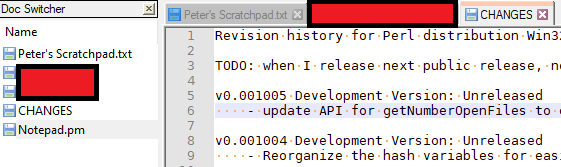
-