PureBasic missing from style configurator
-
Using NP++ v7.8.5 - I see PureBasic listed along with Pascal and Powershell beneath the Language->P menu item. However, I cannot find PureBasic listed in the style configurator where I may customize its syntax colors. Is this a bug? Or, am I just blind and overlooking it somewhere?
-
@Gypsy-Prince said:
Is this a bug? Or, am I just blind and overlooking it somewhere?
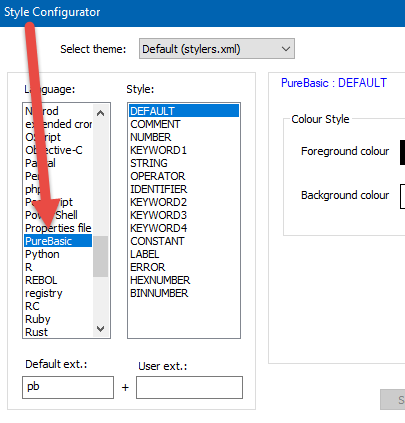
Conclusion: BLIND !
:-) -
Not there…
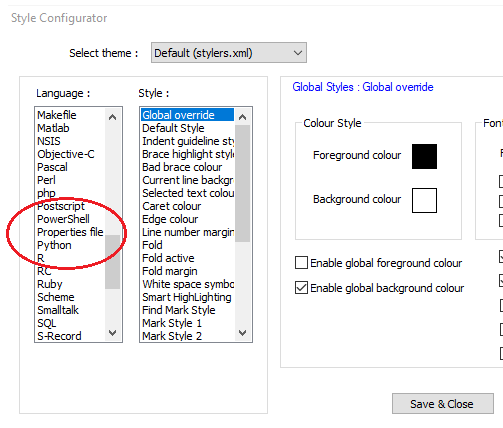
-
I don’t see it in mine either, but I’m using “Obsidian” as my “Select theme” style and i do see it when I switch to “Default (stylers.xml)” I would take a look at your
stylers.xmlfile and make sure PureBasic is in it.PS VinsWorldcom C:\usr\bin\npp64 > grep -i purebasic .\stylers.xml <LexerType name="purebasic" desc="PureBasic" ext=""> PS VinsWorldcom C:\usr\bin\npp64 > grep -i purebasic .\themes\Obsidian.xml PS VinsWorldcom C:\usr\bin\npp64 >Cheers.
-
Conceivably your
stylers.xmlcould be from a time beforePureBasicwas supported by the lexer?
Upgrading doesn’t touch certain files because it doesn’t want to “blow away” some customizations you may have made.
Not 100% sure what’s going on… -
It’s not listed in there. I’m guessing it is from a previous time. Can someone post the entries for PureBasic so I can add them?
-
@Gypsy-Prince said in PureBasic missing from style configurator:
Can someone post the entries for PureBasic so I can add them?
Probably best for you to grab a portable version of 7.8.5 and find them in there?
See HERE and grab the zip or 7z file. -
Ah gotcha!!! That way I can compare for any changes in my other language entries as well.
-
Didn’t work. Just gonna have to re-install new and completely redo my configurations.
-
Okay… I found that not only did I have to add the entries for each new language to the stylers.xml file, but I also had to add them to each desired style using its corresponding file (*.xml) in the ‘themes’ subfolder.
Works great now!
-
@Gypsy-Prince said in PureBasic missing from style configurator:
but I also had to add them to each desired style using its corresponding file (*.xml) in the ‘themes’ subfolder
Yes. The themes are woefully out of date both in terms of full language support and the tags used within each language. I went through and made lots of updated (not complete for all languages) to the Obsidian.xml theme since I use that one, but haven’t bothered updating the others.
Cheers.
-
I’m working on synchronizing the themes and I have opened a thread of my own here.
I got a lot of information and many links to even more information from guy038.
Unfortunately the topic is completely new to me,
so it will take some time until I can come up with a script here.To give a short visual representation of what needs to be done.
The defined foreground colors from the default styler.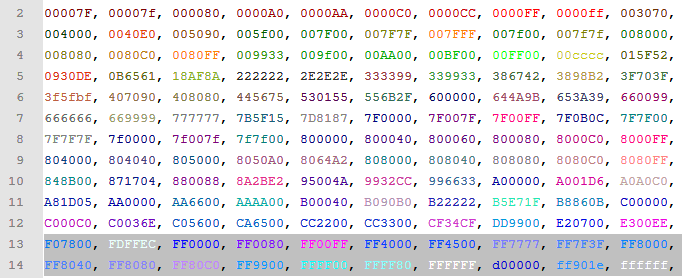
All the colors that are similar should be migrated to one color.
Hoping to reduce the amount of different colors from >120 to 20-30
There will be only one default background and one default foreground color in the lexers.
I.e. on this example image, I would convert FFFFFF and similar to 000000.The colors used internally by Npp would be handled separately,
because, for example, the background color of the current line must be different.There is a lot to do but I haven’t given up yet. :-)