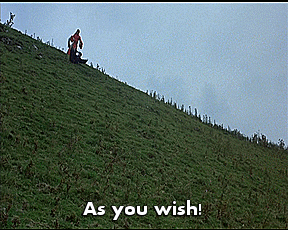NodeBB does not allow .gif upload
-
I guess the “allowed types are” says it all as there is no
.giflisted there.How about just getting your image into the clipboard and then ctrl+v pasting into a posting?
Perhaps your .gif is animated?
I haven’t tried a direct paste on one of those, but I would guess that it does not work.
In that case I suppose you have to resort to your “image url” syntax.
I could certainly be wrong about this. -
The post is carefully hinting towards the “Dear Administrators, please allow .GIF upload”.
-
@asvc said in NodeBB does not allow .gif upload:
The post is carefully hinting towards …
But what is this (your previous post) adding in the way of new info to this thread?
You haven’t confirmed or denied about the “animated GIF part”…
You haven’t said why “ctrl+v” approach doesn’t satisfy…Dear Administrators, please allow .GIF upload
Ok, so the software that runs this site is used by Notepad++ personnel, not owned / developed / maintained by Notepad++ personnel. As such, they have little to no control over how it works. So, really, your request is made to “deaf ears”.
-
@Alan-Kilborn said in NodeBB does not allow .gif upload:
You haven’t confirmed or denied about the “animated GIF part”…
You haven’t said why “ctrl+v” approach doesn’t satisfy…- GIF is indeed animated (hence the point of using .gif instead of the .png)
- It does not work with an animated .gif
-
Perhaps requiring an animated .gif to be linked to rather than embedded is a “size” thing.
I don’t think it is a huge negative to force animated .gifs to be linked to, as they are used much less than static screenshots to get one’s point across.
There was a time where EVERY image one wanted to embed here had to be linked-to from an external site. That was a HUGE annoyance. -
@asvc said in NodeBB does not allow .gif upload:
- It does not work with an animated .gif
@Alan-Kilborn said,
Perhaps requiring an animated .gif to be linked to rather than embedded is a “size” thing.
That was my guess as well. For a while, I was a frequent animated gif posters, and I’m probably still more likely than most regulars to do so. After the NodeBB upgrade, when we started pasting images directly, I quickly discovered that animated gifs wouldn’t post, so I just continued posting my animations to imgur and
-embedding them here.Then I discovered that the animated-gif software that I use (ScreenToGif) can actually save directly to imgur, so all I have to do is save my animation, right click and grab the URL, and paste it into the forum (rather than saving to harddrive, uploading to imgur manually, finding the imgur .gif URL rather than the .gifv that they want you to link, and pasting).
-
@PeterJones said in NodeBB does not allow .gif upload:
Then I discovered that the animated-gif software that I use (ScreenToGif) can actually save directly to imgur, so all I have to do is save my animation, right click and grab the URL, and paste it into the forum (rather than saving to harddrive, uploading to imgur manually, finding the imgur .gif URL rather than the .gifv that they want you to link, and pasting).
NICE!
Since it is so easy, we now expect videos along with all of your awesome textual support postings!! -
@Alan-Kilborn said,:
Since it is so easy, we now expect videos along with all of your awesome textual support postings!!
Expect all you want, but

-
A lost opportunity!
That “disappointment” image should have been ANIMATED! :-) -