How to get breakpoint list ?
-
@Michael-Vincent Thank you for the code, what I don’t understand is how to turn that in c++, the functino is ::SendMessage(getCurrScintilla(), <MESSAGE>, wParam, lParam)), then I need to put pos, mask and the result in wparam and lparam, 3 parameters into 2 ?
-
@Gregory-D said in How to get breakpoint list ?:
long line = 0;
int marker = 0;
::SendMessage(curScintilla, SCI_MARKERGET, line, (LPARAM)&marker);This is :
long line = 0; int marker=::SendMessage(curScintilla, SCI_MARKERGET, line, 0);Right ?
-
I think maybe you’re not connecting the dots. The Scintilla docs @Alan-Kilborn linked are crucial since the Notepad++ editing component is based on Scintilla. As for “translating” my NppExec script to C++:
[...] HWND getCurScintilla() { int which = -1; ::SendMessage( nppData._nppHandle, NPPM_GETCURRENTSCINTILLA, 0, ( LPARAM )&which ); return ( which == 0 ) ? nppData._scintillaMainHandle : nppData._scintillaSecondHandle; } [...] int line = 0; int mask = 1<<24; SendMessage(getCurScintilla(), SCI_MARKERNEXT, line, mask);That should get you the first bookmark since N++ uses 24 as the bookmark marker and thus bitshitfted 24 is the mask the Scintilla call requires. You’ll need to put your own C++ code / logic around that to determine if you’ve found them all and how to find the next one, but again, my NppExec “pseudo” code should help you with that - as will the Scintilla docs.
Cheers.
-
@Michael-Vincent said in How to get breakpoint list ?:
SendMessage(getCurScintilla(), SCI_MARKERNEXT, line, mask);
sorry:
int markerAtLine = ::SendMessage(getCurScintilla(), SCI_MARKERNEXT, line, mask);Cheers.
-
@Michael-Vincent said in How to get breakpoint list ?:
The Scintilla docs @Alan-Kilborn linked are crucial since the Notepad++ editing component is based on Scintilla. As for “translating” my NppExec script to C++:
I’m sure about that, but what Alan Kilborn doesn’t understand is that my problem is not about Scintilla api that is documented but with the c++ conversion.
Then right code is:long line = 1; int mask = (1 << 24); int result=::SendMessage(curScintilla, SCI_MARKERNEXT, line, mask);You helped me, thanks.
-
@Gregory-D said in How to get breakpoint list ?:
Then right code is:
Yup - methinks that’s correct.
Cheers.
-
Tangential to the topic, but not quite off-topic:
I started working with an older version of Visual Studio recently, due to what is used for certain projects at work.
I notice that its breakpointing symbol is VERY similar to Notepad’s bookmark image, the main difference being coloring:
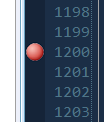
In the past I’ve had a passing thought of “where did the design for the N++ bookmark come from?” as it isn’t a stock Scintilla indicator symbol like those shown HERE (with a little “scrolldown” from where that link goes).
Perhaps this “red” older-Visual-Studio BP symbol (shown above) was the origin of the N++ bookmark symbol.
The obvious stock Scintilla choice (had it been used) would have been:
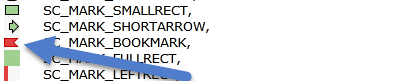
BTW, current VS (2019) BP symboling is much less “fancy”; appears rather flat:

-
@Alan-Kilborn said in How to get breakpoint list ?:
The obvious stock Scintilla choice (had it been used) would have been:
Do you have NppExec (or Python Script) that allows a script to run at startup?
SCI_SENDMSG SCI_MARKERDEFINE 24 SC_MARK_BOOKMARK SCI_SENDMSG SCI_MARKERSETFORE 24 255 SCI_SENDMSG SCI_MARKERSETBACK 24 255(Python Scrip implementation will vary ;-)
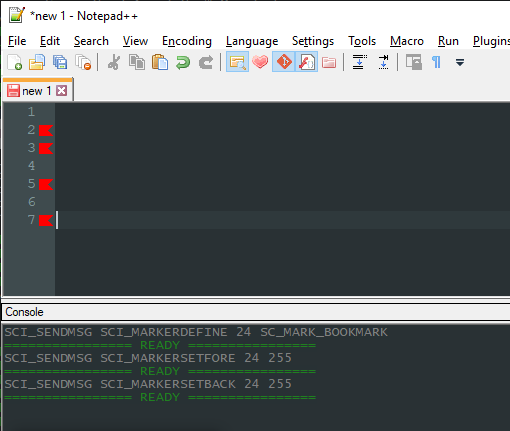
Cheers.
-
Yes, that is good information.
The Pythonscript implementation is very similar and straightforward.BTW, I wasn’t complaining about Notepad++'s default bookmark symbol image in any way. Just wondering/commenting on its possible origins. It hadn’t occurred to me that the origins might be with an earlier VS version.
-
@Alan-Kilborn said in How to get breakpoint list ?:
BTW, I wasn’t complaining about Notepad++'s default bookmark symbol image in any way
Didn’t think you were :-) it was more of an exercise to see if I could do it. I have an NppExec ‘marker’ script that adds different colored “bookmarks” by placing normal bookmarks and then converting them. So I though it’d be possible to just change the default symbol / color.
Cheers.
-
Sorry to bump this really old thread but the NppExec scripts above weren’t working for me, so i tried to write one myself. Here it is, when it finishes running it will echo a string which can be copied into another file.
cls set local currentline = 0 set local breakpoints = "" :repeat sci_sendmsg SCI_MARKERNEXT $(currentline) 0xFFFFFF // If marker next fails then we exit. if $(MSG_RESULT) == -1) exit // Next marker exists. else // Check if the market has looped back to 0. if $(MSG_RESULT) < $(currentline) echo $(breakpoints) exit else // Increment the resulting line by 1. set local currentline ~ $(MSG_RESULT) + 1 set local breakpoints = ${breakpoints} $(FILE_NAME) $(currentline) \r\n endif goto repeat endifI couldn’t quite figure out how to make NppExec write to a file, so if anyone can add that i’d be really grateful.
-
@Bambofy ,
I’m not sure why you completely reworked @Michael-Vincent’s script, instead of just fixing the third line to
SET LOCAL MASK ~ (1<<24) -1It seems that would have been a lot less work for you than redoing all the logic, slightly differently.
(I’m also really surprised that Michael’s code worked for him a few years ago; I don’t believe the definition of the MASK field of SCI_MARKERNEXT has changed in the last three years.)As far as redirecting the NppExec output to a file, did you look in Plugins > NppExec > Help/Manual, looking at section 4.5? Because section 4.5 is completely devoted to how to redirect output in NppExec, so that would seem like a natural place to start. As a hint, if you previously had
echo HIyou could replace it with
cmd /c echo HI > outputfile.txtto redirect it to overwrite outputfile.txt,
orcmd /c echo HI >> outputfile.txtto redirect it to append to outpputfile.txt
-
(I’m also really surprised that Michael’s code worked for him a few years ago; I don’t believe the definition of the MASK field of SCI_MARKERNEXT has changed in the last three years.)Nevermind. The definition of Notepad++'s MARK_BOOKMARK has changed in the last three years. Specifically, in v8.4.6 in Sept 2022, it was changed from 24 to 20 to work with Scintilla 5.3.0.
So just changing that single line to
SET LOCAL MASK ~ 1<<20would have been sufficient.
In case you don’t understand: 3 years ago, when Michael wrote the script, bookmarks used mark#24, so
SET LOCAL MASK ~ 1<<24set the mask to 0x1000000, so if bit #24 matched, it would say the line number.With v8.4.6 and newer, that marker is in bit #20, so if you only are looking at bit#24, it’s not going to find it. Your code, with 0xFFFFFF on the other hand, was looking at all marker numbers from 0 to 23, so it would find marker#20 as the bookmark line. But it would also find any of the other markers on those lines, even the ones that aren’t bookmarks – so it would find markers you weren’t looking for. If you file happened to have other marker types – like if you had any hidden lines due to View > Hide Lines or code folding in your active lexer – then it would report false matches.
Marker Number References
- Scintilla reserves #25-31 for folding margins
- Scintilla reserves #21-24 for Change History
- Notepad++ reserves #16-20 for “internal use” (specifically, 18 & 19 for hidden lines, and 20 for bookmarks, with two more for future use)
- Notepad++ allows #0-15 for plugins to use, but makes no guarantee that two plugins won’t try to make use of the same marker.