Is there any possibility the concept of creating links, bi-directional linking and freelinks can be introduced in Notepad++?
-
So after using what feels like a 100 software built for note-taking I find myself coming back to notepad++ again and again and again!. Not a single piece software out there is as intuitive to type in as Notepad++. It’s ability to customize text colours using UDL is unmatched in the market. It is just so freaking easy to use!!
That being said there are certain things that would be a great addition to Notepad++ not only from a note-taking POV but also anyone who uses it for a large number of files:Linking: It would be amazing if we could right click a word or a sentence and insert a link in it. Not markdown style(Markdown is a pain to write in. You can’t indent properly in the bloody thing). Think more like how CherryTree does it. (Image attached).
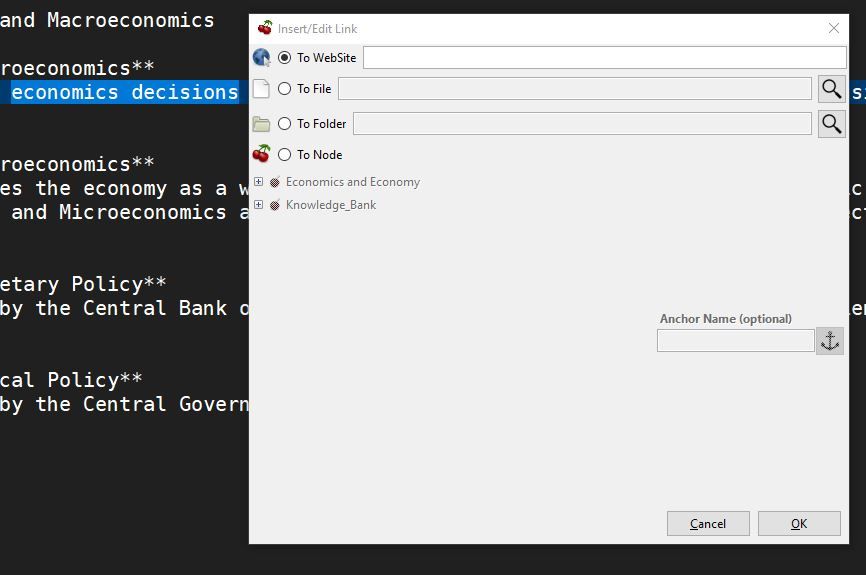
Bi-directional linking: Let’s say you linked to a different note(say Apple Juice) in the current note(say Banana Shake). Not only would there be a link in Banana Shake that takes us to Apple Juice but when we go to Apple Juice it’ll have reference mentioning it’s been linked in Banana Shake. This is the idea of bi-directional linking. You can see how bloody helpful it would be.
Freelinks: This one maybe too much to ask but it is helpful in it’s own way.
The idea of freelinking is that sometimes you may mention the title of a note(say Smoothies) in another note(say Blue Berries) but you haven’t linked it. Now when you open Smoothies it will show a reference that the title was mentioned in Blue Berries. Of course it will work on case-sensitive basis. smoothies won’t work only Smoothies will.Of course this cannot be achieved in a .txt format and i am not hoping for it either. So maybe a custom format(say .note).
-
sorry, but I don’t understand this.
Are you asking for an user-defined/builtin language feature
or more like a general purpose feature?
Or something else? -
@Ekopalypse More like a general purpose feature.
-
Ok, and Apple Juice and Banana Shake are two items in the same document or two different documents?
And those links, once added are part of the content of the document,
like a link in a html file or just a function which provides jumping to certain positions? -
@Ekopalypse Perhaps i wasn’t clear enough.
Let’s assume i have already created a file called AppleJuice.note.I am currently writing notes in a file named BananaShake.note and i need to mention that additional details on this topic are in the file AppleJuice.note. I will write: “Additional details can be found here”. I will select the word here and right click and would be able to attach a local file address that opens AppleJuice.note
That will create a link to the file AppleJuice.note inside the file BananaShake.note
This is what i meant by linking. And i guess it would look like a link on a webpage. For eg. the words General Discussion on the top left of this page contain a link to a URL that leads us to the General Discussion page.Hope this clarifies what i meant.
-
Okay, then how is npp involved here?
Are the .note files only edited in Npp and used in another application?
Or are these files exclusively handled, i.e. edited and displayed by Npp?
Should these files also be edited and displayed by other users of Npp? -
A hyperlink contains visible text and hidden address.
Notepad++ deals with text files that are made of a sequence of symbols (letters) and new lines.
It displays all the symbols in the file. It does not have a concept of hidden “metadata” symbols. If your text file contains ‘here’ that should be treated as a hyperlink text you can’t hide the destination in the same text file since Notepad++ will show it as well. That is (probably) not going to change (ever).With additional plugins you can imagine a linking-database on the side where the plugin consult the database to jump around.
If you wanted to write: “Additional details can be found in AppleJuice.note” then a tag lookup plugin could allow you to jump into AppleJuice.note file. But if you want 5 different 'here’s to jump into 5 different places you will probably need to develop your own plugin with its propriety database.