Which plugins would you recommend to install?
-
Hello all.
I haven’t been using notepad++ since long time ago and I would like to know which would be the plugins you would recommend .
Thanks all for your opinions!!
-
In that form, it’s an unanswerable question, except perhaps with:
Install the plugins that you need/like to use, in order to make whatever work you are doing more efficient.
-
That’s rather too open-ended. You need to install plugins that will be useful to your workflow.
For automating Notepad++
- NppExec : makes it easy to throw the active file through some external process (like a compiler or linter), and launch or view the results
- PythonScript or LuaScript : embeds an interpreter in Notepad++, giving that language direct access to the Notepad++ GUI and the open text files, which allows automation of manipulation of the text, or access to things like Notepad++ settings or syntax highlighting. (As much as I want to recommend my Win32::Mechanize::NotepadPlusPlus Perl module, which performs similarly, it doesn’t come as a Notepad++ plugin, and doesn’t embed the interpreter inside Notepad++… so unless you already have Perl installed, it’s probably not yet for you, because there are lots of install requirements)
If you are coding in particular programming language(s), we can customize the list, but at a bare minimum, I would recommend
- NppExec : for the compiler/linter-calling capability
- Quick Text : for fancier code completion – allows you to use snippets that get used by typing a shortcut-text followed by the “expand” keystroke, to save typing. Comes with pre-defined snippets in many languages, and you can define any snippets you want
- TagLEET : Uses ctags (which you have to install separately) to look for function and variable declarations, and make it easy to navigate from a line of code where you use a function to that function’s definition.
If you are working with XML, the XML Tools is a must.
If you are working with HTML, or something that is often rendered into HTML (like Markdown, or embedded documentation languages like Perl’s POD), Preview HTML embeds a passable HTML renderer into a Notepad++ pane, and allows you to “filter” the source through an external application (so it can pass a Markdown file through a markdown2html converter, or Perl POD through pod2html, and then render the results). If you just use Markdown, and not other to-HTML text languages, MarkdownViewer++ comes with better rendering of just Markdown.
-
Thanks you all and sorry for that general question.
Regards
-
@1980Gandalf said in Which plugins would you recommend to install?:
sorry for that general question.
No worries - though I do agree with both @Alan-Kilborn and @PeterJones above. It depends mostly on your use case. I have quite the collection of installed plugins as I find myself writing Perl and Python, dabbling in C++, writing in Markdown, doing configuration files in JSON and XML, analyzing output log files, looking through SNMP MIB files, …
This is mainly why i use Notepad++, it’s not great at any of those I mentioned, but it’s good at all of them. Which is to say a common text editor with familiar code lexing and keyboard shortcuts is way more important to me than a specifically designed Python and specifically designed C++ IDE each with their own interface and coloring and quirks - too much to learn. The Notepad++ plugins help me customize my experience for the type of text editing manipulation I’m doing, which may include programming.
The plugins I just can’t quite live without:
- NppExec - I automate SO much with this including compile / building of programming lanuages and accessing Scintilla features N++ does not provide “native” access to.
- TagLEET - I use a modified version of this plugin that I’ve been updating
- Win32::Mechanize::NotepadPlusPlus Perl module to automate some startup tasks that NppExec cannot do
- Explorer (NOTE: this is not the Plugin Admin version - I like this one better) for a WIndows Explorer-like “project” pane docked in Notepad++; I prefer this over the build-in Folder as Workspace.
- NppMenuSearch so I can easily find menu and preference configuration options
- BetterMultiSelection because it provides better multi selection
Again, I use way more to make things easy and add features, but those I use in just about every Notepad++ editing session.
Cheers.
-
@Michael-Vincent said in Which plugins would you recommend to install?:
specifically designed C++ IDE each with their own interface and coloring and quirks - too much to learn
Makes me think of oh-so-bloated Eclipse !
The plugins I just can’t quite live without
It would have been fine for you to mention your own (ok, fine – your own derivative) plugins as well. But I’ll do it for you:
- Changed Lines
- Column Tools
These aren’t something I’d call “active use” (like running a script that manipulates text), but rather passive things that are always there, adding support. In these case, these plugins give you confidence (that you have only changed/saved what you intended in the first case, and you’re for sure in the correct column in the second case)…and that is important!
And here’s a second vote for scripting plugins; I don’t think I would have selected Notepad++ back in the beginning if I didn’t have Pythonscript with which to change/augment functionality.
-
This post is deleted! -
@Alan-Kilborn said in Which plugins would you recommend to install?:
And here’s a second vote for scripting plugins; I don’t think I would have selected Notepad++ back in the beginning if I didn’t have Pythonscript with which to change/augment functionality.
@Alan-Kilborn said in Which plugins would you recommend to install?:
And here’s a second vote for scripting plugins; I don’t think I would have selected Notepad++ back in the beginning if I didn’t have Pythonscript with which to change/augment functionality.
Can not stress that enough to new users. If you’re willing to get your hands a bit “dirty” and do some poking, you can make Notepad++ do quite lot with the underlying Scintilla API that isn’t natively exposed. And between PythonScript, LuaScript, NppExec and “PerlScript” (Win32::Mechanize::NotepadPlusPlus) - and of course the ability to have any one of those call external programs as well, you can get a pretty capable IDE-lite (similar to M$ latest offering everyone seems to be going ga-ga over) without the “bloat [of] Eclipse”.
Reference my “Macro” menu to which NppExec can add select scripts for shortcuts:
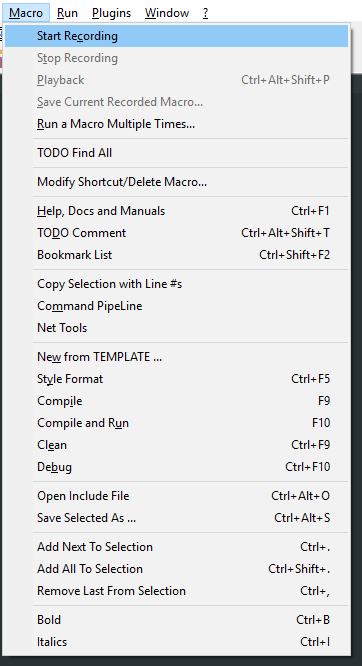
And that only scratches the surface of what NppExec can do - and it doesn’t even have native callback to react to N++ events like PythonScript does. The possibilities with any scripting plugin is key to keeping me on Notepad++.
Cheers.
-
@Michael-Vincent said in Which plugins would you recommend to install?:
you can get a pretty capable IDE-lite (similar to M$ latest offering everyone seems to be going ga-ga over)
It is a fairly remarkable achievement (N++), given the small number of developers that work on it, compared to the number that must work on M$'s offering. N++ Plugins are a bit of a different story as they all have different authors, but the core product is what I’m talking about (so I guess I’m changing the topic a bit).
Sure, there are A LOT of smallish bugs, and there’s a reluctance for big-change by the author, but maybe this reluctance actually helps keep it great (as opposed to the other way – letting massive changes in, leading to instability and possibly a real mess!).
Can not stress that enough to new users
But, scripting is not for everyone, and in fact seems to scare a lot of people. Plus, people just want to get the job done (and rightly so), not fuss around.