7.8.7 Release Candidate 2
-
Fix a regression of clickable link from the 7.8.7 RC:
http://download.notepad-plus-plus.org/repository/7.x/7.8.7.RC2/Notepad++ v7.8.7 Enhancement & bug-fixes:
- Fix new style save dialog by adding file extension automatically.
- Add right-click context menu to bookmark margin.
- Add sub-menu bullets for cascaded Encoding and Language menus.
- Display file name as root of workspace instead of “Workspace”.
- Add file extension automatically for session files and workspace files while saving in new style dialog.
- Fix file reading failure (network problem) not detected issue.
- Improve Document Map precision.
- Fix clickable links break syntax highlighting issue.
- Fix current range detached from Document Map issue.
- Disallow backward regex searches due to sometimes surprising results.
- Fix wrong project panel at start by opening a project via command line.
- Allow user to skip . when adding only excluding Filters for Find/Replace In Files.
- Fix Doc switcher icon state update issue for cloned documents.
- Assign CTRL-M as default shortcut for invoking mark dialog.
- Fix also a folding visual glitch in Find result.
- Add count of files searched to ‘Find result’ output.
- Fix Find/Replace history lost issue.
- Fix bug of Mark clearing in selection mode.
- Fix auto-completion suggest the same word while the word being modified.
-
@donho said in 7.8.7 Release Cadidate 2:
Fix new style save dialog by adding file extension automatically.
Can you please explain how this works? I assume with Setting => Preferences => Default Directory => Use new style dialog (…) CHECKED, then when I File => Save As, I’ll have the “Save as type” autopopulated with an extension based on the current document formatting? Like below:
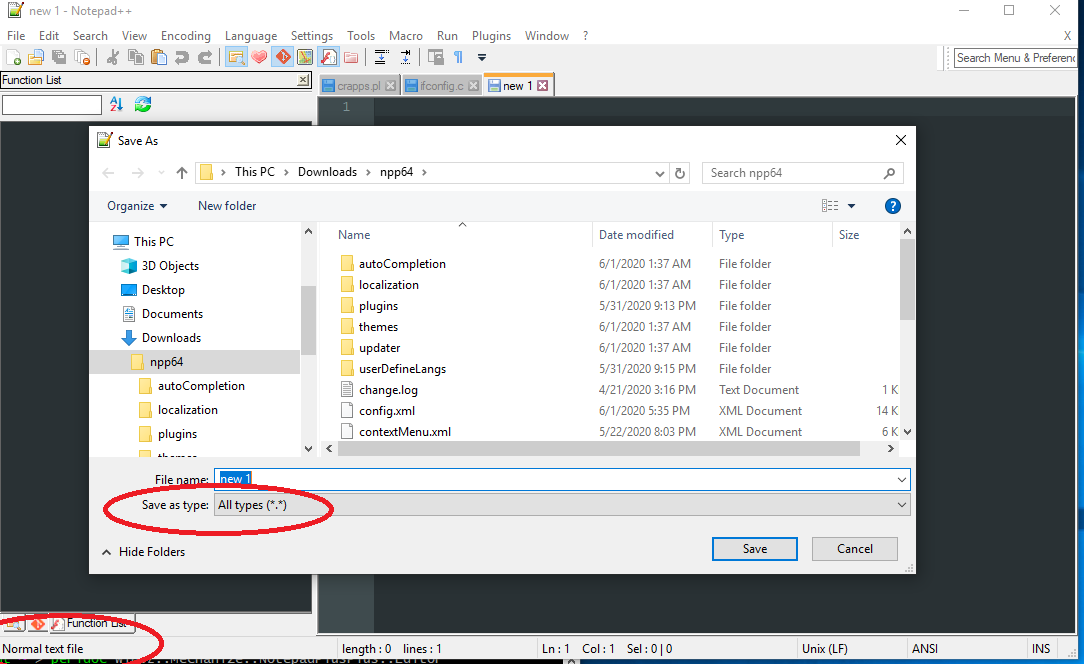
But we see “Normal text file”, yet the “Save as type” is not “Normal text file (*.txt)” - I still need to select that:
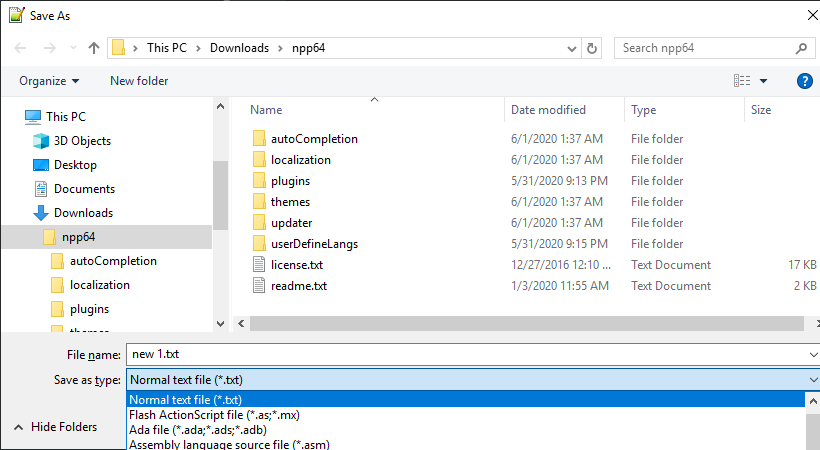
Am I missing something or doing it wrong?
Notepad++ v7.8.7 (64-bit)
Build time : Jun 1 2020 - 18:23:32
Path : C:\Users\mvincent\Downloads\npp64\notepad++.exe
Admin mode : OFF
Local Conf mode : ON
OS Name : Windows 10 Enterprise (64-bit)
OS Version : 1809
OS Build : 17763.1217
Current ANSI codepage : 1252
Plugins : AnalysePlugin.dll AutoSave.dll BetterMultiSelection.dll ChangedLines.dll CodeAlignmentNpp.dll ColumnTools.dll ComparePlugin.dll CsvQuery.dll CustomizeToolbar.dll DoxyIt.dll DSpellCheck.dll Explorer.dll GitSCM.dll JSMinNPP.dll NppConsole.dll NppConverter.dll NppEventExec.dll NppExec.dll NppExport.dll NppFTP.dll NppMarkdownPanel.dll NppMenuSearch.dll PreviewHTML.dll Python Indent.dll QuickText.dll SpeechPlugin.dll SurroundSelection.dll TagLEET.dll XMLTools.dll ZoomDisabler.dllCheers.
-
@donho said in 7.8.7 Release Cadidate 2:
Fix clickable links break syntax highlighting issue.
Seems the highlighting behavior of clickable links has changed as well - is this intended?
Using the following:
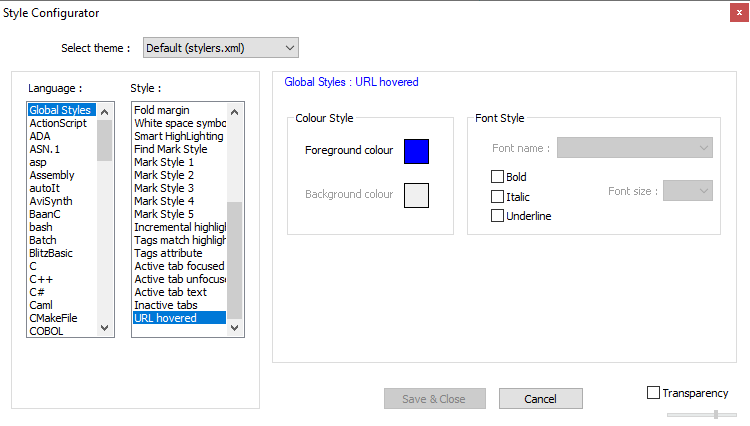
which is hovered links have a default blue foreground (text) color.
7.8.6 works as expected:
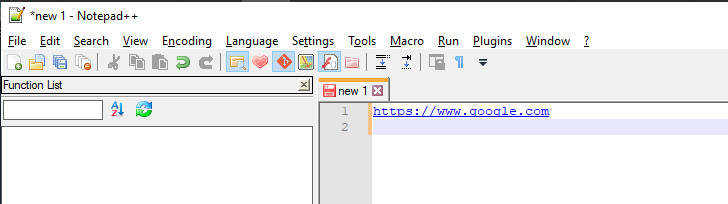
7.8.7 does not:
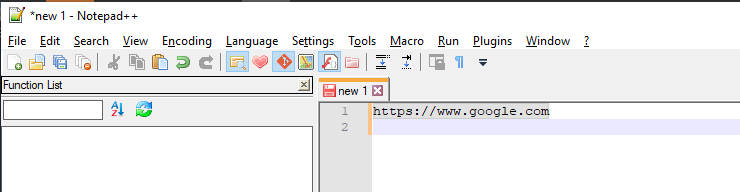
7.8.7 seems to add a grey background / “highlight” instead of changing the foreground text color to blue.
Cheers.
-
But we see “Normal text file”, yet the “Save as type” is not “Normal text file (*.txt)” - I still need to select that:
If you select a Save as type, it will auto-apply the first extension from the list, which is the same behavior as the old-style dialog; I think that’s what @donho was trying to replicate

But you’re right: it might be nice to auto-select the save as type if you’ve change the Notepad++ Languages selection.
@donho ,
It’s not technically a regression, but since the auto-extension has been added to new-style dialog, then an old complaint has arisen: the extension order in the Save as type means that if you select “C++” (like I did in my animation), it applies the extension “.h” instead of “.cpp” as might be expected. I just did a quick scan through the other save-as-types, and they all appeared to have a reasonable default as the first extension in the list (either from my experience, or because the first in the list was closest to the save-as-language name).
Can you change the c++ list to be
*.cpp; *.cxx; *.cc; *.h; *.hh; *.hpp; *.hxx; *.ino? That way, when saving c++ files, the default extension is.cpp, which in my experience is more common than saving C++ files as.h(yes, I make header files, but I make more source-code files).Otherwise, everything I’ve tried in v7.8.7 meets my expectations so far.
-
@Michael-Vincent said in 7.8.7 Release Cadidate 2:
7.8.7 seems to add a grey background / “highlight” instead of changing the foreground text color to blue.
I just tried that: you’re right. And since the background color box in that URL Hover style setting is disabled, you cannot affect the hovered URL styling in the v7.8.7 style configurator, which might mess up custom themes.
-
@PeterJones said in 7.8.7 Release Cadidate 2:
If you select a Save as type, it will auto-apply the first extension from the list, which is the same behavior as the old-style dialog; I think that’s what @donho was trying to replicate
OK - you’re right, I see that now. Although what I described would be neat I think! Have the “Save as type” filter list “auto-select” based on the Notepad++ current document Language selection.
Also, I’ve been playing with the Document Map and that seems to be fixed on Windows 10 with multiple desktops - the artifact from Document Map no longer shows on other desktops - finally that’s fixed!!!
Cheers.
-
Just release RC3 here to meet what you needs (both) :
https://community.notepad-plus-plus.org/topic/19500/7-8-7-release-candidate-3Can you change the c++ list to be *.cpp; *.cxx; *.cc; *.h; *.hh; *.hpp; *.hxx; *.ino? That way, when saving c++ files, the default extension is .cpp, which in my experience is more common than saving C++ files as .h (yes, I make header files, but I make more source-code files).
Please check my reply here.