remove hyperlink
-
i dont want to disable ALL hyperlinks. I dont want to remove ALL. I just need to rightclick on some links and remove the hyperlink leaving the text normal (sometimes it even needs https:// in front)
Example:
So when you are typing https://somesite.com/embed?code=… you must remember toyou see, i do not want that to be clickable.
i ended up using a different editor (all the others seen have rightclick-remove link)cheers
-
this is a community driven forum, you might have a
better chance to get this done if you follow this guide.
But I would take a little bit more effort in the description
about how this should be implemented. -
@Jonathan-Webb said in remove hyperlink:
Example:
So when you are typing https://somesite.com/embed?code=… you must remember to
you see, i do not want that to be clickable.Maybe you mean this?
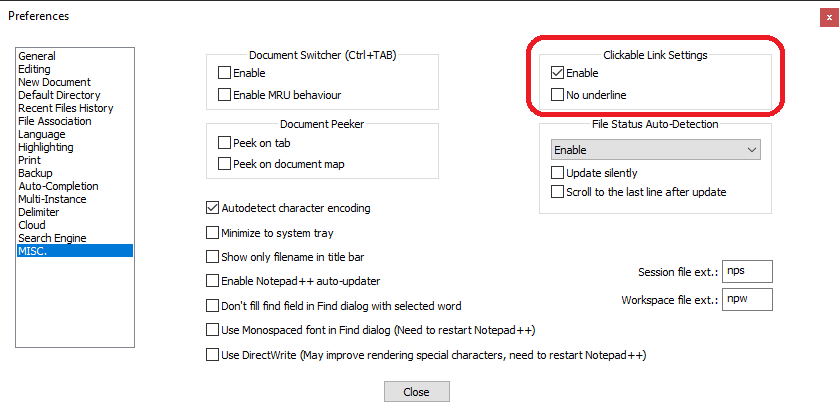
Just uncheck “Enable”.
Cheers.