Why does Notepad++ allow opening two windows but not synchronize between them?
-
The “Clone to the other view” function causes an open file to appear in two tabs. Then, when we modify a line in one tab, the change is reflected immediately in the other tab in realtime. However,
-> If I double click on word e.g “out” in one tab, the same word is highlighted in the entire tab in light green colour. But, it does not get highlighted in the other tab created using “Clone to the other view”. Why does this limitation exist?
-> I can open a file in 2 separate windows of Notepad++ and I like to do this since I have 2 monitors. However, I have found that unlike the “Clone to the other view”, changes are NOT reflected in realtime across the two windows. If I save the file in one window and then click on the other window, I get a message saying that the file has been changed and offers me to reload the file. Why doesn’t Notepad++ implement the “Clone to the other view” across two windows?I usually have 2 monitors, it would be great to have 2 Notepad++ windows and then split each into half by doing “Clone to the other view” and then have 4 views into the same file such that they all update in realtime (and not just from what has been saved into the hard disk) and if I select a word in one of these views, the same word appearing in all other views should get highlighted green as well.
-
But, it does not get highlighted in the other tab created using “Clone to the other view”. Why does this limitation exist?
To solve that, tick the box in yellow:
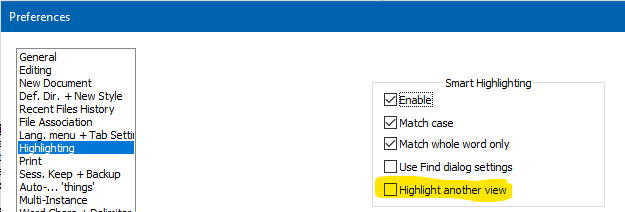
I can open a file in 2 separate windows of Notepad++
No, you can open two separate instances of Notepad++. There is a difference, a big difference, between that and what you said.
…4 views into the same file such that they all update in realtime
You can experiment with settings here and maybe achieve what you are looking for: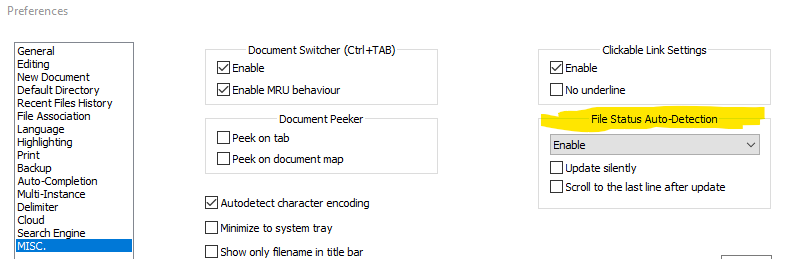
Well, maybe you’d have to actually click into one of the instances to get it to update.
and if I select a word in one of these views, the same word appearing in (3) other views should get highlighted green as well.
Well, that’s probably pushing it over the top into “too much to ask for” land.
But really, 3 or 4 views into one file is too much. I’ve never needed more than 2, with Notepad++ or any other similar product.
-
I write VHDL code and it can really help to have more views in one file. Just a few extra features for VHDL will make Notepad++ great to write VHDL code.
-
the second part sounds like a feature request.