Npp 7.8.8 and Windows notepad show my file differently
-
Hello,
Will post a link to the file. Check line 7. Npp shows an extra tab. Screenshot in the Live Chat
link to the fileThis happens to my PHP and my PS1 files that I ve noticed.
Problem is GitHub seems to agree with the Windows notepad
Momchil
-
It would have been nice if you’d embedded the image here, too. To be kind, I went and grabbed the image from the live chat and pasted it here, because otherwise it will scroll into the far history of the chat in a short amount of time, rendering this thread very difficult to understand:
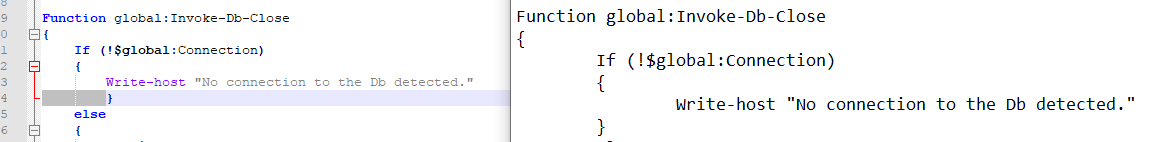
So, it looks like you have Notepad++ set to 4-character tabs, whereas MS Notepad always displays tabs as 8 characters. The
Ifline likely has a single tab, but the}line likely has 8 space characters instead.If you want to see the actual space characters – whether something is a space or a tab – please use the View menu, Show Symbol > Show Whitespace and Tab. Spaces will render as middle dots
·, and tabs will render as long arrows→.I have shown below what I think you want, and what I am guessing you actually have.
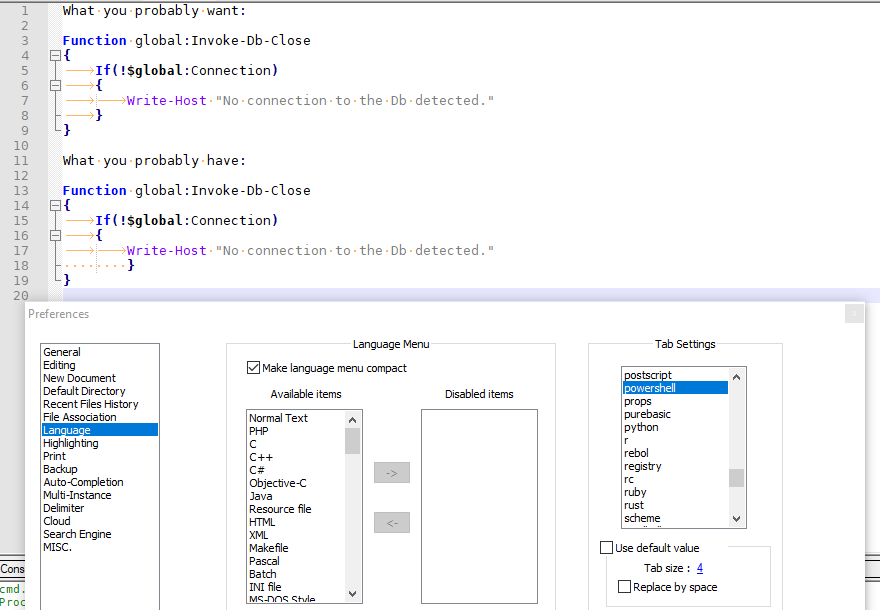
If you want to fix it (make the tabs and spaces consistent), you can use the Edit > Blank Operations sub-menu to do things like converting all tabs to spaces, or converting leading spaces to tabs (whichever is your preferred).
I also suggest setting your Settings > Preferences > Language to make sure the tab settings are the way you like them. If you want tabs in most/all of your files to be the same, use the
[Default]entry at the beginning of the Tab Settings selector box. If you want PowerShell to be unique in the tab settings, scroll down and selectpowershell, and uncheck theUse default valuebox, as I have shown in the screenshot above.—
PS:
For your reference, the official Settings > Preferences > Language documentation at https://npp-user-manual.org/docs/preferences/#language -
That was extensive. Thank you. For real.
Now, turns out Npp was right and notepad and github are wrong.
That’s what I get for copy and pasting code from random sites.Glad it was sorted. Saves me a bunch of time.