Notepad++ v7.8.9 released
-
Notepad++ v7.8.9 release note:
https://notepad-plus-plus.org/news/v789-stand-with-hong-kong/Notepad++ v7.8.9 Enhancements & bug-fixes:
- Fix Line operations (join lines, split lines, remove duplicate lines and sort lines) doing one too many lines issue.
- Fix the regression of jump line failure via command line (-n).
- Fix URL Hovered colour disappears after modifying any Clickable Link Settings regression.
- Fix URL is not clickable in certain stuation while wrapped is enabled.
- Fix “Save” not working in Windows dialog.
- Fix Flickering cursor after double clicking a found line in find results.
- Fix Found line may not be centered by double clicking in find results, if word wrap is on.
- Fix wrong horizontal scroll bar position after restoring Window position.
- Fix Find result window output TAB-width incoherent issue.
-
FYI, the auto-updating for Notepad++ v7.8.9 is triggered.
-
What pissed it off?
-
I was having the issue of Plugins Admin opening, letting me see the list, check boxes, and install, but NPP closing and not re-opening, and on manual restart nothing was loaded. I had to manually run the ‘/updater/GUP.exe’ updater program, and clear it with Windows UAC (Uncheck “Always ask this” in the window and click ‘Run’). Now the Plugins Admin installs, NPP restarts, and the plugin is added.
-
@senselocke
I have tested Notepad++ 7.8.9 32 bits version under Windows 10 64 bits, installing a plugin with PluginAdmin works fine for me (Notepad++ restarted as expected and plugin was installed).
The reason of GUP problem I can see is downloading failure, so could you provide me the name of plugin you want to install so I can reproduce the bug? -
Is it only me - or the “Folder as Workspace” in Notepad++ 7.8.9 (32-bit) does not restore the last selected item in its TreeView correctly?
And I can see that the value of ‘latestSelectedItem’ is correct in the “config.xml” after Notepad++ exits. But then I restart Notepad++ and it does not select the item according to the ‘latestSelectedItem’ value. -
@Vitaliy-Dovgan
Could you provide me the detail to reproduce the bug please? -
I did a quick test and can confirm the reported behavior on Windows 7 Npp 7.8.9 x64
I close npp in this state.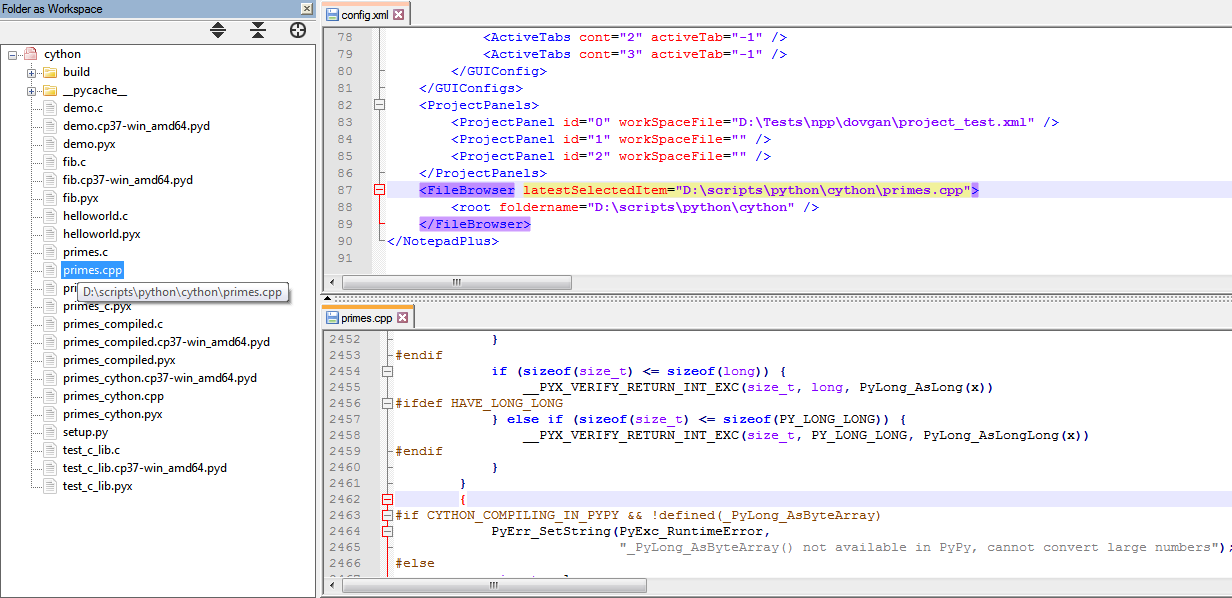
and by restarting npp I see primes.cpp is not selected anymore.
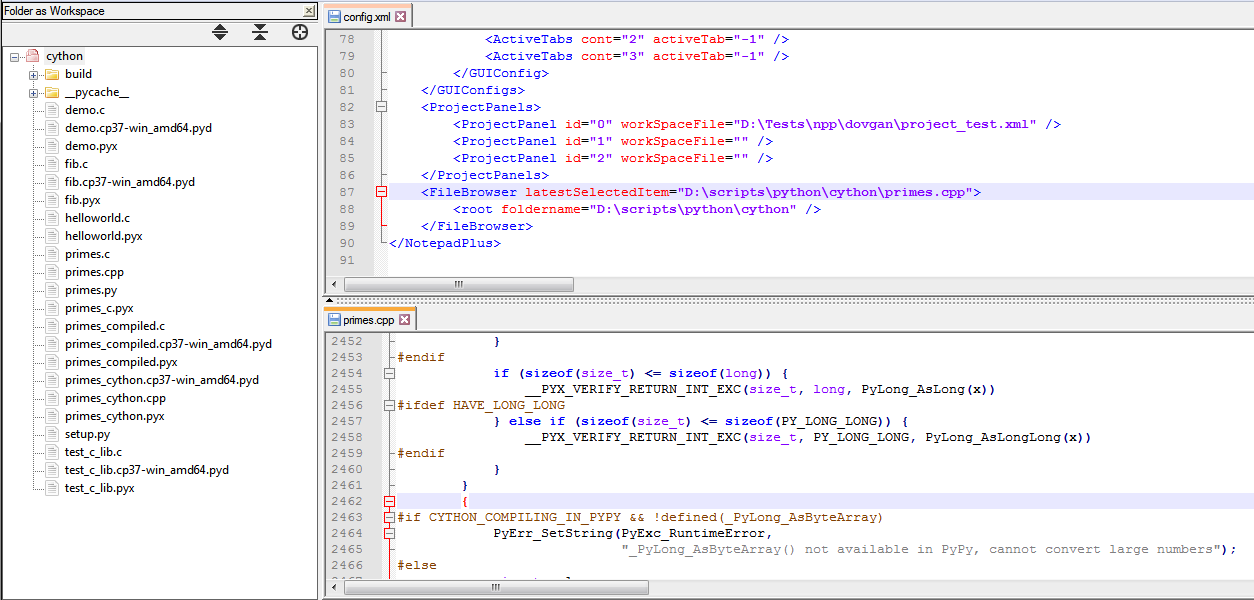
But I don’t know whether it is expected to be selected or not.
-
@Vitaliy-Dovgan
https://github.com/notepad-plus-plus/notepad-plus-plus/issues/8353
I also saw this strange behaviour, but no one react. I don’t know if this remembering ever worked. -
@ArkadiuszMichalski @Vitaliy-Dovgan
This is “forgotten” feature which is just implemented:
https://github.com/notepad-plus-plus/notepad-plus-plus/commit/a2264e5b365764c1dc521acf91e8b580408e78ffIt’ll be in next release.
-
P PeterJones locked this topic on