Replace with kill line
-
Add this option, which allows you to remove a line if a text is found
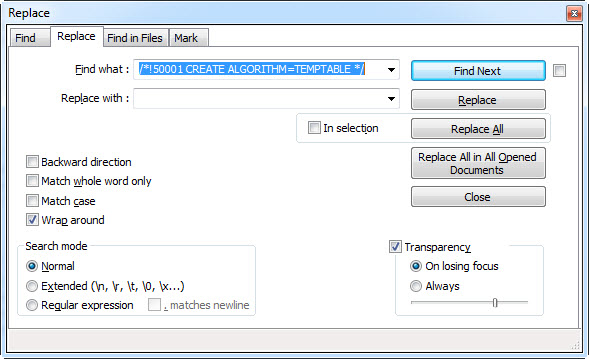
-
Not 100% sure what you mean, since you were very brief, but let’s assume that if your text is found you want to delete the entire line it is found upon.
For your example, you would do set this up:
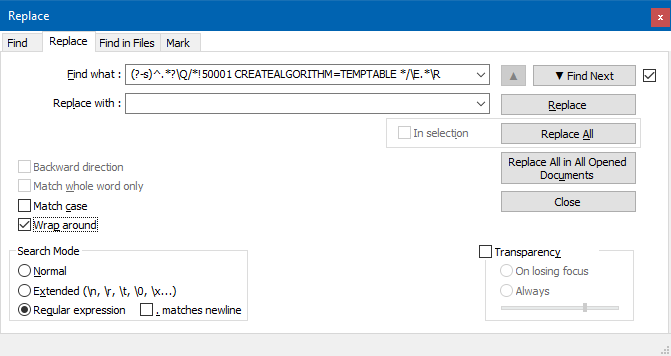
Perhaps also tick Match case.
Then you would press the Replace or Replace All button.