"Open Document folder" opens in background. Need in foreground
-
I meant context menu on file tab, I translated item not correct.
The same function File-> Open containing folder and it opens Explorer in in background on my computer!!!
But on another computer - in foreground in both cases (context menu on tab and File-> Open containing folder).
What it might depend on ??? What setting should be changed ? -
@Ru-ForNpp said in "Open Document folder" opens in background. Need in foreground:
What it might depend on ??? What setting should be changed ?
The Windows Explorer is a separate application from Notepad++, which Notepad++ has no control over; all Notepad++ is doing is asking Windows to run it for you, after which it’s in Windows’ control. As far as I know, there is no Notepad++ setting which will affect where the Explorer window gets opened. Sorry.
-
It’s a pity!
But Visual Studio manages to open file in foreground.
It is much more convenient. -
What does N++ do if you go to the Run menu and try to run Explorer that way? Still open in the background?
-
Some plugins might provide Notepad++ the “always on top” feature (which is not native, but could be supplied by a plugin like TopMost). If you don’t know whether you have a plugin which does that, maybe show us the ?-menu’s Debug Info
-
File-> Open containing folder Explorer opens in background
bwt, File -> Open containing folder -> cmd, console opens in foreground.
I could not find Debug Info -
@Ru-ForNpp said in "Open Document folder" opens in background. Need in foreground:
I could not find Debug Info
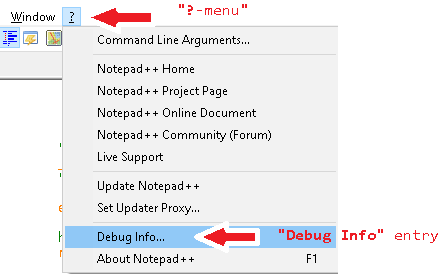
-
Sorry
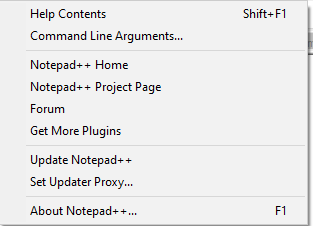
-
Then what does About Notepad++ show? I am guessing you have an ancient version, if it doesn’t have Debug Info available.
-
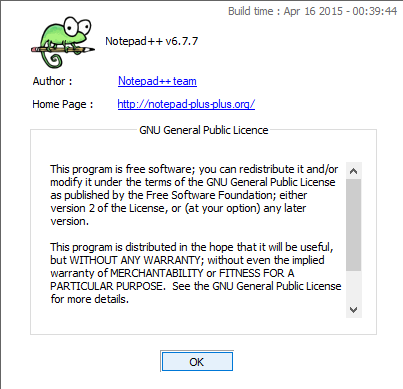
-
I tried to update :(
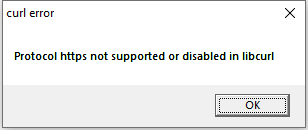
-
Yes, that version is more than 5 years old now, ancient as far as software updates, bug fixes, and security are concerned.
Try downloading one of the zip packages of v7.8.9 (the most recent). Unzip it to a folder on your desktop (or somewhere else you can keep it temporarily). Close all instances of Notepad++. Run the version you just unzipped. Try the same experiment with running Explorer from File > Open Containing Folder > Explorer, from Context Menu > Open Containing Folder in Explorer, and from Run > Run >
explorer.exe. Do you get the same results or different?If that gives you better results, I recommend updating by downloading the installer manually. Please note, if you have plugins installed, you will need to re-install them all, because plugin location has changed between 6.7.7 and 7.8.9.
-
@PeterJones said in "Open Document folder" opens in background. Need in foreground:
need to re-install them all, because plugin location has changed
Please note: it is technically possible to move them all, but it’s easier to explain to just have you re-install them all, preferably using the modern Plugins > Plugins Admin (something that didn’t exist in your version, or any version before v7.6)
-
I updated it to 7.8.8(64 bit). But behaviour doesn’t change: Explorer with file opens in background
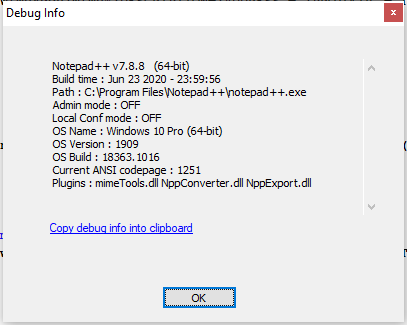
-
may it be affected by menue-settings-preferences-misc-file status auto detection ?
also the 32 and 64bit plugins differ by availiability . -
What does the OP’s problem have to do with file status auto detection?
Nothing.
Please try not to spread misinformation here, for benefit of possible future readers. -
Windows has another api:
SHOpenFolderAndSelectItems, which is much faster than invoking expolerer.