Can't print with notepad++
-
Stats: windows 10 pro 64-bit
OKI Laser Model mb451w MFP
notepad ++ V7.8.9 (64-bit)I am unable to print a text file from notepad++.
Had to go to workpad to print my file.
Please tell me where I can go to read on how to
do this with notepad++.
Thanks for any help.
This note is in the general discussion section. -
Notepad++ uses the standard windows printing interface: File > Print brings up the standard Windows Print dialog, where you can select your printer and print. I don’t see how it wouldn’t work. It has worked for me every time I’ve printed, whether to PDF (using Microsoft Print to PDF printer driver) or to a standard Windows printer which goes to a physical printer. I just tried again (v7.8.9 64-bit)
Notepad++ v7.8.9 (64-bit) Build time : Jul 15 2020 - 20:31:49 Path : C:\usr\local\apps\notepad++\notepad++.exe Admin mode : OFF Local Conf mode : ON OS Name : Windows 10 Enterprise (64-bit) OS Version : 1903 OS Build : 18362.1016 Current ANSI codepage : 1252 Plugins : ComparePlugin.dll LuaScript.dll MarkdownViewerPlusPlus.dll mimeTools.dll NppConsole.dll NppConverter.dll NppEditorConfig.dll NppExec.dll NppExport.dll NppFTP.dll NppUISpy.dll PreviewHTML.dll PythonScript.dll QuickText.dll TagLEET.dll XMLTools.dllIf you really think Notepad++ is doing something wrong, you’re going to have to explain your steps better. And include ? menu Debug Info, like I did above.
-
Further to what I said earlier: I just confirmed that Notepad++ and Windows Notepad both use the same dialog, both presenting the same printer options.
If I pick the same printer on either and hit Print, it will work the same.
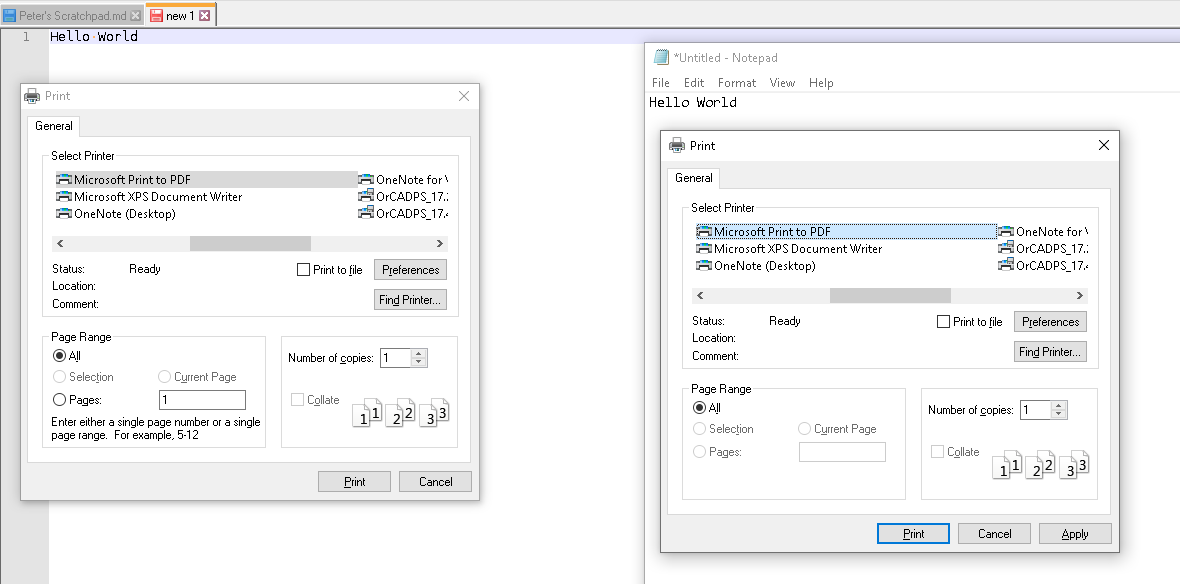
Notepad++'s Settings > Preferences > Print has some options that will influence how the text is seen. The Preferences > Print section of the official Notepad++ User Manual describes those options. There is the possibility that you have a light (or white) foreground and dark background, with print options saying “no background colour”, which would then print light (or white) on paper (white), which would be invisible. So if you really are having problems based on colour, trying “Black on White” should give you the best indication of that.
-
Hi Peter,
I now have the same issue as Jack. When I print to a printer or Adobe PDF, I just get a blank page. My printer actually just ignores the job since it is blank, but Adobe gives me a white page. Copy/pasting the exact text into Windows Notepad lets it print to PDF or physical paper. I’ve never had trouble printing to PDF before today.
Notepad++ v8.4.8 (32-bit)
Build time : Dec 24 2022 - 19:30:12
Path : C:\Program Files (x86)\Notepad++\notepad++.exe
Command Line :
Admin mode : OFF
Local Conf mode : OFF
Cloud Config : OFF
OS Name : Windows 11 (64-bit)
OS Version : 22H2
OS Build : 25314.1010
Current ANSI codepage : 1252
Plugins :
ComparePlugin (2.0.1)
DSpellCheck (1.4.21)
MarkdownViewerPlusPlus (0.8.2)
mimeTools (2.9)
NppConverter (4.5)
NppExport (0.4)
NppMarkdownPanel (0.5)
PyNPP (1.2) -
@charlesarthurrice said in Can’t print with notepad++:
I’ve never had trouble printing to PDF before today.
If you didn’t have a problem before today, then obviously something has occurred since the last good print job from Notepad++, what was it? Did you upgrade, if so, what was the previous version? Did you enable a different mode (dark mode?). Did you change some settings?
There a lot of things that might affect printing, including the style/theme you use. To offset any potential issue with colour, try enabling black on white for Settings, Preferences, Print.
Also I note some of the plugins you have aren’t the latest version, so consider updating those.
You said the “printer ignores the job” when printing from Notepad++, but before that you stated “I just get a blank page”. These are 2 very different outcomes, which is it?
Try reading up on some of the FAQ posts such as “Notepad++ Crashes/Freezes/Unresponsive after Update” which outlines how to test without plugins loading.
You may need to provide a lot more info before we can really help, currently it will just be a bunch of guesses.
Terry
-
I just encountered this as well. Printed, nothing whatsoever… I got line numbers, funnily enough, but no content. Tried in both the native printer driver, as well as a Cute PDF. In both cases, but the same result. Tried to attach the PDF here as evidence, but apparently no perms to do so. Admittedly, I am lagging a bit version wise, so many that has been fixed recently, FWOW, I do not know, v7.8.9, W10 x64.
-
I think I see what happened. NP++ is interpreting the theme a bit too literally… even during print. Have not reviewed, maybe there are settings that workaround this “feature”, not sure…
Okay, so instead of “Colour Options”, “No background colour”, which was how it was selected. Changed to “Black on white” and that solved the issue for me.
Thanks!
-
@Michael-Powell Thanks. Have only just started using Notepad++ in place of Windows Notepad and quickly ran in to this problem.
-
This makes sense. In a quick experiment, my “dark mode” has printed as hard-to-read contents but nice-looking line numbers:
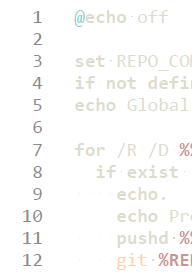
I’m using Dark Mode and had the default print setting, No background color.Therefore it may be a matter of defaults: if more people are starting to use Dark Mode more unexpected results will be obtained. A quick suggestion would be taking @Michael-Powell hint and changing the default to Black on white:
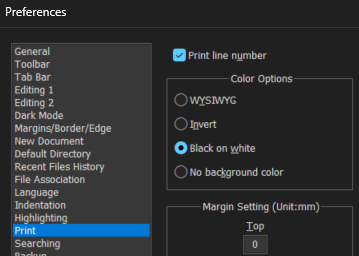
-
@Helder-Magalhães said in Can't print with notepad++:
Therefore it may be a matter of defaults: if more people are starting to use Dark Mode more unexpected results will be obtained. A quick suggestion would be taking @Michael-Powell hint and changing the default to Black on white:
But does that default make sense, really? If the default theme were Dark Mode, then I’d say that printing black on white might make sense (though I wouldn’t like it). But to disable color printing for those who stay in the default theme in light mode is to hide a feature from them – it would probably make them think that Notepad++ only prints in black-and-white. Whereas if you are already making a change to settings to change to Dark Mode, it doesn’t seem unreasonable to assume that you might need to change printing settings to avoid making it print what you see.
For example, in MS Word (or any other word processor I’ve used), if I intentionally change the background color of my text, or add a background image, I would be very disappointed if it didn’t print with the background I’ve got on screen, and I cannot imagine that printing a different set of colors than you see would be the expected behavior in Word or any other such app. To then expect only in Notepad++ text editor that printing would not match what you see (without changing a setting) seems strange to me.
Hence:
- If I change the colors intentionally (by changing theme or going to Dark Mode which changes the theme), I would naturally expect that the printed colors would change; if I didn’t want the printed colors to change, then I would expect to go looking for a setting that makes the printed colors not match what’s on screen, because I would be wanting it to do something unusual. Because in every other app, I expect it to print what is being shown, so I expect that from Notepad++ as well.
- If, on the other hand, an app were to default to always printing black and white, even when no settings have been changed out of the box, the text of my code on screen has lots of useful colors, I would be disappointed if Notepad++ didn’t include those colors when printing, by default.
- And this second is what you are recommending, and I would strongly lobby against.
-
@PeterJones said in Can't print with notepad++:
But does that default make sense, really?
If you really want to make sense… I’d say No Background as the default, but when printing with that option, first do a “sanity check” to be sure all the colors in the current style (or all the colors that are actually used from the current style) are visible on a white background; if not, show a warning box asking whether to switch to one of the other modes.
Or address the matter at its root and have a separate theme for printing which doesn’t change when you change the display theme (unless you specifically select something like “same as display”).
I doubt implementing either of the above would be worth the effort, but to “make sense” I think you’d need to do something like one of them.
-
-
@Coises said in Can't print with notepad++:
I’d say No Background as the default,
Congratulations. That’s the default already.
And, as you say, the warnings probably aren’t worth the effort.
have a separate theme for printing which doesn’t change when you change the display theme
Ick. As I said above, that breaks the expectation set up by literally every other application I can think of having printed from in the last decade or two. If the visual area has color inherent to the display, the general expectation, in my experience, is that it will print in that color… not some other set of colors which I have to pick or set somewhere other than my primary color choices.
Printing of text files to dead trees should be rare enough that most people don’t care; printing to PDF, you want the color to match exactly. Since Notepad++ cannot tell which you are doing (it’s the OS, not the app, that knows what printer you send to), there’s another reason to not have a separate printing theme or other such workaround.
People getting colors the same between screen and print should be the default; anything else breaks reasonable expectation. (Even “no background” being default breaks that expectation, IMO.)